
How to increase backpack grid in Famine New Home? Backpack grid is very important in Don't Starve Home. Many players don't know how to increase the grid of their backpack to store more items. Players can upgrade their backpack through adventure badges. Every time they upgrade, You can add one grid of space. The detailed content can be learned in the detailed introduction of how to add backpack grids. Let’s take a look!

Answer: Upgrade the backpack by consuming adventure badges.
Detailed introduction:
1. There is no need to make a backpack in the new home of Famine. Players can get a 20-square backpack when they are born.

2. If you want to expand the grid of the backpack, you need to enter the research menu through the adventure guide in the upper right corner, use the adventure badge, and upgrade the additional backpack during research. Can improve the grid of the backpack.

How to obtain adventure badges:
Obtain adventure badges by completing various types of tasks and achievements.

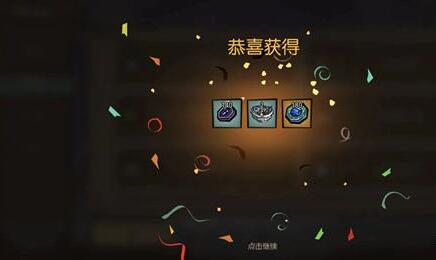
Introduction to other storage methods:
The maximum number of storage compartments in the backpack is still limited, and adventurers need Go to the warehouse of your home to manage various types of items and better preserve various types of items.

Players can also upgrade the warehouse to obtain more storage space while meeting their warehouse upgrade needs.

The above is the detailed content of How to add backpack grid in 'Don't Starve Home'. For more information, please follow other related articles on the PHP Chinese website!




