Public blockchain technology uses a significantly different set of tools to protect user data than traditional online technologies. Most people are used to creating accounts using an app or service, and are used to apps saving data. But this is not the case with the Little Fox Wallet. It has three different types of secrets, namely mnemonic words, passwords and private keys, which are used in different ways to ensure the privacy and security of the wallet and account. But there will also be situations where the wallet password is leaked or forgotten, and then the password needs to be changed. So how to change the password of the Little Fox Wallet? You only need to remember the mnemonic phrase. Next, the editor will give you a detailed tutorial on changing the password of the Little Fox Wallet.

Little Fox Wallet requires 12 mnemonic words when changing the password. If it is not saved properly, please read the mnemonic phrase display method. The following is a tutorial on changing the password of Little Fox wallet.
1. If your wallet is currently unlocked, please lock it and click the account icon in the upper right corner
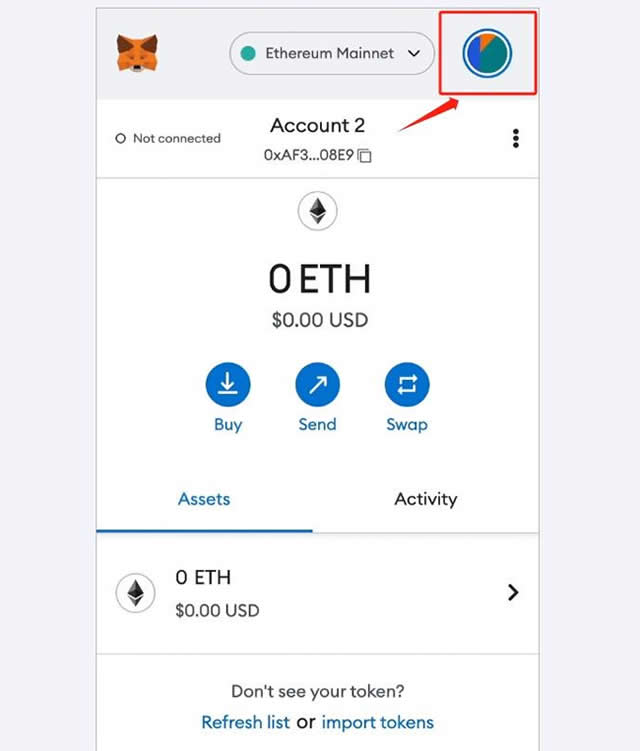
2. Open the drop-down menu and click on Account Select Lock
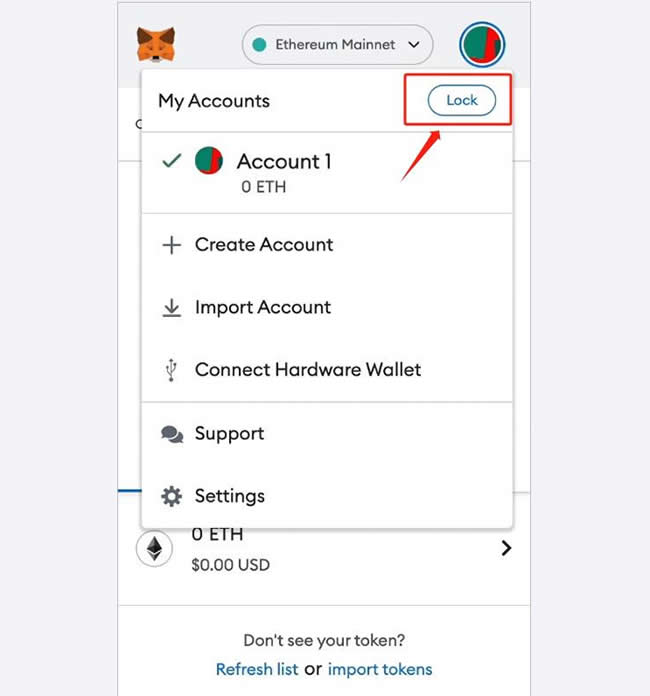
from the drop-down menu 3. In the unlock view, click Forgot Password
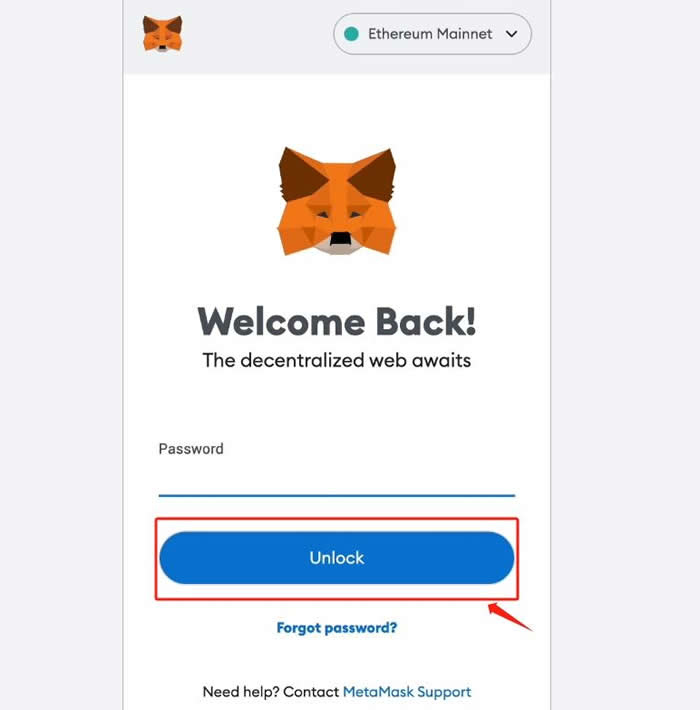
4. In the text Enter a 12-word mnemonic phrase into the box, then enter your new password and confirm it again, and finally click Back to restore to complete
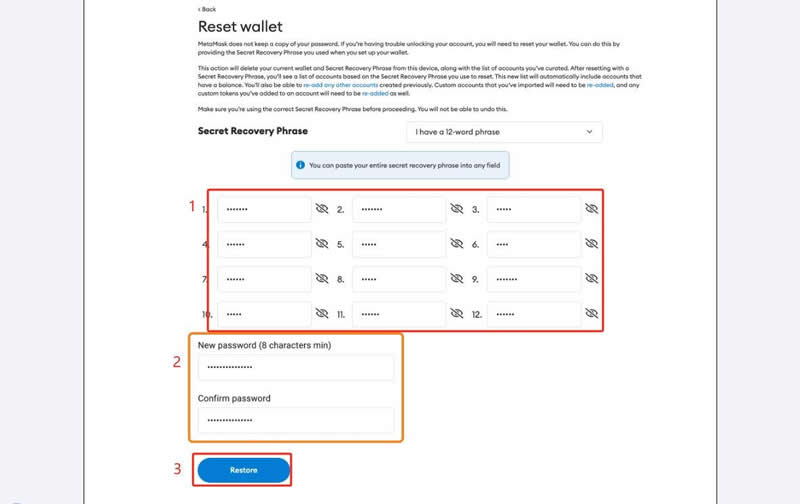
The source code of Little Fox Wallet is open source, which means anyone can review the code and ensure its security. The transparency of open source code allows potential vulnerabilities and risks to be discovered and fixed in time, thereby improving wallet security. Little Fox Wallet also provides some security features such as mnemonic phrases and password protection to ensure the safety of users’ assets and private keys.
As a digital asset wallet, the precautions for using MetaMask are the same as those of other wallets. Compared with many mobile wallets now that need to bind user data and email addresses, MetaMask is easy to use and does not need to bind user information. You can create a wallet. In addition to the wallet function, the unique feature of MetaMask for users is that it can directly interact with many desktop DApps to achieve one-click login and interaction. This process is very similar to the third-party authentication process of WeChat or Alipay.
The above is the detailed content of How to change password on Little Fox Wallet? Little Fox Wallet Password Changing Guide. For more information, please follow other related articles on the PHP Chinese website!




