
The energy bandwidth of Tron is a resource system for processing and executing smart contracts and transactions. Each account has a specific amount of bandwidth and energy within the TRON network.
When an account sends a transaction or executes a smart contract, corresponding bandwidth and energy will be consumed. Bandwidth and energy consumption depend on the complexity and computational requirements of the transaction or smart contract. If an account runs out of bandwidth or energy, it will be unable to send transactions or execute smart contracts until its bandwidth and energy are restored again. The Tron network can use resources or consume TRX to achieve the purpose of data uploading.
Bandwidth and energy are obtained and increased by holding and freezing TRX tokens. Users can freeze TRX tokens in their accounts to gain more bandwidth and energy to be able to perform more transactions and smart contract operations. In addition, users can also pay to obtain fixed energy through the rental market. Compared to staking TRX, the overall fees in the leasing market are lower.
1. Open TokenPocket and click the [Bandwidth/Energy] menu in the toolbar. The bandwidth/energy interface contains multiple functions.
View Stake1.0: Used to view the pledge data in Stake 1.0, such as retrieving pledged Trx
Bandwidth data: View bandwidth holdings, entrust to others, delegate to others and Data such as resolvable delegation
Energy data: View energy holdings, data entrusted to others, delegation from others and resolvable delegation
Pledge/Resource Management Menu: Used to operate Pledge 2.0 All operation matters in
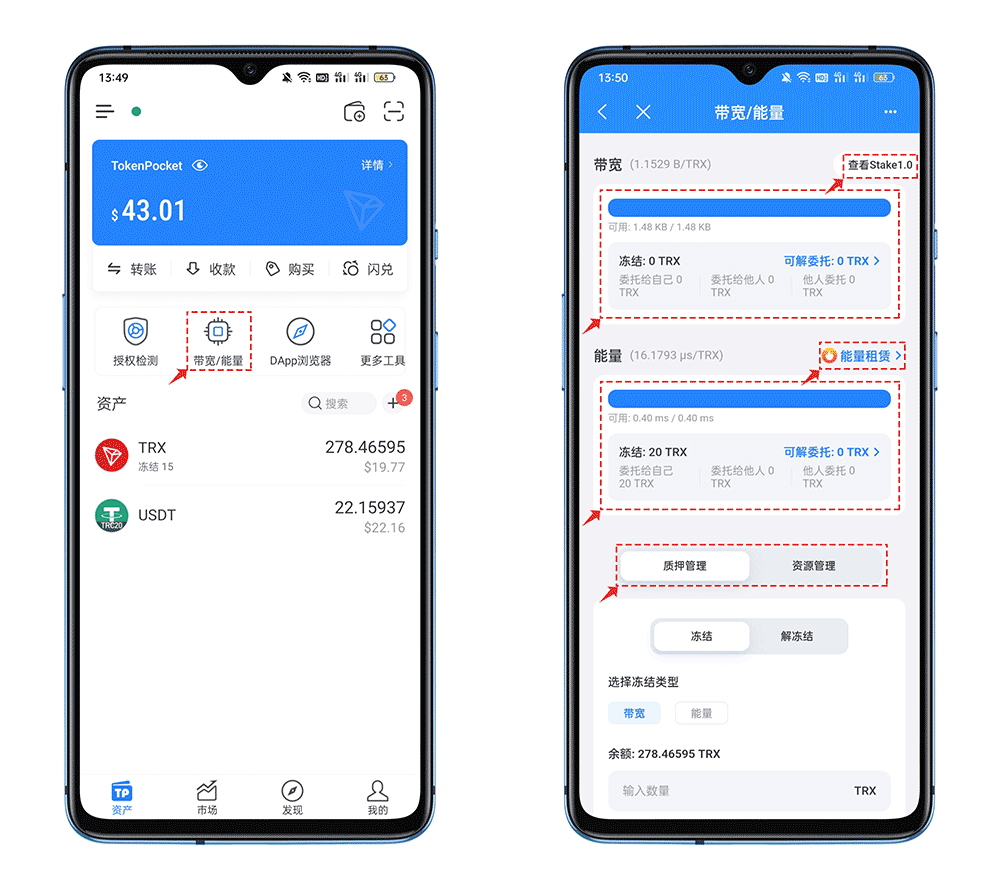
#2. Click [Pledge Management], you can choose [Freeze] and [Unfreeze] according to your actual bandwidth/energy needs.
Freeze operation: Based on the TRX balance currently held in the wallet, fill in the amount that needs to be pledged into the quantity column to pledge to obtain resources. These assets can be entrusted to others for use.
Unfreezing operation: If no other operations are performed on the frozen resources, or after the pledge entrusted to others is retrieved, the number of [Unfreezing Amount] can be seen in the interface, and the amount that needs to be unfrozen is filled in. It will take 14 days to return to the wallet after entering the amount column and performing the operation. When the time expires, you can perform the withdrawal operation in the [Withdrawal Amount]. The Trx will not return to the wallet address until after the operation.
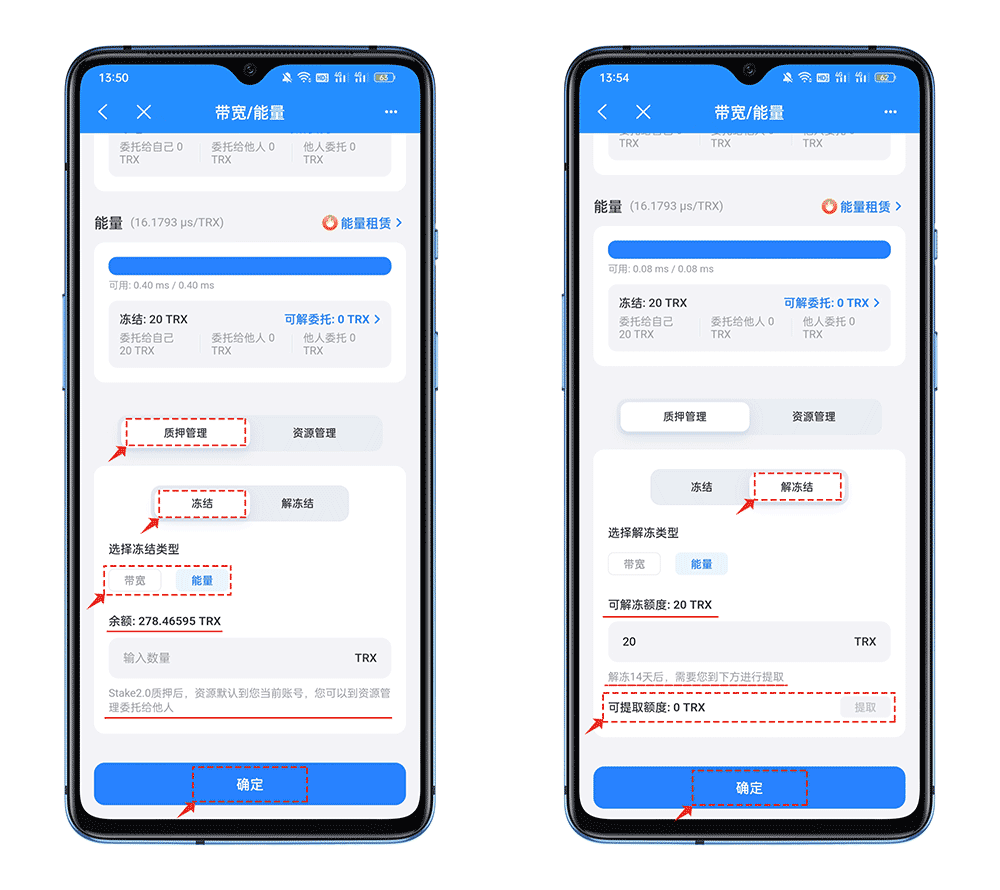
3. Resource management mainly involves entrusting to others and retrieving entrustments. Fill in the number of entrustments required in the [Resource Entrustment] column and set the [Receiving Address] ], the choice of [Whether to select the agent lock period] here is very important. If you select [Yes], then after execution, the usage time of this part of the resource will be strictly controlled within 3 days; if you select [No], then after execution of the delegation You can retrieve it immediately, as shown in the picture on the right.
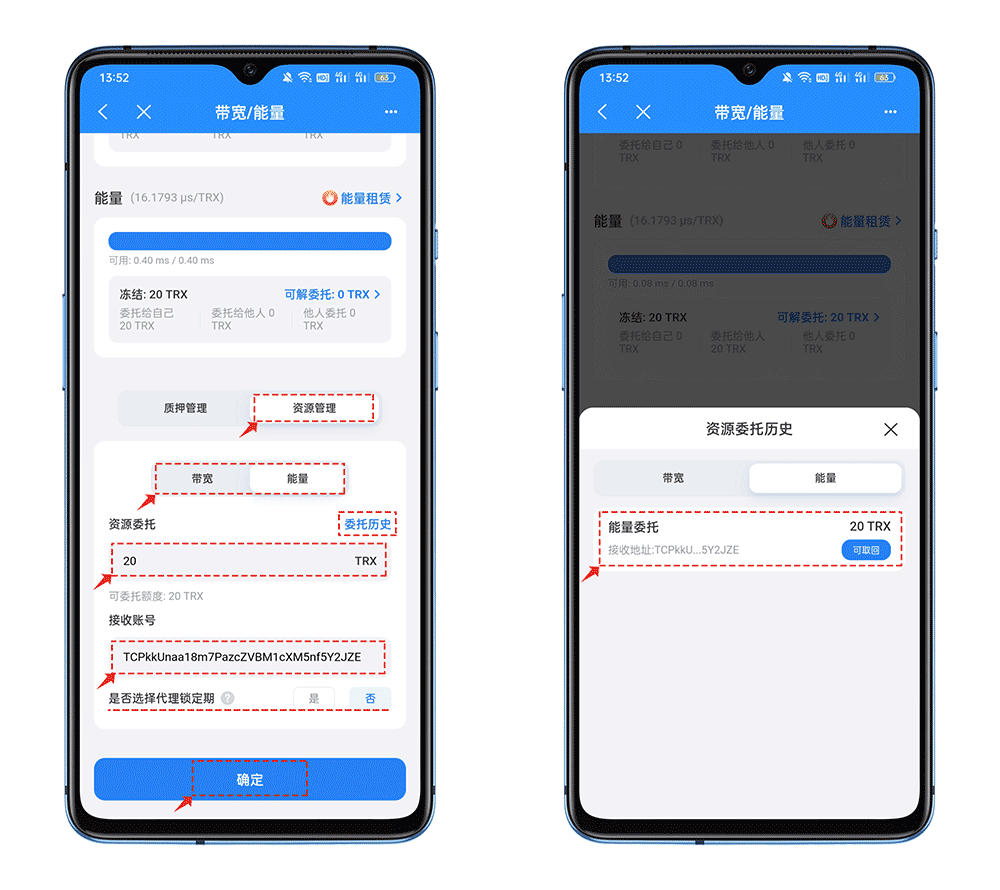
Although TRON Stake 2.0 is a major upgrade of TRON, it has many aspects such as staking operation, resource management, asset unlocking waiting period, etc. All dimensions have been qualitatively improved. However, the 14 days of the unlocking period far exceeds the 3 days of staking 1.0, so for some ordinary users, this seems to be less friendly, so the demand for the energy rental market is very important, it can save users more Trx consumption.
1. Open the energy leasing interface. The functions are divided into two categories: [Buy] and [Sell].
Purchase energy: Click the [Purchase] menu, set the purchase quantity in the interface, and rent it within the system-required quantity range of 50,000-1,000,000,000; price/day, here represents the unit price of energy (if you select higher than 110Sun price, orders may be completed in advance.) The rental period defaults to 3 days. After confirming the information, you can click [Place Order Now].
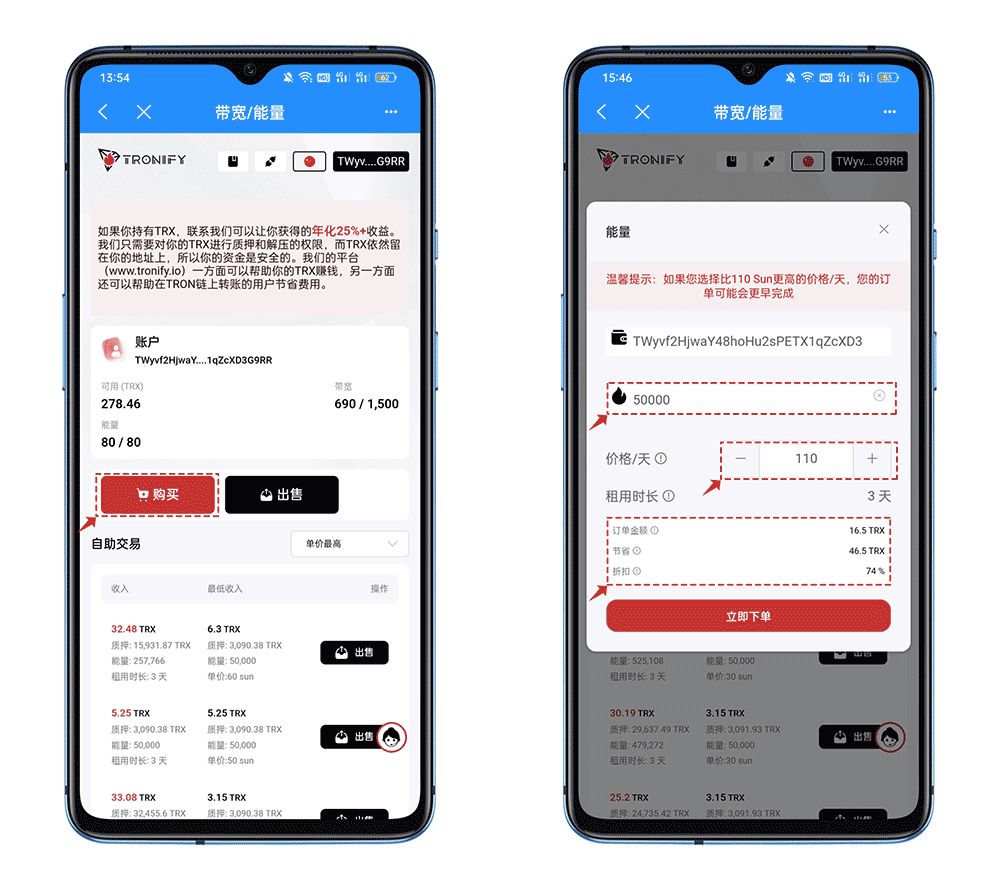
2. After completing the purchase, you can see a green prompt message at the top of the interface. You need to wait for a short while to see the energy increase. Click the [Sell] menu, and you can see three options in the pop-up interface. The first and second options are to choose the way to confirm the sale of energy. Here we focus on the first method. You can view the specific operations in the picture. The method is to use the principle that TRON can set up multi-signatures, and give the DApp address an Active authorization, but it is limited to the following six permission settings. Just configure the permissions according to the selection below.
-TRX Stake 2.0: It is a new version of staking permissions. After authorizing the platform, it will automatically obtain resources for you to stake;
-TRX UnStake 1.0: It is a de-staking permission. The platform will automatically de-stake after authorization. 1.0 frozen order;
-Resources Delegate: It is the authority to entrust resources. After authorizing the platform, resources can be automatically sold;
-Resources Reclaims: It is the authority to cancel the delegation. After authorization, the platform automatically recycles it. Entrusted resources for the period;
-Voting: Authorize voting rights. You can vote automatically after the sale is successful to obtain TRX equity rewards;
-Reward Withdraw: It is the permission to receive equity. After authorization, the platform will Automatically receive equity income to your wallet
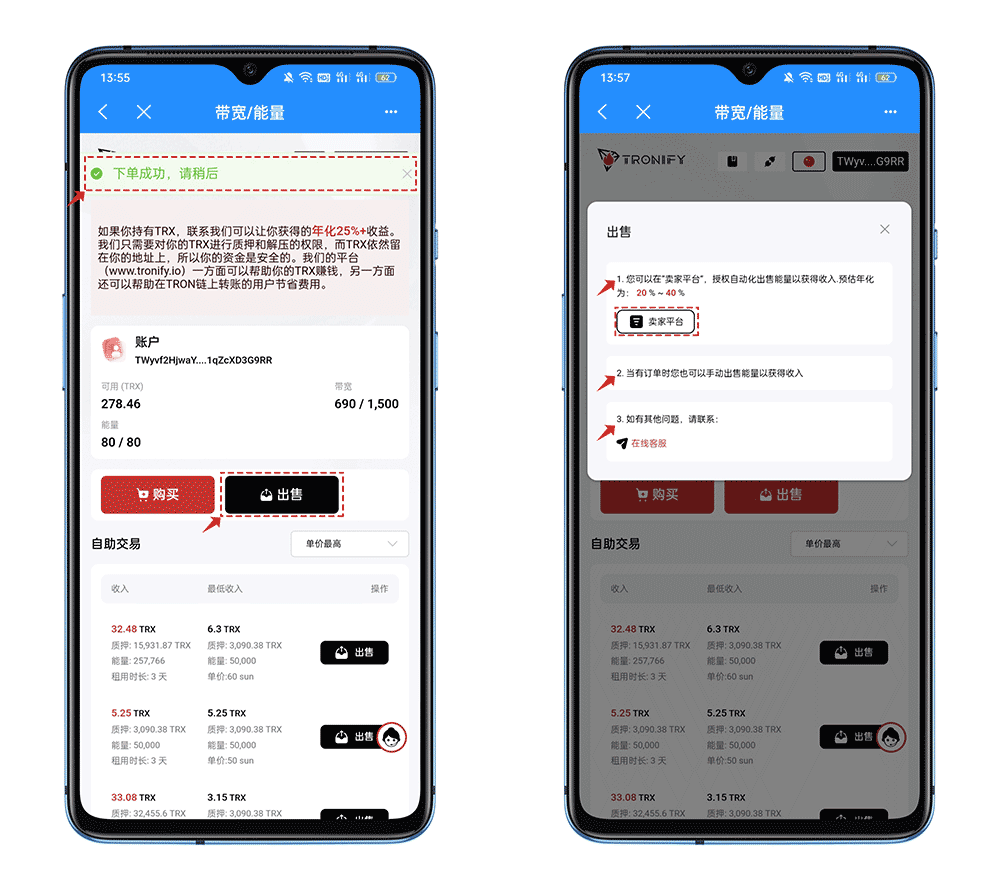
3. Click the [Sell] menu in the list. In the interface that opens, you can sell your idle resources to obtain income. , the operation here is very simple. After checking the information and selling, you can view the detailed order records in the [Sale List] at the bottom of the interface.
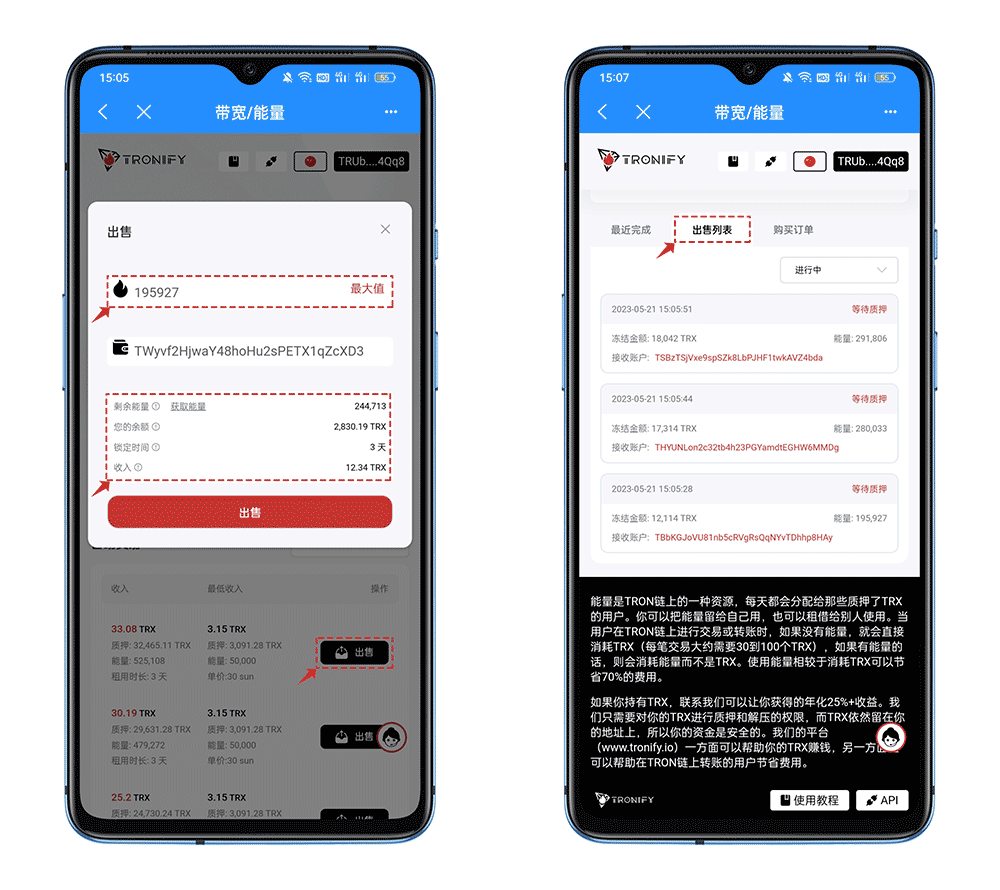
The above is the detailed content of You can obtain energy, bandwidth and use Tron energy leasing service through the TokenPocket wallet. For more information, please follow other related articles on the PHP Chinese website!
 The relationship between bandwidth and network speed
The relationship between bandwidth and network speed
 script error
script error
 java regular expression matching string
java regular expression matching string
 What should I do if my iPad cannot be charged?
What should I do if my iPad cannot be charged?
 What does wifi deactivated mean?
What does wifi deactivated mean?
 The role of the formatfactory tool
The role of the formatfactory tool
 How to use the mid function
How to use the mid function
 mysql engine introduction
mysql engine introduction
 What to do if normal.dotm error occurs
What to do if normal.dotm error occurs




