TP wallet tutorial for creating sub-wallets in batches
TP Wallet (TokenPocket) is a multi-blockchain cryptocurrency wallet. It is loved by investors in the currency circle because of its convenience and has become one of the most popular wallets. When it comes to sub-wallets, many people may not know this concept. Sub-wallets are private keys generated through different paths through the same mnemonic phrase. Therefore, the mnemonic phrase is very important. Once lost, all sub-wallets cannot be recovered. So what is the use of creating a sub-wallet in TP wallet? Its main purpose is to enhance the flexibility and security of cryptocurrency management. Next, the editor will tell you in detail.
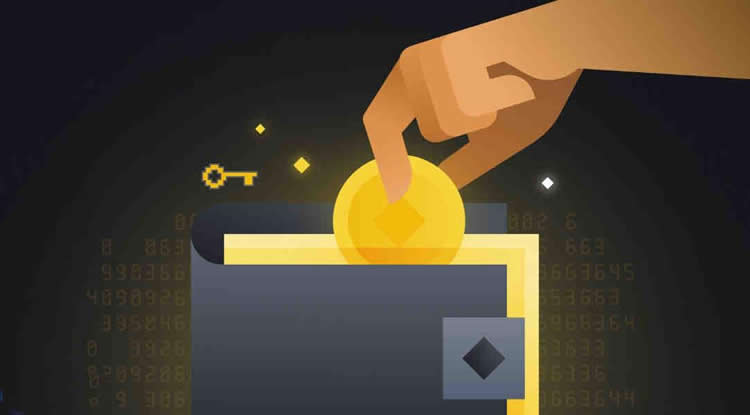
What is the use of creating a sub-wallet in TP wallet?
Sub-wallets are created to better manage, organize and protect cryptocurrency assets, improving privacy, security and flexibility. This is especially useful when you need to manage multiple cryptocurrency assets or share the same wallet with others. By storing different assets in different sub-wallets, you can increase privacy protection and prevent others from easily tracking your assets and transaction history.
If you engage in different types of cryptocurrency investing or trading, consider creating a sub-wallet for each investment or trading strategy. This allows for better management and differentiation of assets across different strategies. By creating sub-wallets, you can choose to store a portion of your assets in a cold wallet (offline wallet) for added security. At the same time, hot wallets can be used for daily transactions, while TP wallets are suitable for long-term storage. This method of wallet allocation can help you better manage and protect your cryptocurrency assets.
Sub-wallets usually have independent backup and recovery options to facilitate migration or recovery between different devices.
How does TP wallet create sub-wallets in batches?
TP wallet supports batch creation of sub-wallets from wallets created or imported through mnemonic words. Currently, this feature is available for EVM chain wallets and Tron wallets. Below is a detailed tutorial.
1. Open the BSC wallet in TokenPocket, click [Details] in the upper right corner of the blue card, click [Advanced Mode] in the wallet details interface and select [Create Sub-Wallet].
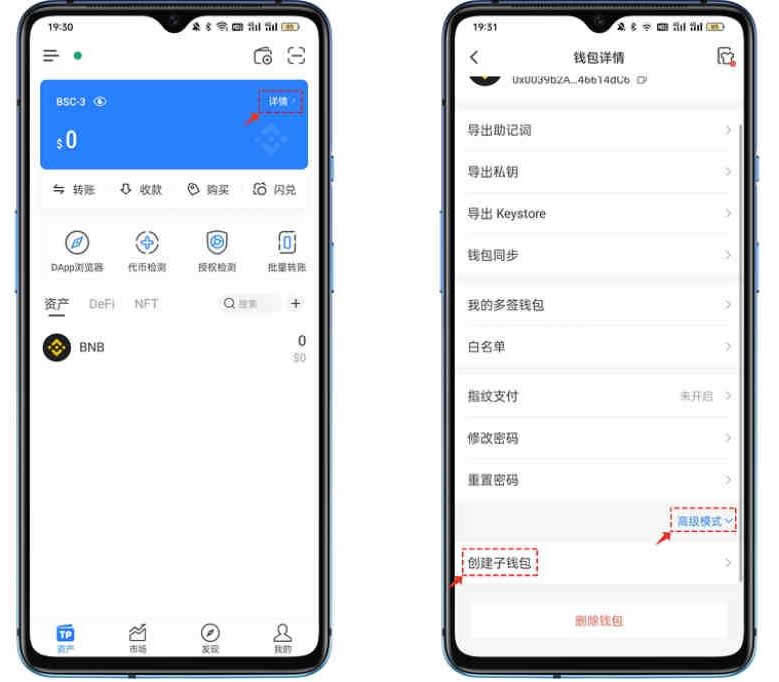
#2. You can view the history of created sub-wallets in the wallet list, click [Generate New Wallet] and select [Batch Add Wallet].
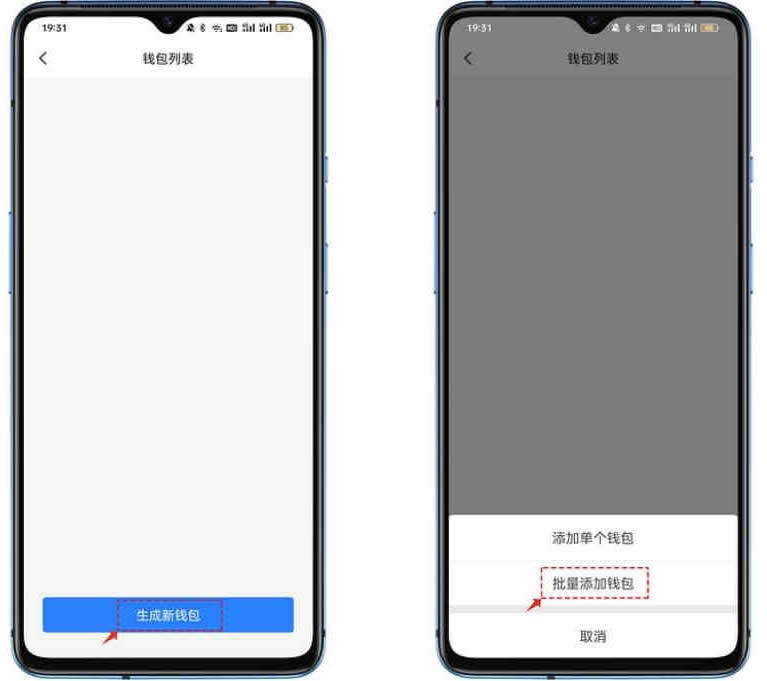
3. When adding a wallet in batches, up to 200 addresses can be added at a time, and multiple batches can be added; click [Confirm] and enter the password to create a successful wallet list. Creation records can be viewed in .
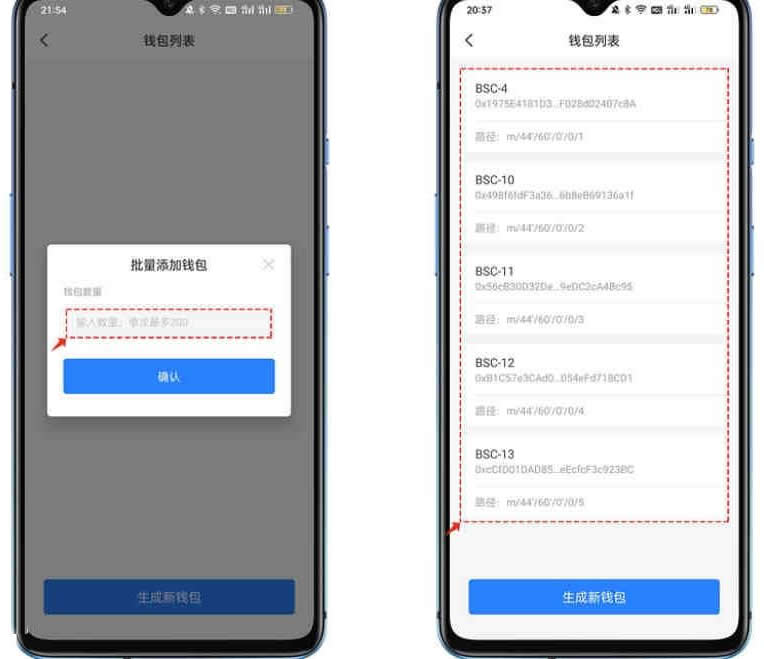
The above is the detailed content of TP wallet tutorial for creating sub-wallets in batches. For more information, please follow other related articles on the PHP Chinese website!

Hot AI Tools

Undresser.AI Undress
AI-powered app for creating realistic nude photos

AI Clothes Remover
Online AI tool for removing clothes from photos.

Undress AI Tool
Undress images for free

Clothoff.io
AI clothes remover

AI Hentai Generator
Generate AI Hentai for free.

Hot Article

Hot Tools

Notepad++7.3.1
Easy-to-use and free code editor

SublimeText3 Chinese version
Chinese version, very easy to use

Zend Studio 13.0.1
Powerful PHP integrated development environment

Dreamweaver CS6
Visual web development tools

SublimeText3 Mac version
God-level code editing software (SublimeText3)

Hot Topics
 1377
1377
 52
52
 Qubetics ($TICS): The Revolutionizing AI Crypto
Mar 23, 2025 am 10:08 AM
Qubetics ($TICS): The Revolutionizing AI Crypto
Mar 23, 2025 am 10:08 AM
Cryptocurrency has always been a realm where the cutting edge of technology meets bold ambition, and it's only getting more exciting in the future. As artificial intelligence continues to grow in influence, there are a handful of digital assets that
![Bitcoin [BTC] was on a downtrend after losing the $92,000-support level in the final week of February](https://img.php.cn/upload/article/001/246/273/174209101774967.jpg?x-oss-process=image/resize,m_fill,h_207,w_330) Bitcoin [BTC] was on a downtrend after losing the $92,000-support level in the final week of February
Mar 16, 2025 am 10:10 AM
Bitcoin [BTC] was on a downtrend after losing the $92,000-support level in the final week of February
Mar 16, 2025 am 10:10 AM
Technical indicators such as the OBV showed that selling pressure has been dominant, meaning more losses may be likely ahead.
 Pi Network (PI) Price Falls Despite Successful PiFest 2025 Event
Apr 03, 2025 am 10:08 AM
Pi Network (PI) Price Falls Despite Successful PiFest 2025 Event
Apr 03, 2025 am 10:08 AM
Pi Network recently held PiFest 2025, an event aimed at increasing the token's adoption. Over 125,000 sellers and 58,000 merchants participated
 Top 10 digital currency app platforms rankings Virtual currency exchange latest rankings in 2025
Mar 13, 2025 pm 06:45 PM
Top 10 digital currency app platforms rankings Virtual currency exchange latest rankings in 2025
Mar 13, 2025 pm 06:45 PM
Top 10 digital currency app platforms: 1. OKX, 2. Binance, 3. Gate.io, 4. Kraken, 5. Coinbase, 6. Huobi, 7. KuCoin, 8. Crypto.com, 9. Bitfinex, 10. Gemini; these platforms are ranked according to factors such as transaction volume, security and user experience. When choosing, the platform's security, liquidity, transaction fees, currency selection, user interface and customer support should be considered.
 BlockDAG Launches Beta Testnet With $200M Raised, Ethereum Approaches $2,000 & Tether Expands Into Media
Apr 03, 2025 am 10:34 AM
BlockDAG Launches Beta Testnet With $200M Raised, Ethereum Approaches $2,000 & Tether Expands Into Media
Apr 03, 2025 am 10:34 AM
Ethereum (ETH) price edges toward resistance, Tether news reveals a €10M media deal, and BlockDAG reaches new milestones with Beta Testnet and growing adoption.
 Where to download the genuine Ouyi? Official website download. Global
Mar 31, 2025 pm 02:09 PM
Where to download the genuine Ouyi? Official website download. Global
Mar 31, 2025 pm 02:09 PM
Ouyi usually refers to Ouyi OKX. The global way to download Ouyi OKX APP is as follows: 1. Android device: Download the APK file through the official website and install it. 2. iOS device: access the official website through the browser and directly download the APP.
 Cyber criminals were able to steal cryptocurrency worth 1.5 billion US dollars
Mar 16, 2025 am 11:12 AM
Cyber criminals were able to steal cryptocurrency worth 1.5 billion US dollars
Mar 16, 2025 am 11:12 AM
Since then, the provider has been investigating how this could have happened and how it will (hopefully) not happen again in the future.
 gate.io registration tutorial
Mar 31, 2025 pm 11:09 PM
gate.io registration tutorial
Mar 31, 2025 pm 11:09 PM
This article provides a detailed Gate.io registration tutorial, covering every step from accessing the official website to completing registration, including filling in registration information, verifying, reading user agreements, etc. The article also emphasizes security measures after successful registration, such as setting up secondary verification and completing real-name authentication, and gives tips from beginners to help users safely start their digital asset trading journey.



