 Web Front-end
Web Front-end
 HTML Tutorial
HTML Tutorial
 Master fixed positioning techniques to make your web page elements as stable as a mountain
Master fixed positioning techniques to make your web page elements as stable as a mountain
Master fixed positioning techniques to make your web page elements as stable as a mountain
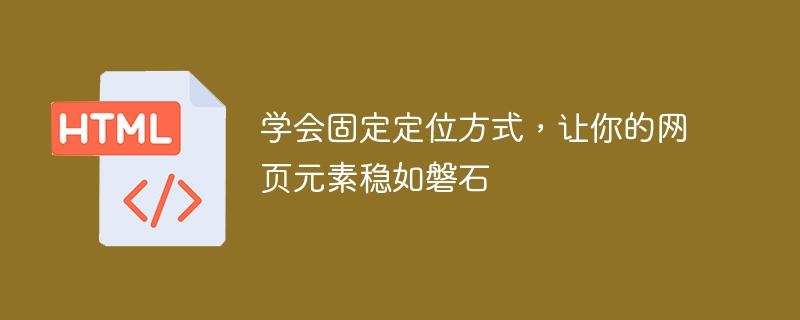
Learn how to fix positioning to make your web page elements rock solid. Specific code examples are needed
When designing web pages, there are often some things that need to be fixed on the page. elements, such as navigation bars, sidebars, or advertising banners. These elements need to remain in a fixed position on the page and not move as the page scrolls. Fixed positioning is a common way to achieve this effect.
1. The basic principle of fixed positioning
The principle of fixed positioning is very simple, which is to set the positioning method of the element to fixed through css style. When an element is set to fixed positioning, the element will be positioned relative to the browser window, not its parent element. This means that the element will remain in a fixed position even if the page scrolls.
2. Set the fixed positioning of the element
To set the fixed positioning of the element, we can use the following code example:
<style>
.fixed {
position: fixed;
top: 0;
left: 0;
}
</style>In the above code, we define a class named fixed , set the positioning method of the element to fixed positioning by setting position:fixed. At the same time, we set top:0 and left:0, which aligns the top and left edges of the element with the top and left edges of the browser window respectively.
3. Implementation of fixed navigation bar
Fixed navigation bar is one of the common requirements in web design. The following is a sample code for a fixed navigation bar:
<!DOCTYPE html>
<html>
<head>
<style>
body {
margin: 0;
padding: 0;
}
.navbar {
background-color: #333;
position: fixed;
top: 0;
left: 0;
width: 100%;
height: 50px;
color: #fff;
padding: 15px;
box-sizing: border-box;
}
.content {
margin-top: 50px;
}
h1 {
margin: 0;
padding: 20px;
text-align: center;
}
</style>
</head>
<body>
<div class="navbar">
<h1 id="固定导航栏">固定导航栏</h1>
</div>
<div class="content">
<h2 id="网页内容">网页内容</h2>
<p>这里是网页的内容...</p>
</div>
</body>
</html>In the above code, we first set the margin:0 and padding:0 of the body to ensure that the content flows from The edges of the browser begin to line up. Then, we define a class called navbar, set the style of the navigation bar to a black background, and fix it at the top of the browser window. At the same time, by setting the height to 50px, the navigation bar occupies a certain height.
In order to prevent the content from overlapping the navigation bar, we set margin-top:50px in the content area.
4. Implementation of fixed sidebar
In addition to fixed navigation bar, fixed sidebar is also a common web design requirement. The following is a sample code for a fixed sidebar:
<!DOCTYPE html>
<html>
<head>
<style>
body {
margin: 0;
padding: 0;
}
.sidebar {
background-color: #333;
position: fixed;
top: 0;
left: 0;
width: 200px;
height: 100%;
color: #fff;
padding: 15px;
box-sizing: border-box;
}
.content {
margin-left: 200px;
padding: 20px;
}
h1 {
margin: 0;
text-align: center;
}
</style>
</head>
<body>
<div class="sidebar">
<h1 id="固定侧边栏">固定侧边栏</h1>
</div>
<div class="content">
<h2 id="网页内容">网页内容</h2>
<p>这里是网页的内容...</p>
</div>
</body>
</html>In the above code, we also first set the margin:0 and padding:0 of the body to ensure Content is arranged starting from the edge of the browser. Then, we define a class called sidebar, set the style of the sidebar to a black background, and fix it to the left side of the browser window. Make the sidebar occupy a certain width by setting the width to 200px.
In order to prevent the content from overlapping the sidebar, we set margin-left: 200px in the content area.
Summary
Mastering the method of fixed positioning can help us achieve the fixed position effect of elements in web design. Whether it is a fixed navigation bar or a fixed sidebar, we can achieve the desired effect by setting the positioning method of the element to fixed and combining it with appropriate style settings. The above are some specific code examples for our reference and application in actual development.
The above is the detailed content of Master fixed positioning techniques to make your web page elements as stable as a mountain. For more information, please follow other related articles on the PHP Chinese website!

Hot AI Tools

Undresser.AI Undress
AI-powered app for creating realistic nude photos

AI Clothes Remover
Online AI tool for removing clothes from photos.

Undress AI Tool
Undress images for free

Clothoff.io
AI clothes remover

Video Face Swap
Swap faces in any video effortlessly with our completely free AI face swap tool!

Hot Article

Hot Tools

Notepad++7.3.1
Easy-to-use and free code editor

SublimeText3 Chinese version
Chinese version, very easy to use

Zend Studio 13.0.1
Powerful PHP integrated development environment

Dreamweaver CS6
Visual web development tools

SublimeText3 Mac version
God-level code editing software (SublimeText3)

Hot Topics
 1387
1387
 52
52
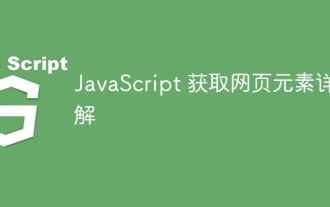 Detailed explanation of JavaScript obtaining web page elements
Apr 09, 2024 pm 12:45 PM
Detailed explanation of JavaScript obtaining web page elements
Apr 09, 2024 pm 12:45 PM
Answer: JavaScript provides a variety of methods for obtaining web page elements, including using ids, tag names, class names, and CSS selectors. Detailed description: getElementById(id): Get elements based on unique id. getElementsByTagName(tag): Gets the element group with the specified tag name. getElementsByClassName(class): Gets the element group with the specified class name. querySelector(selector): Use CSS selector to get the first matching element. querySelectorAll(selector): Get all matches using CSS selector
 What is css fixed positioning
Oct 25, 2023 pm 05:06 PM
What is css fixed positioning
Oct 25, 2023 pm 05:06 PM
Fixed positioning in CSS is a layout technique that is achieved by setting the "position" attribute of an element to "fixed". Fixed-positioned elements are positioned relative to the viewport, not relative to their parent elements or other elements, which means This means that fixedly positioned elements will remain in a fixed position in the viewport no matter how the user scrolls the page. Fixed positioning requires attention to compatibility, mobile devices, performance impact, etc. Fixed positioning is widely used in scenarios such as navigation bars, advertising banners, return to top buttons, and floating toolbars.
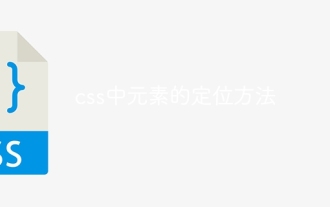 How to position elements in css
Apr 26, 2024 am 10:24 AM
How to position elements in css
Apr 26, 2024 am 10:24 AM
There are four methods of CSS element positioning: static, relative, absolute, and fixed positioning. Static positioning is the default and the element is not affected by positioning rules. Relative positioning moves an element relative to itself without affecting document flow. Absolute positioning removes an element from the document flow and positions it relative to its ancestor elements. Fixed positioning positions an element relative to the viewport, always keeping it in the same position on the screen.
 What is layout layout?
Feb 24, 2024 pm 03:03 PM
What is layout layout?
Feb 24, 2024 pm 03:03 PM
Layout refers to a typesetting method adopted in web design to arrange and display web page elements according to certain rules and structures. Through reasonable layout, the webpage can be made more beautiful and neat, and achieve a good user experience. In front-end development, there are many layout methods to choose from, such as traditional table layout, floating layout, positioning layout, etc. However, with the promotion of HTML5 and CSS3, modern responsive layout technologies, such as Flexbox layout and Grid layout, have become
 Optimize the design of the bottom navigation bar to improve the fixed positioning function of mobile applications
Jan 20, 2024 am 09:41 AM
Optimize the design of the bottom navigation bar to improve the fixed positioning function of mobile applications
Jan 20, 2024 am 09:41 AM
Fixed positioning optimization of the bottom navigation bar design of mobile applications requires specific code examples. With the popularity of smartphones and the rapid development of mobile applications, people are increasingly using mobile phones for various activities, such as socializing, shopping, learning, and entertainment. . In order to facilitate user operation and navigation, mobile applications usually design a bottom navigation bar. However, the bottom navigation bar will appear differently on different screen sizes and devices, so we need to use a fixed positioning method to optimize the bottom navigation bar design to ensure consistency and user-friendliness on different devices.
 Improve the fixed positioning effect of the top navigation bar function on social media platforms
Jan 20, 2024 am 08:45 AM
Improve the fixed positioning effect of the top navigation bar function on social media platforms
Jan 20, 2024 am 08:45 AM
Fixed Positioning Enhances Top Navigation Bar Functionality on Social Media Platforms In today’s age of social media, having a powerful top navigation bar is crucial for social media platforms. The top navigation bar not only provides users with the convenience of navigating the website, but also improves the user experience. This article explains how to enhance the top navigation bar functionality of social media platforms with fixed positioning and provides specific code examples. 1. Why should the top navigation bar be fixedly positioned? Fixed positioning allows the top navigation bar to always stay at the top of the screen, no matter the user scrolls down
 Learn to fix positioning: let page elements move with scrolling and get started quickly
Jan 20, 2024 am 10:29 AM
Learn to fix positioning: let page elements move with scrolling and get started quickly
Jan 20, 2024 am 10:29 AM
Quickly understand the fixed positioning method: making your page elements move with scrolling requires specific code examples. In web design, sometimes we want certain page elements to maintain a fixed position when scrolling and not move with scrolling. This effect can be achieved through CSS fixed positioning (position:fixed). This article will introduce the basic principles of fixed positioning and specific code examples. The principle of fixed positioning is very simple. By setting the positioning attribute of the element to fixed, the element can be fixed at a certain position relative to the viewport.
 When is CSS fixed positioning generally used?
Oct 24, 2023 pm 03:50 PM
When is CSS fixed positioning generally used?
Oct 24, 2023 pm 03:50 PM
CSS fixed positioning is generally used in scenarios such as navigation bars, floating advertisements, return to top buttons, floating menus, message prompts, etc. Detailed introduction: 1. Navigation bar, no matter how the user scrolls the page, the navigation bar will remain visible, which can improve the user experience and enable users to easily navigate to other pages when browsing the web; 2. Ad suspension, using fixed positioning, can make The advertisement remains at a certain position on the page as the user scrolls, thereby increasing the exposure and click-through rate of the advertisement; 3. The return to top button allows the button to always stay at a certain position in the browser window, etc.



