How to set up router tandem
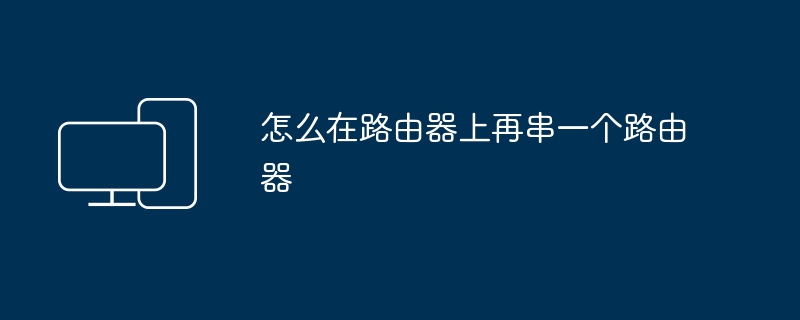
How to connect another router to the router
Connect the router to the wireless router, and set up the second router. There are two methods (provided that the first router has been set up):
The first method: dynamic IP mode (the first route is the master route, the second route is the slave route)
1. Plug in the slave router, do not connect to the main router LAN port first, and reset the slave router (restore to factory settings);
2. Connect the computer to any LAN port of the router and enter the setting page;
3. Set according to dynamic IP mode;
4. Then set the SSID, encryption method and password;
5. Save and restart;
6. After setting up, connect the network cable from the LAN port of the main router to the WAN port of the slave router.
Second method: Wireless AP method
1. First connect the computer to the LAN port of the slave router and change the IP address of the slave router. For example, most router addresses are 192.168.1.1. We only need to change the router IP address to 192.168.1.10;
2. Then turn off the DHCP function of the router in the settings;
3. Finally, connect the network cable from the main router to the LAN port of the slave router (any one will do). Note that it cannot be a WAN port.
How to set up wireless connections for 2 or more routers
Follow the basic settings for the first router, fill in the broadband account and password, and you can access the Internet after the setting is successful. Then get the second router.
The second router is to connect the signal of the first router through wireless bridge. This requires the following conditions:
1: Router B needs to support the wireless relay function or WDS function (the specific setting of wireless bridging depends on the setting instructions of the router, which varies by brand)
2: The IP segment of router B cannot be the same as the first one. For example, the management IP of router A is 192.168.1.1, then the management IP of router B must be changed to 192.168.2.1 or 192.168.3.1. In short, the third segment The IP cannot be the same. That is, the IP segments cannot be the same.
3: Router B wants to relay the signal of router A. The signal encryption mode of Router A cannot be mixed. The encryption mode must be fixed before the relay bridge can be connected, such as setting WPA2-PSK and AES mode encryption! This encryption mode is the most advanced. The wireless channel should also be fixed to one. Generally, channels 1, 6, and 11 are relatively stable.
In short, the main problem is on Router B. The specific settings of wireless bridging vary depending on the router brand, but the basic principle is the same, wireless name, wireless encryption mode and password, and wireless channel. These 3 If the sample data is filled in correctly in the wireless relay settings of Router B, you can bridge the signal of Router A! hope this helps!
How to connect two routers to each other to access the Internet
There are currently 5 households, that is, one line after the first route comes out and then enters the second route
Divide it into two again, the routing wiring method and settings.
Router 1 in this two route connection method provides three-layer services (physical,
Data link and network layer), and Router 1 is also a hub. Router 2 provides four
Layer service, that is, acting as a switch.
Router 2 can be treated as a hub, that is to say, there are 5 units in the room
The computers are actually under the jurisdiction of Router 1. Then the fixed
allocated from route 1The IP address cannot be reassigned to Router 2 which is only used as a switch at the same time.
Solution: Method 1: Start the DHCP service of Router 1, then your room will get the route
The LAN IP address assigned to you by Router 1. Note that your Router 2 only acts as a
The role of the switch (you can change it to a switch and the effect will be the same) [Recommended method]
Method 2: Divide the IP address of Router 1 into two subnet segments (by setting the subnet
net mask), your route 2 belongs to the subnet of route 1, router 2 provides routing function,
DNS servers are recommended to be used by some large companies (it is not recommended to use routers as DNS servers).
connection method:
Two routers connected
Route No. 1 is used for dialing. Pull a line from the LAN port of Route No. 1 to Route No. 2 and plug in
In the LAN port of Router No. 2, do not plug it into the Ethernet port. The network segment of the host must be the same as Router No. 1
Never mind it, Route 2 is equivalent to a switch.
Summary: 1. In fact, the broadband router is just a switch without using the WAN port. You can directly
Use switch cascade.
2. Before connecting the second router to the network, modify its default LAN port IP address to prevent
Stop conflicting with the first LAN port IP address.
3. Connect a LAN of the second router to the LAN of the first router using a direct cable
port, connect the original computer and the new computer to the
of the second router using direct cablesThe above is the detailed content of How to set up router tandem. For more information, please follow other related articles on the PHP Chinese website!

Hot AI Tools

Undresser.AI Undress
AI-powered app for creating realistic nude photos

AI Clothes Remover
Online AI tool for removing clothes from photos.

Undress AI Tool
Undress images for free

Clothoff.io
AI clothes remover

AI Hentai Generator
Generate AI Hentai for free.

Hot Article

Hot Tools

Notepad++7.3.1
Easy-to-use and free code editor

SublimeText3 Chinese version
Chinese version, very easy to use

Zend Studio 13.0.1
Powerful PHP integrated development environment

Dreamweaver CS6
Visual web development tools

SublimeText3 Mac version
God-level code editing software (SublimeText3)

Hot Topics
 1377
1377
 52
52
 Discover How to Fix Drive Health Warning in Windows Settings
Mar 19, 2025 am 11:10 AM
Discover How to Fix Drive Health Warning in Windows Settings
Mar 19, 2025 am 11:10 AM
What does the drive health warning in Windows Settings mean and what should you do when you receive the disk warning? Read this php.cn tutorial to get step-by-step instructions to cope with this situation.
 How do I edit the Registry? (Warning: Use with caution!)
Mar 21, 2025 pm 07:46 PM
How do I edit the Registry? (Warning: Use with caution!)
Mar 21, 2025 pm 07:46 PM
Article discusses editing Windows Registry, precautions, backup methods, and potential issues from incorrect edits. Main issue: risks of system instability and data loss from improper changes.
 How do I manage services in Windows?
Mar 21, 2025 pm 07:52 PM
How do I manage services in Windows?
Mar 21, 2025 pm 07:52 PM
Article discusses managing Windows services for system health, including starting, stopping, restarting services, and best practices for stability.
 How do I use the Group Policy Editor (gpedit.msc)?
Mar 21, 2025 pm 07:48 PM
How do I use the Group Policy Editor (gpedit.msc)?
Mar 21, 2025 pm 07:48 PM
The article explains how to use the Group Policy Editor (gpedit.msc) in Windows for managing system settings, highlighting common configurations and troubleshooting methods. It notes that gpedit.msc is unavailable in Windows Home editions, suggesting
 Windows Metadata and Internet Services Problem: How to Fix It?
Apr 02, 2025 pm 03:57 PM
Windows Metadata and Internet Services Problem: How to Fix It?
Apr 02, 2025 pm 03:57 PM
You may see the “A connection to the Windows Metadata and Internet Services (WMIS) could not be established.” error on Event Viewer. This post from php.cn introduces how to remove the Windows Metadata and Internet Services problem.
 How do I change the default app for a file type?
Mar 21, 2025 pm 07:48 PM
How do I change the default app for a file type?
Mar 21, 2025 pm 07:48 PM
Article discusses changing default apps for file types on Windows, including reverting and bulk changes. Main issue: no built-in bulk change option.
 How to Fix the Steam Cloud Error? Try These Methods
Apr 04, 2025 am 01:51 AM
How to Fix the Steam Cloud Error? Try These Methods
Apr 04, 2025 am 01:51 AM
The Steam Cloud error can be caused by many reasons. To play a game smoothly, you need to take some measures to remove this error before you launch the game. php.cn Software introduces some best ways as well as more useful information in this post.
 How to Resolve the KB5035942 Update Issues – Crashing System
Apr 02, 2025 pm 04:16 PM
How to Resolve the KB5035942 Update Issues – Crashing System
Apr 02, 2025 pm 04:16 PM
KB5035942 update issues - crashing system commonly happens to users. Inflicted people hope to find a way out of the kind of trouble, such as crashing system, installation, or sound issues. Targeting these situations, this post published by php.cn wil




