
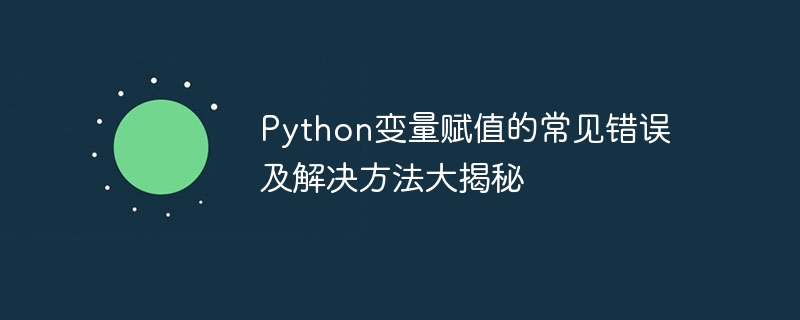
Common Errors in Python Variable Assignment and Solutions Revealed
In Python programming, variable assignment is one of the most basic operations, and it is used to allocate variables memory space and store data. However, some errors often occur due to insufficient understanding of variable assignment or carelessness. This article will reveal common errors in Python variable assignment, provide solutions, and help readers better understand through specific code examples.
In Python, variable names consist of letters, numbers, and underscores, and cannot start with a number. A common mistake is using illegal characters or keywords as variable names. For example:
1name = "John" # 以数字开头,非法的变量名 def = 10 # 使用关键字def作为变量名,非法的变量名
Solution: Follow Python's variable naming rules. Variable names should start with letters or underscores, and use appropriate naming methods, such as camel case naming or underscore-separated naming.
Before using a variable, it must be initialized and assigned, otherwise a NameError exception will be raised. For example:
print(x) # x未进行初始化赋值
Solution: Make sure to assign an initial value to the variable before using it. You can assign a default value or assign a value based on specific business logic.
Sometimes we may assign one variable to another variable instead of assigning the objects they point to. This will cause two variables to point to the same object, and changes in one will affect the other. For example:
a = [1, 2, 3] b = a # 错误的赋值方式 b.append(4) print(a) # [1, 2, 3, 4]
Solution: Avoid assigning values to variables directly, but create new variables by copying objects.
In Python, the scope of variables is divided into global scope and local scope. When we define a variable inside a function, it becomes a local variable of that function and cannot be accessed outside the function. For example:
def my_function():
age = 20
print(age) # 报错,变量age无法在函数外部访问Solution: Define the variable outside the function, or return the value of the variable to outside the function through the return statement.
Python is a dynamically typed language, and the type of the variable is determined at runtime. However, sometimes we may make the mistake of assigning different types of values to the same variable. For example:
x = 10 x = "Hello" # 变量x的类型发生改变
Solution: Ensure that the type of the variable remains consistent during use, or use a type conversion function to achieve the necessary type conversion.
Through the above five examples of common mistakes, we can see the importance of variable assignment in Python programming. Many common mistakes can be avoided by following good coding practices and understanding variable scoping. When writing code, it is recommended to use appropriate naming methods to name variables and perform initialization assignments before using variables.
To summarize, common errors and solutions to Python variable assignment include: variable naming errors, uninitialized variable assignments, variable assignment errors, variable scope errors and variable type errors. By learning these mistakes and solutions, and continuing to practice and accumulate experience, we can write more robust and maintainable Python code.
The above is the detailed content of Revealing common Python variable assignment errors and their solutions. For more information, please follow other related articles on the PHP Chinese website!




