 Backend Development
Backend Development
 Python Tutorial
Python Tutorial
 Master these flow control statements to ensure that your Python program executes smoothly!
Master these flow control statements to ensure that your Python program executes smoothly!
Master these flow control statements to ensure that your Python program executes smoothly!
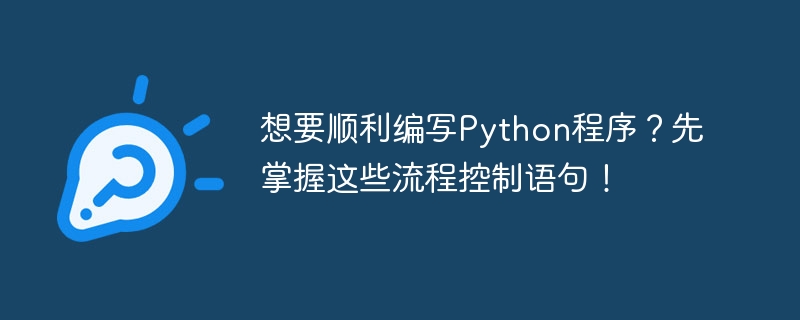
Want to write Python programs smoothly? Master these flow control statements first!
Python is a simple and elegant programming language that is widely used in various fields, from web development to data science. In the process of writing Python programs, flow control statements play a vital role in helping the program execute according to our expectations.
This article will introduce you to the most commonly used flow control statements in Python, and provide specific code examples to help readers better understand and use these statements.
1. Conditional statement (if-else statement)
Conditional statement executes different code blocks based on the true or false condition. The following is the basic syntax structure of the conditional statement:
if condition:
# 如果条件为真,则执行此代码块
else:
# 如果条件为假,则执行此代码块Example 1: Determine the grade based on the grades entered by the user
score = float(input("请输入你的成绩: "))
if score >= 90:
print("A")
elif score >= 80:
print("B")
elif score >= 70:
print("C")
elif score >= 60:
print("D")
else:
print("E")In the above example, the corresponding grades are printed out based on different grade ranges.
2. Loop statements (for loops and while loops)
Loop statements can repeatedly execute a piece of code, and can be used to traverse a sequence, perform a fixed number of operations, etc. Python provides two commonly used loop statements: for loop and while loop.
- for loop
The for loop is used to traverse an iterable object (such as a list, string, etc.), take out the elements one by one, and execute a piece of code. The following is the basic syntax structure of a for loop:
for item in iterable:
# 对item执行某些操作Example 2: Calculate the sum of integers between 1 and 10
sum = 0
for i in range(1, 11):
sum += i
print("1到10之间的整数之和为:", sum)In the above example, a for loop is used to traverse range(1, 11 ), add each element of the integer sequence to the sum variable, and finally output the result.
- while loop
The while loop is used to repeatedly execute a piece of code when a condition is met. The following is the basic syntax structure of the while loop:
while condition:
# 在条件满足时执行此代码块Example 3: Using the while loop to calculate the Fibonacci sequence
a, b = 0, 1
while b < 1000:
print(b, end=' ')
a, b = b, a + bIn the above example, the while loop is used to generate the Fibonacci sequence, Until the elements in the array are greater than 1000.
3. Break out of the loop (break and continue statements)
Sometimes, we want to jump out of a specific condition in the loop or skip a certain loop directly. Python provides two keywords to achieve this function: break and continue.
- break statement: When a certain condition is met, terminate the current loop.
Example 4: Find an element in the list
fruits = ['apple', 'banana', 'orange', 'grape', 'mango']
for fruit in fruits:
if fruit == 'orange':
print("找到了橙子!")
break
else:
print("没有找到橙子!")In the above example, if the orange is found during the loop using the break statement, the loop will be terminated and the corresponding output will be result.
- continue statement: When a certain condition is met, skip the remaining code of the current loop and directly enter the next loop.
Example 5: Print odd numbers between 1 and 10
for i in range(1, 11):
if i % 2 == 0:
continue
print(i, end=' ')In the above example, use the continue statement to exclude even numbers and only print out odd numbers between 1 and 10.
Summary:
Mastering flow control statements is the basis for writing Python programs. When writing programs, we often need to perform different operations based on different conditions, or repeatedly execute a piece of code multiple times. Through conditional statements and loop statements, we can achieve these requirements well, and use break and continue statements to control the loop process more flexibly.
I hope that through the introduction and sample code of this article, readers can better understand and master the usage of flow control statements in Python, and use them flexibly in the actual process of writing programs to write efficient and elegant Python programs. .
The above is the detailed content of Master these flow control statements to ensure that your Python program executes smoothly!. For more information, please follow other related articles on the PHP Chinese website!

Hot AI Tools

Undresser.AI Undress
AI-powered app for creating realistic nude photos

AI Clothes Remover
Online AI tool for removing clothes from photos.

Undress AI Tool
Undress images for free

Clothoff.io
AI clothes remover

AI Hentai Generator
Generate AI Hentai for free.

Hot Article

Hot Tools

Notepad++7.3.1
Easy-to-use and free code editor

SublimeText3 Chinese version
Chinese version, very easy to use

Zend Studio 13.0.1
Powerful PHP integrated development environment

Dreamweaver CS6
Visual web development tools

SublimeText3 Mac version
God-level code editing software (SublimeText3)

Hot Topics
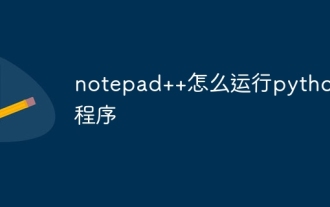 How to run python program in notepad++
Apr 08, 2024 am 03:24 AM
How to run python program in notepad++
Apr 08, 2024 am 03:24 AM
Using Notepad++ to run a Python program requires the following steps: 1. Install the Python plug-in; 2. Create a Python file; 3. Set the run options; 4. Run the program.
 PyCharm usage tutorial: guide you in detail to run the operation
Feb 26, 2024 pm 05:51 PM
PyCharm usage tutorial: guide you in detail to run the operation
Feb 26, 2024 pm 05:51 PM
PyCharm is a very popular Python integrated development environment (IDE). It provides a wealth of functions and tools to make Python development more efficient and convenient. This article will introduce you to the basic operation methods of PyCharm and provide specific code examples to help readers quickly get started and become proficient in operating the tool. 1. Download and install PyCharm First, we need to go to the PyCharm official website (https://www.jetbrains.com/pyc
 PyCharm Advanced Tutorial: Use PyInstaller to package code into EXE format
Feb 20, 2024 am 09:34 AM
PyCharm Advanced Tutorial: Use PyInstaller to package code into EXE format
Feb 20, 2024 am 09:34 AM
PyCharm is a powerful Python integrated development environment that provides a wealth of functions and tools to help developers improve efficiency. Among them, PyInstaller is a commonly used tool that can package Python code into an executable file (EXE format) to facilitate running on machines without a Python environment. In this article, we will introduce how to use PyInstaller in PyCharm to package Python code into EXE format, and provide specific
 Does PyCharm Community Edition support enough plugins?
Feb 20, 2024 pm 04:42 PM
Does PyCharm Community Edition support enough plugins?
Feb 20, 2024 pm 04:42 PM
Does PyCharm Community Edition support enough plugins? Need specific code examples As the Python language becomes more and more widely used in the field of software development, PyCharm, as a professional Python integrated development environment (IDE), is favored by developers. PyCharm is divided into two versions: professional version and community version. The community version is provided for free, but its plug-in support is limited compared to the professional version. So the question is, does PyCharm Community Edition support enough plug-ins? This article will use specific code examples to
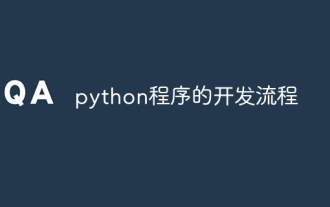 python program development process
Apr 20, 2024 pm 09:22 PM
python program development process
Apr 20, 2024 pm 09:22 PM
The Python program development process includes the following steps: Requirements analysis: clarify business needs and project goals. Design: Determine architecture and data structures, draw flowcharts or use design patterns. Writing code: Program in Python, following coding conventions and documentation comments. Testing: Writing unit and integration tests, conducting manual testing. Review and Refactor: Review code to find flaws and improve readability. Deploy: Deploy the code to the target environment. Maintenance: Fix bugs, improve functionality, and monitor updates.
 Llama3 comes suddenly! The open source community is boiling again: the era of free access to GPT4-level models has arrived
Apr 19, 2024 pm 12:43 PM
Llama3 comes suddenly! The open source community is boiling again: the era of free access to GPT4-level models has arrived
Apr 19, 2024 pm 12:43 PM
Llama3 is here! Just now, Meta’s official website was updated and the official announced Llama 38 billion and 70 billion parameter versions. And it is an open source SOTA after its launch: Meta official data shows that the Llama38B and 70B versions surpass all opponents in their respective parameter scales. The 8B model outperforms Gemma7B and Mistral7BInstruct on many benchmarks such as MMLU, GPQA, and HumanEval. The 70B model has surpassed the popular closed-source fried chicken Claude3Sonnet, and has gone back and forth with Google's GeminiPro1.5. As soon as the Huggingface link came out, the open source community became excited again. The sharp-eyed blind students also discovered immediately
 Flask installation and configuration tutorial: a tool to easily build Python web applications
Feb 20, 2024 pm 11:12 PM
Flask installation and configuration tutorial: a tool to easily build Python web applications
Feb 20, 2024 pm 11:12 PM
Flask installation and configuration tutorial: A tool to easily build Python Web applications, specific code examples are required. Introduction: With the increasing popularity of Python, Web development has become one of the necessary skills for Python programmers. To carry out web development in Python, we need to choose a suitable web framework. Among the many Python Web frameworks, Flask is a simple, easy-to-use and flexible framework that is favored by developers. This article will introduce the installation of Flask framework,
 Getting started with the Python GIL: How to understand and use the global interpreter lock
Feb 27, 2024 am 09:10 AM
Getting started with the Python GIL: How to understand and use the global interpreter lock
Feb 27, 2024 am 09:10 AM
What is GIL? GIL is the abbreviation of global interpreter lock, which is an important concept of python interpreter. The GIL ensures that the Python interpreter can only execute one thread at a time. This means that at any time, only one thread can run Python bytecode. Other threads must wait for the GIL to be available before continuing execution. How does GIL work? The GIL is a lock written in C and located in the Python interpreter. When a thread wants to execute Python bytecode, it must first obtain the GIL. If the GIL is already held by another thread, that thread must wait for the GIL to be available before continuing execution. What impact does the GIL have on Python programs? GIL for Python





