
How to add hyperlinks to slides:
First open the ppt slide.
After clicking, move the mouse to the menu bar, you can see the "Insert" option, click the "Hyperlink" button below.
After clicking the "Hyperlink" button, a dialog box as shown in the figure will pop up. If you want to add a web link, then enter the text you want to display in the input box behind the "Text to be displayed" at the top, and then Enter the link to be added in the input box behind "Address". If the link to be added is an experience address, then you enter the address. After completing the input, click the "OK" button below.
After clicking the "OK" button, the page shown in the picture will appear. At this time, the hyperlink has been successfully added. Click "Experience" to access it.
If you want to add a hyperlink to a word or excel worksheet, you should select the worksheet you want to add the link to, enter the name you want to display, and click the "OK" button below after completing the input.
In order to add a hyperlink more quickly, you can directly right-click and it will appear as shown in the picture. At this time, click "Hyperlink" in the drop-down option and the third step picture will appear.
The most commonly used function of inserting hyperlinks is to insert URLs. This time I used a 7-inch tablet computer, and in terms of software, I continued to use the familiar WPS mobile version as an example. First, find [Insert] in the toolbar and click the [Hyperlink] option to set the way to insert content. First, select Link to "Web Page." Then enter the URL if necessary. As shown below.
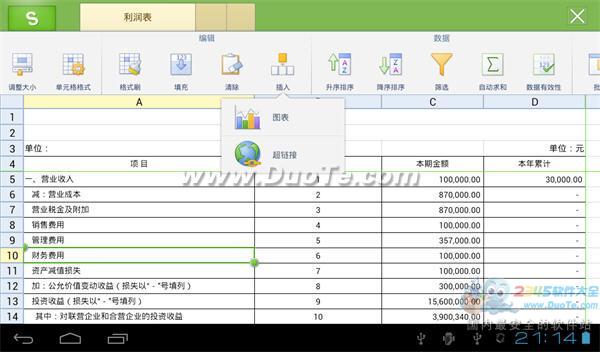

After inputting, click OK. You can see that in the document, the original font changes to blue, indicating text with hyperlinks. A browser pop-up window pops up with a click, and inserting a URL is as simple as that. The same method is used to delete a hyperlink. If you want to delete the hyperlink of a certain cell, open the settings page and select "Delete Hyperlink".

In addition, the WPS mobile version of the form also provides linking to "inside this document" and "email" functions. As shown below.

WPS mobile version is a full-featured office software running on the Android platform. It supports viewing, creating and editing various commonly used Office documents. It is convenient for users to use on mobile phones and tablets, meeting the office needs of users anytime and anywhere, allowing users to Office document operations are under control.
1. Smart phone is Android system, download and install it into the phone.
2. Input the address bar information of the Taobao store into the web page generation function of the software to generate QR codes, and save the output file.
3. Modify the output QR code image file to the corresponding products in the store, and upload it to the corresponding image location in the store.
4. Print QR code pictures and distribute them on the streets. When users like this product, they can take a picture with their mobile phone and enter your Taobao store.
With the popularization of the Internet, the model of relying on operating systems to attract money is undergoing changes. New products such as tablet computers, which are fun to surf the Internet, easy to use and highly entertaining, have greatly lowered the threshold for ordinary people to access the Internet. The free Android operating system has played a major role in the price reduction process of tablet computer products. Judging from the general trend of Internet development, Android suits the needs of the people, and it is time to say goodbye to the noble Windows.
The above is the detailed content of How to open hyperlinks in PPT on tablet. For more information, please follow other related articles on the PHP Chinese website!




