
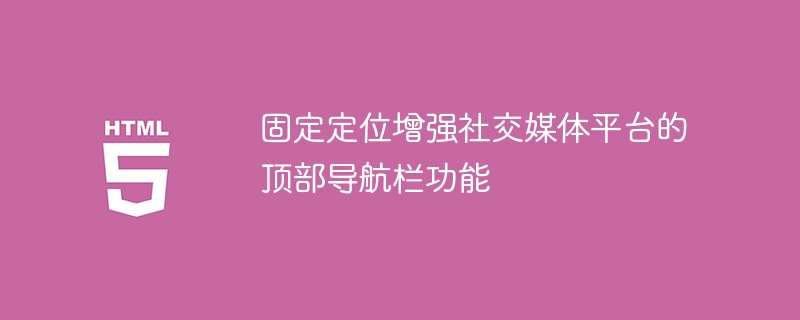
Fixed positioning enhances the top navigation bar function of social media platforms
In today’s popular era of social media, having a powerful top navigation bar is very important for social media platforms. Say it's crucial. The top navigation bar not only provides users with the convenience of navigating the website, but also improves the user experience. This article explains how to enhance the top navigation bar functionality of social media platforms with fixed positioning and provides specific code examples.
1. Why should the top navigation bar be fixedly positioned?
Fixed positioning keeps the top navigation bar at the top of the screen and remains visible no matter how far the user scrolls down the page. The benefit of this is that users can easily access individual pages in the navigation bar without having to scroll back to the top of the page. Fixed positioning of the top navigation bar not only provides convenience, but also improves the usability and user experience of the website.
2. How to achieve fixed positioning?
To achieve fixed positioning of the top navigation bar, we can achieve it through simple CSS and JavaScript code. The following is a sample code:
HTML code:
<!DOCTYPE html>
<html>
<head>
<title>固定定位顶部导航栏</title>
<link rel="stylesheet" type="text/css" href="styles.css">
<script src="script.js"></script>
</head>
<body>
<header class="navbar">这是顶部导航栏</header>
<div class="content"><!-- 网站主要内容 --></div>
</body>
</html>CSS code (styles.css):
body {
margin: 0;
padding: 0;
}
.navbar {
position: fixed;
top: 0;
left: 0;
width: 100%;
height: 50px;
background-color: #333;
color: #fff;
text-align: center;
line-height: 50px;
}
.content {
margin-top: 50px;
height: 2000px; /* 为了演示滚动效果,增加一些页面内容 */
}JavaScript code (script.js):
window.addEventListener('scroll', function() {
var navbar = document.querySelector('.navbar');
if(window.scrollY > 0) {
navbar.classList.add('fixed');
} else {
navbar.classList.remove('fixed');
}
});The CSS style in the above code sets the style of the top navigation bar, including fixed positioning, width, height, etc. JavaScript code listens to scroll events and adds or deletes a "fixed" class based on the scrolling distance. Through the style setting of this class, the fixed positioning effect of the navigation bar is achieved.
Note that the fixed positioning style is set through the .fixed class in the CSS style, and the class is added or deleted in the JavaScript code according to the change of the scroll distance.
3. Enhance the functions of the top navigation bar
In addition to fixed positioning, we can also enhance the functions of the top navigation bar by adding other functions. For example, further enhance the user experience by adding functions such as search boxes, message prompts, or drop-down menus.
Add a search box:
<header class="navbar">
<div class="nav-left">LOGO</div>
<div class="nav-middle">
<input type="text" placeholder="搜索">
<button>搜索</button>
</div>
<div class="nav-right">用户信息</div>
</header>Add a drop-down menu:
<header class="navbar">
<div class="nav-left">LOGO</div>
<div class="nav-middle">导航菜单</div>
<div class="nav-right">下拉菜单</div>
<div class="dropdown">
<ul>
<li>菜单项1</li>
<li>菜单项2</li>
<li>菜单项3</li>
</ul>
</div>
</header>It can be easily done by adding the corresponding elements in HTML and styling them in CSS Add functions such as search box and drop-down menu.
To sum up, through the enhancement of fixed positioning and other functions, the practicality and user experience of the top navigation bar of social media platforms can be improved. Developers can customize the style and functions according to their needs, making the top navigation bar more in line with the characteristics of their own social media platform and user preferences.
The above is the detailed content of Improve the fixed positioning effect of the top navigation bar function on social media platforms. For more information, please follow other related articles on the PHP Chinese website!
 vcruntime140.dll cannot be found and code execution cannot continue
vcruntime140.dll cannot be found and code execution cannot continue
 pr shortcut key
pr shortcut key
 How to dress up Douyin Xiaohuoren
How to dress up Douyin Xiaohuoren
 What does data intelligence mean?
What does data intelligence mean?
 parentnode usage
parentnode usage
 How to read data from excel file in python
How to read data from excel file in python
 What to do if the computer fakes death
What to do if the computer fakes death
 What to do if css cannot be loaded
What to do if css cannot be loaded
 What is the difference between JD International self-operated and JD self-operated
What is the difference between JD International self-operated and JD self-operated




