 Web Front-end
Web Front-end
 HTML Tutorial
HTML Tutorial
 How to use HTML fixed positioning to achieve fixed display of page elements
How to use HTML fixed positioning to achieve fixed display of page elements
How to use HTML fixed positioning to achieve fixed display of page elements
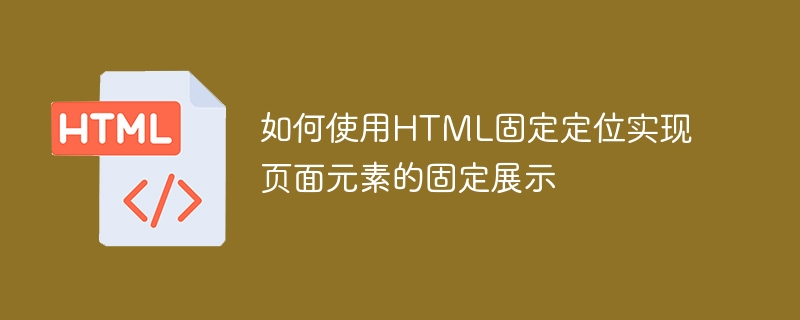
How to use HTML fixed positioning to achieve fixed display of page elements
In web design, we often encounter the need to fix certain elements at specific positions on the page. needs, such as navigation bar, sidebar or advertising bar, etc. In order to achieve this function, we can use HTML's fixed positioning (fixed positioning) to achieve fixed display of elements. In this article, we will introduce how to use HTML fixed positioning to achieve fixed display of page elements, and provide specific code examples.
In HTML, we can use CSS to control the positioning and styling of elements. Fixed positioning is a positioning method in CSS that makes the element fixed relative to the browser window, no matter how the user scrolls the page. By using fixed positioning, we can easily fix an element anywhere on the page.
First, let's look at a simple example. The following code shows how to use HTML fixed positioning to achieve the effect of a navigation bar being fixed at the top of the page:
HTML code:
<!DOCTYPE html>
<html>
<head>
<style>
.navbar {
position: fixed;
top: 0;
width: 100%;
background-color: #f1f1f1;
padding: 15px;
}
</style>
</head>
<body>
<div class="navbar">
<a href="#home">Home</a>
<a href="#about">About</a>
<a href="#services">Services</a>
<a href="#contact">Contact</a>
</div>
<!-- 主要内容区域 -->
<!-- ... -->
</body>
</html>In the above code, we create a A div element containing the navigation link and adding a class name "navbar" to it. Then, in CSS, we use the .navbar selector to define the style of the navigation bar. We fix the position of the navigation bar on the page by setting position: fixed;, and then position it at the top of the page by setting top: 0;. We can also set the width, background color and padding of the navigation bar as needed.
The above code achieves the effect of fixed display of the navigation bar at the top of the page. When the user scrolls the page, the navigation bar will remain at the top of the page, allowing the user to navigate to other pages at any time.
In addition to fixed positioning at the top, we can also fix elements at other locations on the page, such as the bottom, sidebar, etc. Here is a sample code to anchor the sidebar to the right side of the page:
HTML code:
<!DOCTYPE html>
<html>
<head>
<style>
.sidebar {
position: fixed;
top: 20%;
right: 0;
width: 200px;
background-color: #f1f1f1;
padding: 15px;
}
</style>
</head>
<body>
<div class="sidebar">
<h2 id="Sidebar">Sidebar</h2>
<p>Some content here.</p>
</div>
<!-- 主要内容区域 -->
<!-- ... -->
</body>
</html> In the above code, we have created a div element that contains the sidebar content , and added a class name "sidebar" to it. Then, in CSS, we use the .sidebar selector to define the style of the sidebar. By setting position: fixed;, we fix the position of the sidebar on the page. We can also position it 20% from the top of the page by setting top: 20%;, and we can position it on the right side of the page by setting right: 0; . Likewise, we can set the width, background color, and padding of the sidebar as needed.
With the above code, we can pin the sidebar to the right side of the page so that it remains visible as the user scrolls the page and provides additional content or navigation options.
Summary:
Using HTML fixed positioning can achieve fixed display of elements on the page. By setting the position: fixed; attribute of the element, we can fix the element at a specific position on the page. Then, use other CSS properties (such as top, right, width, background-color, etc.) to adjust the position and style of the element. In this article, we provide two specific example codes: anchoring the navigation bar to the top of the page and anchoring the sidebar to the right side of the page. Through these examples, you can master how to use HTML fixed positioning to achieve fixed display of page elements, and further customize and optimize according to actual needs.
The above is the detailed content of How to use HTML fixed positioning to achieve fixed display of page elements. For more information, please follow other related articles on the PHP Chinese website!

Hot AI Tools

Undresser.AI Undress
AI-powered app for creating realistic nude photos

AI Clothes Remover
Online AI tool for removing clothes from photos.

Undress AI Tool
Undress images for free

Clothoff.io
AI clothes remover

AI Hentai Generator
Generate AI Hentai for free.

Hot Article

Hot Tools

Notepad++7.3.1
Easy-to-use and free code editor

SublimeText3 Chinese version
Chinese version, very easy to use

Zend Studio 13.0.1
Powerful PHP integrated development environment

Dreamweaver CS6
Visual web development tools

SublimeText3 Mac version
God-level code editing software (SublimeText3)

Hot Topics
 1378
1378
 52
52
 Table Border in HTML
Sep 04, 2024 pm 04:49 PM
Table Border in HTML
Sep 04, 2024 pm 04:49 PM
Guide to Table Border in HTML. Here we discuss multiple ways for defining table-border with examples of the Table Border in HTML.
 HTML margin-left
Sep 04, 2024 pm 04:48 PM
HTML margin-left
Sep 04, 2024 pm 04:48 PM
Guide to HTML margin-left. Here we discuss a brief overview on HTML margin-left and its Examples along with its Code Implementation.
 Nested Table in HTML
Sep 04, 2024 pm 04:49 PM
Nested Table in HTML
Sep 04, 2024 pm 04:49 PM
This is a guide to Nested Table in HTML. Here we discuss how to create a table within the table along with the respective examples.
 HTML Table Layout
Sep 04, 2024 pm 04:54 PM
HTML Table Layout
Sep 04, 2024 pm 04:54 PM
Guide to HTML Table Layout. Here we discuss the Values of HTML Table Layout along with the examples and outputs n detail.
 HTML Input Placeholder
Sep 04, 2024 pm 04:54 PM
HTML Input Placeholder
Sep 04, 2024 pm 04:54 PM
Guide to HTML Input Placeholder. Here we discuss the Examples of HTML Input Placeholder along with the codes and outputs.
 HTML Ordered List
Sep 04, 2024 pm 04:43 PM
HTML Ordered List
Sep 04, 2024 pm 04:43 PM
Guide to the HTML Ordered List. Here we also discuss introduction of HTML Ordered list and types along with their example respectively
 Moving Text in HTML
Sep 04, 2024 pm 04:45 PM
Moving Text in HTML
Sep 04, 2024 pm 04:45 PM
Guide to Moving Text in HTML. Here we discuss an introduction, how marquee tag work with syntax and examples to implement.
 HTML onclick Button
Sep 04, 2024 pm 04:49 PM
HTML onclick Button
Sep 04, 2024 pm 04:49 PM
Guide to HTML onclick Button. Here we discuss their introduction, working, examples and onclick Event in various events respectively.



