
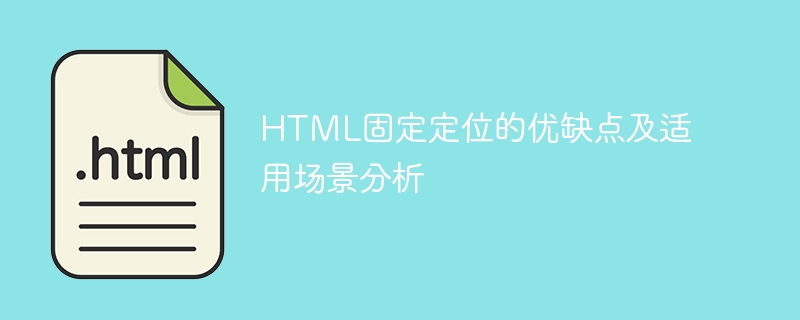
Analysis of the advantages, disadvantages and applicable scenarios of HTML fixed positioning
In HTML, we often need to fix an element at a certain position on the page, so that no matter No matter how the user scrolls the page, the element will remain in a fixed position and will not change position as the page scrolls. In order to achieve this effect, HTML provides fixed positioning (position: fixed) attribute.
The advantages of fixed positioning are as follows:
The disadvantages of fixed positioning are as follows:
Analysis of applicable scenarios:
The following is a simple example showing how to use fixed positioning:
<!DOCTYPE html>
<html>
<head>
<style>
.fixed-element {
position: fixed;
top: 20px;
right: 20px;
width: 200px;
height: 100px;
background-color: #ccc;
}
</style>
</head>
<body>
<div class="fixed-element">
This is a fixed element.
</div>
<p>
Lorem ipsum dolor sit amet, consectetur adipisicing elit. Quaerat, fuga eos animi tenetur vero odio eveniet officia esse dolorem suscipit. Ab, adipisci! Libero ut modi perferendis totam laudantium eaque qui!
</p>
<p>
Lorem ipsum dolor sit amet, consectetur adipisicing elit. Quaerat, fuga eos animi tenetur vero odio eveniet officia esse dolorem suscipit. Ab, adipisci! Libero ut modi perferendis totam laudantium eaque qui!
</p>
<p>
Lorem ipsum dolor sit amet, consectetur adipisicing elit. Quaerat, fuga eos animi tenetur vero odio eveniet officia esse dolorem suscipit. Ab, adipisci! Libero ut modi perferendis totam laudantium eaque qui!
</p>
</body>
</html>In the above example, we created an element with fixed positioning that is on the page Always stay 20px from the top of the page and 20px from the right side of the page, no matter how the page is scrolled.
Summary:
Fixed positioning is a very useful attribute in HTML, which can easily achieve some special page effects and layout requirements. However, you need to pay attention to compatibility issues and page style adjustments during use to ensure that the page displays properly. By understanding the advantages, disadvantages and applicable scenarios of fixed positioning, we can use this attribute more flexibly to improve user experience and page appeal.
The above is the detailed content of Analyze the advantages, disadvantages and applicable scenarios of HTML fixed positioning. For more information, please follow other related articles on the PHP Chinese website!




