How to use cloud server for PHP API interface development
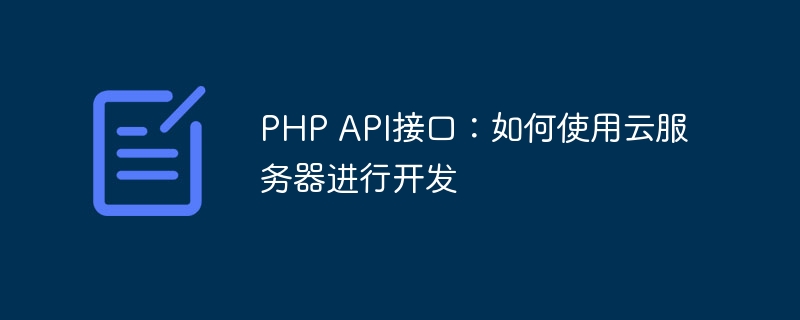
PHP is a commonly used programming language used for the development of web applications and API interfaces. Cloud-based server providers have become the go-to services for web developers to create and deploy their applications. Using cloud servers, developers can enjoy multiple benefits, such as converting hardware costs into flexible monthly consumption rental fees and enjoying fast and flexible scalability.
In this article, we will introduce how to use cloud servers to develop PHP API interfaces.
Step One: Rent a Cloud Server
First, you need to rent a cloud server, which will be your main platform for running PHP applications on the cloud. To ensure that the cloud server you choose can manage your PHP applications, you should choose a cloud service provider that offers PHP support. Additionally, make sure the cloud server you choose meets your performance and storage needs. For example, if you need a database server to accommodate large amounts of data, you need to choose a cloud server with high-performance storage and memory.
Step 2: Install PHP and Web server
After selecting and renting the cloud server, you need to install PHP and Web server to start the development of the PHP API interface. Common PHP web servers include Apache and Nginx. Both web servers are popular because they are simple to configure and use.
Please note that when installing PHP and web server, you should use the latest version to ensure that PHP applications can run in the latest environment. Additionally, the version chosen should meet the requirements of your application. For example, if you need to use PHP 7.x for application development, you should choose to install PHP 7.x and the corresponding web server version.
Step 3: Develop PHP API interface
After installing PHP and Web server, you can now start writing PHP API interface. The prerequisite for developing API interfaces is that you need to master the basic knowledge of PHP language and API programming. When developing API interfaces, you should use the latest PHP framework or library.
Common PHP frameworks and libraries include:
- Laravel - a popular PHP framework that has many features needed to build applications.
- Symfony - An advanced web application development framework with mature ecosystem and active community support.
- Slim - A micro PHP framework that contains only basic features and is suitable for small API development projects
- Guzzle - A popular PHP HTTP client that can be used to write API clients terminal code.
Developing PHP API interfaces requires following the design principles of RESTful APIs, including setting URIs (Uniform Resource Identifiers), using HTTP submission methods, using status codes to deliver results, etc.
Step 4: Deploy the PHP API interface
After completing development and testing, you can now deploy the PHP API interface to your cloud server. You complete the deployment process by uploading the API application to the server and configuring the web server. During deployment, you need to ensure the security of the API interface and the reliability and stability of the web server and API interface.
Furthermore, you should also understand how to optimize the API to improve performance, such as using cache, distributed architecture, asynchronous methods when processing requests, etc.
Summary
In this article, we explored how to use cloud servers to develop PHP API interfaces. First, you need to rent a cloud server that provides PHP support. Next, you need to install PHP and a web server. Then, you can start developing PHP API interfaces, and you can also use the latest PHP frameworks and libraries. Finally, you need to deploy the API interface to the server and ensure its reliability and security.
If you have clear API development needs, we recommend that you choose a reliable cloud service provider. In addition to providing high-performance cloud servers, they can also provide reliable security and high-quality technical support, allowing your API applications to develop steadily.
The above is the detailed content of How to use cloud server for PHP API interface development. For more information, please follow other related articles on the PHP Chinese website!

Hot AI Tools

Undresser.AI Undress
AI-powered app for creating realistic nude photos

AI Clothes Remover
Online AI tool for removing clothes from photos.

Undress AI Tool
Undress images for free

Clothoff.io
AI clothes remover

AI Hentai Generator
Generate AI Hentai for free.

Hot Article

Hot Tools

Notepad++7.3.1
Easy-to-use and free code editor

SublimeText3 Chinese version
Chinese version, very easy to use

Zend Studio 13.0.1
Powerful PHP integrated development environment

Dreamweaver CS6
Visual web development tools

SublimeText3 Mac version
God-level code editing software (SublimeText3)

Hot Topics
 1386
1386
 52
52
 PHP format rows to CSV and write file pointer
Mar 22, 2024 am 09:00 AM
PHP format rows to CSV and write file pointer
Mar 22, 2024 am 09:00 AM
This article will explain in detail how PHP formats rows into CSV and writes file pointers. I think it is quite practical, so I share it with you as a reference. I hope you can gain something after reading this article. Format rows to CSV and write to file pointer Step 1: Open file pointer $file=fopen("path/to/file.csv","w"); Step 2: Convert rows to CSV string using fputcsv( ) function converts rows to CSV strings. The function accepts the following parameters: $file: file pointer $fields: CSV fields as an array $delimiter: field delimiter (optional) $enclosure: field quotes (
 PHP changes current umask
Mar 22, 2024 am 08:41 AM
PHP changes current umask
Mar 22, 2024 am 08:41 AM
This article will explain in detail about changing the current umask in PHP. The editor thinks it is quite practical, so I share it with you as a reference. I hope you can gain something after reading this article. Overview of PHP changing current umask umask is a php function used to set the default file permissions for newly created files and directories. It accepts one argument, which is an octal number representing the permission to block. For example, to prevent write permission on newly created files, you would use 002. Methods of changing umask There are two ways to change the current umask in PHP: Using the umask() function: The umask() function directly changes the current umask. Its syntax is: intumas
 PHP creates a file with a unique file name
Mar 21, 2024 am 11:22 AM
PHP creates a file with a unique file name
Mar 21, 2024 am 11:22 AM
This article will explain in detail how to create a file with a unique file name in PHP. The editor thinks it is quite practical, so I share it with you as a reference. I hope you can gain something after reading this article. Creating files with unique file names in PHP Introduction Creating files with unique file names in PHP is essential for organizing and managing your file system. Unique file names ensure that existing files are not overwritten and make it easier to find and retrieve specific files. This guide will cover several ways to generate unique filenames in PHP. Method 1: Use the uniqid() function The uniqid() function generates a unique string based on the current time and microseconds. This string can be used as the basis for the file name.
 PHP calculates MD5 hash of file
Mar 21, 2024 pm 01:42 PM
PHP calculates MD5 hash of file
Mar 21, 2024 pm 01:42 PM
This article will explain in detail about PHP calculating the MD5 hash of files. The editor thinks it is quite practical, so I share it with you as a reference. I hope you can gain something after reading this article. PHP calculates the MD5 hash of a file MD5 (MessageDigest5) is a one-way encryption algorithm that converts messages of arbitrary length into a fixed-length 128-bit hash value. It is widely used to ensure file integrity, verify data authenticity and create digital signatures. Calculating the MD5 hash of a file in PHP PHP provides multiple methods to calculate the MD5 hash of a file: Use the md5_file() function. The md5_file() function directly calculates the MD5 hash value of the file and returns a 32-character
 What is the API interface for?
Apr 23, 2024 pm 01:51 PM
What is the API interface for?
Apr 23, 2024 pm 01:51 PM
An API interface is a specification for interaction between software components and is used to implement communication and data exchange between different applications or systems. The API interface acts as a "translator", converting the developer's instructions into computer language so that the applications can work together. Its advantages include convenient data sharing, simplified development, improved performance, enhanced security, improved productivity and interoperability.
 What are the main types of api interfaces?
Apr 23, 2024 pm 01:57 PM
What are the main types of api interfaces?
Apr 23, 2024 pm 01:57 PM
API interface types are rich and diverse, including RESTful API, SOAP API, GraphQL API, etc. RESTful API communicates through the HTTP protocol, with a simple and efficient design, which is the current mainstream Web API design style. SOAP API is based on XML, focuses on cross-language and platform interoperability, and is mostly used in large enterprises and government agencies. GraphQL API is a new query language and runtime environment that supports flexible data query and response.
 PHP returns an array with key values flipped
Mar 21, 2024 pm 02:10 PM
PHP returns an array with key values flipped
Mar 21, 2024 pm 02:10 PM
This article will explain in detail how PHP returns an array after key value flipping. The editor thinks it is quite practical, so I share it with you as a reference. I hope you can gain something after reading this article. PHP Key Value Flip Array Key value flip is an operation on an array that swaps the keys and values in the array to generate a new array with the original key as the value and the original value as the key. Implementation method In PHP, you can perform key-value flipping of an array through the following methods: array_flip() function: The array_flip() function is specially used for key-value flipping operations. It receives an array as argument and returns a new array with the keys and values swapped. $original_array=[
 PHP truncate file to given length
Mar 21, 2024 am 11:42 AM
PHP truncate file to given length
Mar 21, 2024 am 11:42 AM
This article will explain in detail how PHP truncates files to a given length. The editor thinks it is quite practical, so I share it with you as a reference. I hope you can gain something after reading this article. Introduction to PHP file truncation The file_put_contents() function in PHP can be used to truncate files to a specified length. Truncation means removing part of the end of a file, thereby shortening the file length. Syntax file_put_contents($filename,$data,SEEK_SET,$offset);$filename: the file path to be truncated. $data: Empty string to be written to the file. SEEK_SET: designated as the beginning of the file




