Learn how to use the Gulp framework with Laravel Elixir
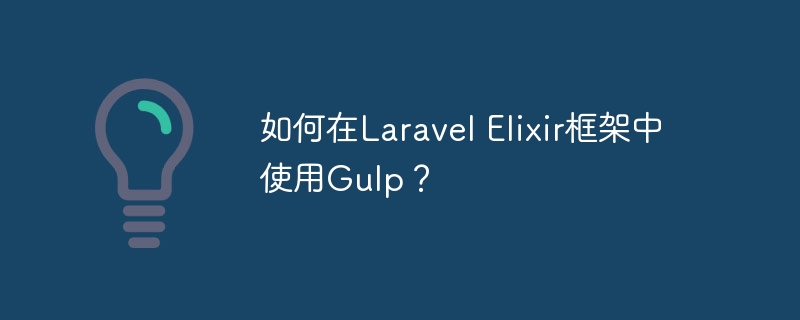
Laravel Elixir is a popular front-end automation tool set based on Gulp, which simplifies many tasks that previously required manual work. But Laravel Elixir's elegant API design does not mean that developers do not need to understand the use of Gulp at all. On the contrary, understanding the use of Gulp can better understand the working principle of Laravel Elixir and improve development efficiency.
This article will introduce how to use Gulp in the Laravel Elixir framework to help developers better master the use of Laravel Elixir.
- Installing Gulp
To use Gulp, you first need to install Gulp dependencies in the project root directory. Open a terminal and run the following command:
npm install --global gulp npm install --save-dev gulp
- Create Gulpfile.js file
Laravel Elixir uses a file named Gulpfile.js to manage tasks. Plugins used by Gulp can be added to the Gulpfile.js file.
Open the terminal and enter the project root directory. Create the Gulpfile.js file using the following command:
touch Gulpfile.js
- Add a task in Gulpfile.js
The following example demonstrates how to define a task in the Gulpfile.js file , Compress CSS files:
var elixir = require('laravel-elixir');
var gulp = require('gulp');
var minifyCss = require('gulp-minify-css');
elixir(function(mix) {
mix.task('minifyCss', function(){
gulp.src('public/css/*.css')
.pipe(minifyCss())
.pipe(gulp.dest('public/build/css'));
});
});Using the above code, all .css files will be found in the public/css folder and compressed into .min.css files in the public/build/css folder.
- Running Tasks
Tasks run in Laravel Elixir's task runner. Enter the following command in the terminal to run the specified task:
gulp [taskName]
For example, to run the task in the previous example, you can use the following command:
gulp minifyCss
When using the Laravel Elixir framework, you can Run the task directly through the following command:
gulp
The above command will run the default task. To specify a specific task, you need to use the following command:
gulp [taskName] --production
Where, the --production option will enable production mode for building code when releasing.
Conclusion
Through the above steps, we learned how to use Gulp in the Laravel Elixir framework. Although Laravel Elixir simplifies the use of Gulp, understanding how to use Gulp can better master the use of Laravel Elixir and achieve more efficient front-end automation.
The above is the detailed content of Learn how to use the Gulp framework with Laravel Elixir. For more information, please follow other related articles on the PHP Chinese website!

Hot AI Tools

Undresser.AI Undress
AI-powered app for creating realistic nude photos

AI Clothes Remover
Online AI tool for removing clothes from photos.

Undress AI Tool
Undress images for free

Clothoff.io
AI clothes remover

AI Hentai Generator
Generate AI Hentai for free.

Hot Article

Hot Tools

Notepad++7.3.1
Easy-to-use and free code editor

SublimeText3 Chinese version
Chinese version, very easy to use

Zend Studio 13.0.1
Powerful PHP integrated development environment

Dreamweaver CS6
Visual web development tools

SublimeText3 Mac version
God-level code editing software (SublimeText3)

Hot Topics
 1378
1378
 52
52
 Comparison of the latest versions of Laravel and CodeIgniter
Jun 05, 2024 pm 05:29 PM
Comparison of the latest versions of Laravel and CodeIgniter
Jun 05, 2024 pm 05:29 PM
The latest versions of Laravel 9 and CodeIgniter 4 provide updated features and improvements. Laravel9 adopts MVC architecture and provides functions such as database migration, authentication and template engine. CodeIgniter4 uses HMVC architecture to provide routing, ORM and caching. In terms of performance, Laravel9's service provider-based design pattern and CodeIgniter4's lightweight framework give it excellent performance. In practical applications, Laravel9 is suitable for complex projects that require flexibility and powerful functions, while CodeIgniter4 is suitable for rapid development and small applications.
 How do the data processing capabilities in Laravel and CodeIgniter compare?
Jun 01, 2024 pm 01:34 PM
How do the data processing capabilities in Laravel and CodeIgniter compare?
Jun 01, 2024 pm 01:34 PM
Compare the data processing capabilities of Laravel and CodeIgniter: ORM: Laravel uses EloquentORM, which provides class-object relational mapping, while CodeIgniter uses ActiveRecord to represent the database model as a subclass of PHP classes. Query builder: Laravel has a flexible chained query API, while CodeIgniter’s query builder is simpler and array-based. Data validation: Laravel provides a Validator class that supports custom validation rules, while CodeIgniter has less built-in validation functions and requires manual coding of custom rules. Practical case: User registration example shows Lar
 Which one is more beginner-friendly, Laravel or CodeIgniter?
Jun 05, 2024 pm 07:50 PM
Which one is more beginner-friendly, Laravel or CodeIgniter?
Jun 05, 2024 pm 07:50 PM
For beginners, CodeIgniter has a gentler learning curve and fewer features, but covers basic needs. Laravel offers a wider feature set but has a slightly steeper learning curve. In terms of performance, both Laravel and CodeIgniter perform well. Laravel has more extensive documentation and active community support, while CodeIgniter is simpler, lightweight, and has strong security features. In the practical case of building a blogging application, Laravel's EloquentORM simplifies data manipulation, while CodeIgniter requires more manual configuration.
 Laravel - Artisan Commands
Aug 27, 2024 am 10:51 AM
Laravel - Artisan Commands
Aug 27, 2024 am 10:51 AM
Laravel - Artisan Commands - Laravel 5.7 comes with new way of treating and testing new commands. It includes a new feature of testing artisan commands and the demonstration is mentioned below ?
 Laravel vs CodeIgniter: Which framework is better for large projects?
Jun 04, 2024 am 09:09 AM
Laravel vs CodeIgniter: Which framework is better for large projects?
Jun 04, 2024 am 09:09 AM
When choosing a framework for large projects, Laravel and CodeIgniter each have their own advantages. Laravel is designed for enterprise-level applications, offering modular design, dependency injection, and a powerful feature set. CodeIgniter is a lightweight framework more suitable for small to medium-sized projects, emphasizing speed and ease of use. For large projects with complex requirements and a large number of users, Laravel's power and scalability are more suitable. For simple projects or situations with limited resources, CodeIgniter's lightweight and rapid development capabilities are more ideal.
 Laravel vs CodeIgniter: Which framework is better for small projects?
Jun 04, 2024 pm 05:29 PM
Laravel vs CodeIgniter: Which framework is better for small projects?
Jun 04, 2024 pm 05:29 PM
For small projects, Laravel is suitable for larger projects that require strong functionality and security. CodeIgniter is suitable for very small projects that require lightweight and ease of use.
 Which is the better template engine, Laravel or CodeIgniter?
Jun 03, 2024 am 11:30 AM
Which is the better template engine, Laravel or CodeIgniter?
Jun 03, 2024 am 11:30 AM
Comparing Laravel's Blade and CodeIgniter's Twig template engine, choose based on project needs and personal preferences: Blade is based on MVC syntax, which encourages good code organization and template inheritance. Twig is a third-party library that provides flexible syntax, powerful filters, extended support, and security sandboxing.
 Laravel - Artisan Console
Aug 27, 2024 am 10:51 AM
Laravel - Artisan Console
Aug 27, 2024 am 10:51 AM
Laravel - Artisan Console - Laravel framework provides three primary tools for interaction through command-line namely: Artisan, Ticker and REPL. This chapter explains about Artisan in detail.




