
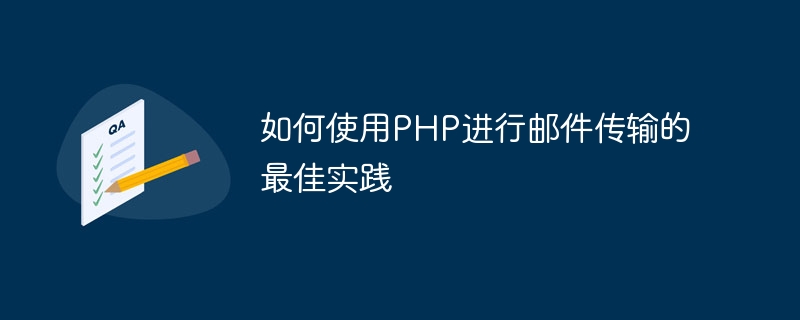
With the development of the Internet, email has become an indispensable part of people's lives. PHP is one of the most widely used server-side scripting languages and can be easily used for email transmission. This article mainly introduces the best practices on how to use PHP for email transmission.
1. Select a mail transfer protocol
When using PHP to send emails, you need to choose a mail transfer protocol. Currently commonly used mail transfer protocols include SMTP (Simple Mail Transfer Protocol), POP3 (Post Office Protocol Version 3) and IMAP (Internet Message Access Protocol). Among them, SMTP is the protocol used to send emails, while POP3 and IMAP are the protocols used to receive emails.
When choosing a mail transfer protocol, you need to make a choice based on the actual situation. If you only need to send emails, you can choose the SMTP protocol; if you need to receive emails, you can choose the POP3 or IMAP protocol.
2. Install and configure PHPMailer
PHP comes with its own mail sending function, but it is more troublesome to use. Therefore, it is recommended to use the third-party email component PHPMailer. PHPMailer is a powerful and easy-to-use email sending component that can easily implement the email sending function.
Using PHPMailer to send emails requires installation and configuration first. First, you need to download the source code of PHPMailer and extract it to the specified directory of the server. Then, you need to include the PHPMailer class file in the PHP script and make relevant configurations. The following is an example configuration code:
require_once('phpmailer/class.phpmailer.php');
$mail = new PHPMailer;
$mail->isSMTP();
$mail->CharSet = 'UTF-8';
$mail->Host = 'smtp.qq.com';
$mail->SMTPAuth = true;
$mail->Username = 'example@qq.com';
$mail->Password = 'password';
$mail->SMTPSecure = 'ssl';
$mail->Port = 465;
$mail->From = 'example@qq.com';
$mail->FromName = 'example';In the above code, the email sending method is set to SMTP, the character set is UTF-8, the SMTP server is the QQ mailbox server, SMTP authentication is true, the user name and password are is the username and password of the QQ mailbox, SMTPSecure is the SSL encryption method, the port is 465, and the sender's email address and name are example.
3. Write the email content and send it
After configuring PHPMailer, you can start writing the email content and sending the email. The following is a sample code for sending an email:
$mail->addAddress('recipient@example.com', 'recipient');
$mail->isHTML(true);
$mail->Subject = '这是一封测试邮件';
$mail->Body = '这是测试邮件的内容。';
$mail->AltBody = '如果无法查看HTML邮件,请尝试打开纯文本邮件。';
if(!$mail->send()) {
echo '邮件发送失败:' . $mail->ErrorInfo;
} else {
echo '邮件发送成功!';
}In the above code, use the addAddress method to add recipient information, the isHTML method indicates that the email content is in HTML format, Subject is the email subject, Body is the email body, and AltBody is The body of the email in plain text format. The send method is used to send emails. If the sending fails, error information is output through the ErrorInfo attribute.
4. Precautions
When using PHP for email transmission, you need to pay attention to some issues to avoid the situation where the email cannot be sent normally. Here are some things to note:
5. Summary
PHP is a powerful, easy-to-use server-side scripting language that can be easily used for email transmission. Selecting an appropriate email transfer protocol, installing and configuring PHPMailer, writing email content and sending emails, and paying attention to related issues are the best practices for using PHP for email transmission.
The above is the detailed content of Best Practice Guide for PHP Mail Transfers. For more information, please follow other related articles on the PHP Chinese website!
 Where should I fill in my place of birth: province, city or county?
Where should I fill in my place of birth: province, city or county?
 How to solve 400 bad request
How to solve 400 bad request
 What is the reason why the network cannot be connected?
What is the reason why the network cannot be connected?
 Usage of get function in c language
Usage of get function in c language
 How to obtain url address
How to obtain url address
 How to solve the problem that document.cookie cannot be obtained
How to solve the problem that document.cookie cannot be obtained
 Check out the top ten cryptocurrencies worth investing in
Check out the top ten cryptocurrencies worth investing in
 socketpair usage
socketpair usage
 what is drivergenius
what is drivergenius




