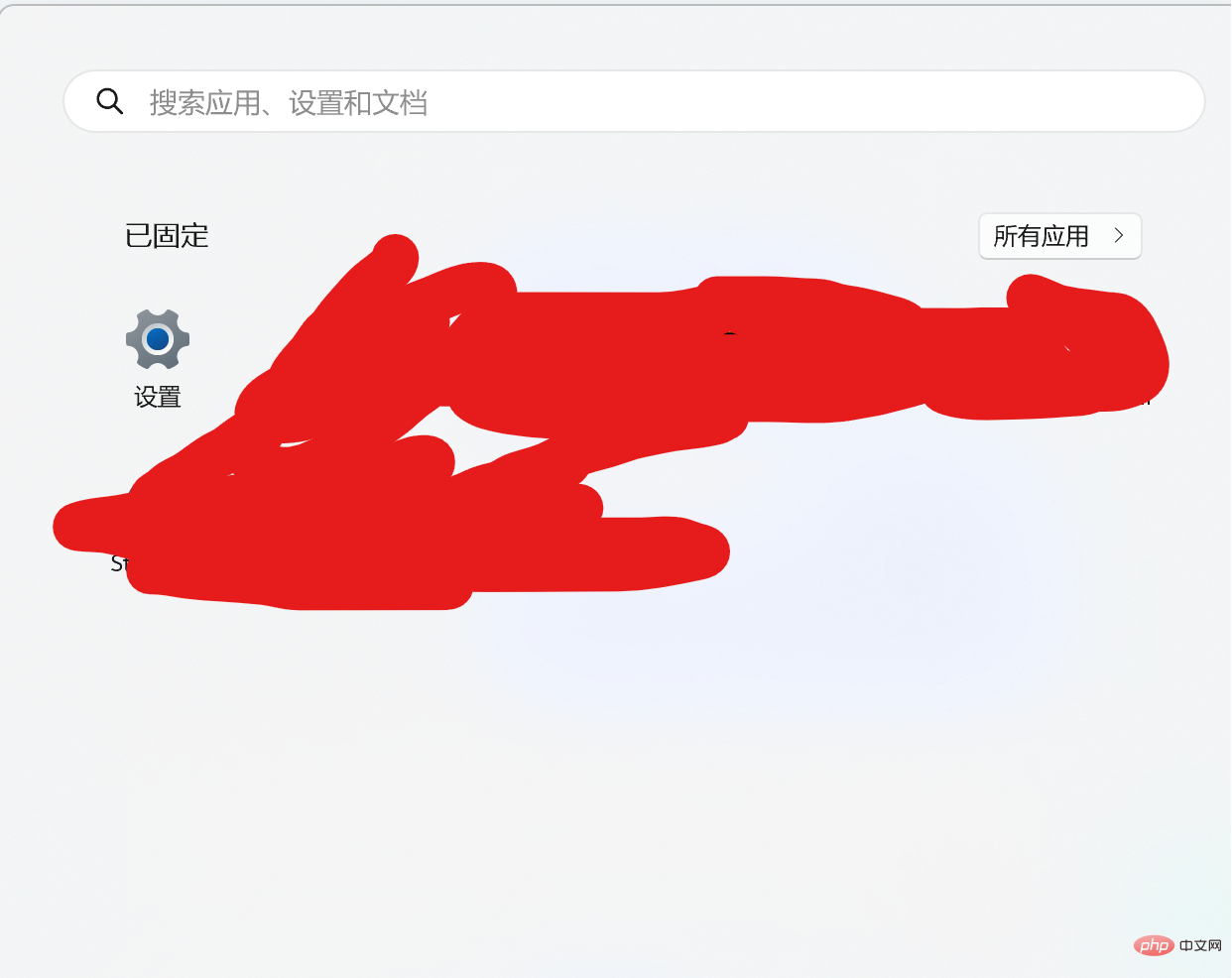How to change default browser
You can change the default browser through the following steps: 1. Open the settings application; 2. Click "App"; 3. Select "Default Application" in the menu on the left; 4. Click "Web" on the right "Browser" section, click the name of the current default browser; 5. Select the application you want to set as the default browser from the pop-up menu; 6. Close the Settings application to save the changes.
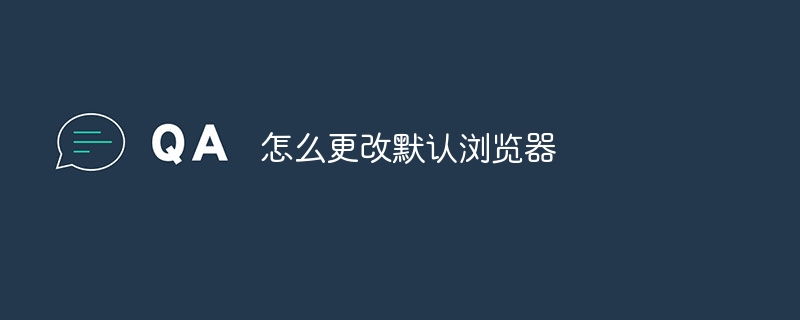
On Windows systems, you can change the default browser by following these steps:
Open the Settings app.
-
Click "Apply".

-
Select "Default Apps" in the menu on the left.

In the "Web Browser" section on the right, click the name of your current default browser.
Select the application you want to set as your default browser from the pop-up menu.
Close the Settings app to save changes.
Also, in some browsers, they may ask you if you want to set it as the default browser on first launch. If you select "Yes", this browser will become the default browser. You can also look for the option "Set this browser as your default browser" in the browser's settings options and set it accordingly.
The above is the detailed content of How to change default browser. For more information, please follow other related articles on the PHP Chinese website!

Hot AI Tools

Undresser.AI Undress
AI-powered app for creating realistic nude photos

AI Clothes Remover
Online AI tool for removing clothes from photos.

Undress AI Tool
Undress images for free

Clothoff.io
AI clothes remover

AI Hentai Generator
Generate AI Hentai for free.

Hot Article

Hot Tools

Notepad++7.3.1
Easy-to-use and free code editor

SublimeText3 Chinese version
Chinese version, very easy to use

Zend Studio 13.0.1
Powerful PHP integrated development environment

Dreamweaver CS6
Visual web development tools

SublimeText3 Mac version
God-level code editing software (SublimeText3)

Hot Topics
 1378
1378
 52
52
 How to set Google Chrome as default browser
Feb 27, 2024 pm 01:40 PM
How to set Google Chrome as default browser
Feb 27, 2024 pm 01:40 PM
How to set Google Chrome as the default browser? As the most commonly used browser software today, Google Chrome can not only provide everyone with a safe and fast browsing environment, but also provide users with many excellent and convenient tools, many of which Users like to set Google Chrome as the default browser, and new users need to go through the settings to achieve this. Next, the editor will bring you the specific steps for setting Google as the default browser. Friends who are interested should take a look. Steps to set Google as the default browser 1. Double-click to enter the software, click the three-dot icon in the upper right corner, and select "Settings" in the option list below (as shown in the picture). 2. In the new window that opens, click the "Default Browser" option on the left (as shown in the figure)
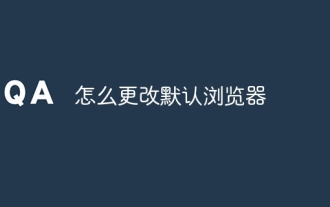 How to change default browser
Jan 22, 2024 pm 02:22 PM
How to change default browser
Jan 22, 2024 pm 02:22 PM
You can change the default browser through the following steps: 1. Open the Settings app; 2. Click "Apps"; 3. Select "Default Apps" in the menu on the left; 4. In the "Web Browser" section on the right, click The name of the current default browser; 5. Select the application you want to set as the default browser from the pop-up menu; 6. Close the settings application to save the changes.
 How to change the default browser in win11? How to change the default browser in win11
Feb 23, 2024 am 10:19 AM
How to change the default browser in win11? How to change the default browser in win11
Feb 23, 2024 am 10:19 AM
Some win11 system users have a default browser on their computers, but this application is not commonly used by them. Some novices want to adjust it to their favorite browser, but they don’t know where to modify it. We can do it through Windows settings. Adjustment, this win11 tutorial will share the setting method, let’s take a look at the specific steps. Tutorial on changing the default browser in win11 1. Click the windows logo at the bottom to open the start menu. 3. Enter the application in the left column. 5. Find the default browser you want under the application list. 7. Select the default browser you want and click OK.
 How to set Microsoft Edge as the default browser_How to set Microsoft Edge as the default browser
Apr 02, 2024 pm 10:58 PM
How to set Microsoft Edge as the default browser_How to set Microsoft Edge as the default browser
Apr 02, 2024 pm 10:58 PM
1. First click the three dots in the upper right corner of the browser to open the settings interface, as shown in the figure below: 2. Then click the default browser in the main setting interface, as shown in the figure below: 3. Finally, click the setting bit in the setting default value interface Default value button, as shown below:
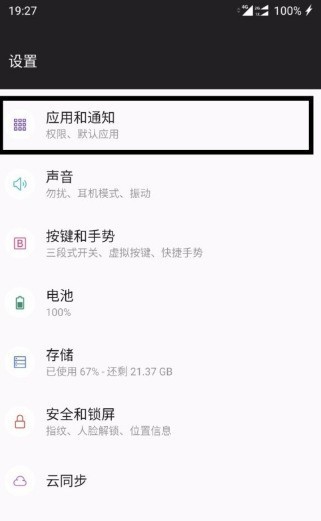 How to change Quark as the default browser_How to change the default browser in Quark
Mar 30, 2024 pm 08:26 PM
How to change Quark as the default browser_How to change the default browser in Quark
Mar 30, 2024 pm 08:26 PM
1. First, open the settings in our mobile phone and click [Apps and Notifications]. The process is almost the same for mobile phones on the market now, as shown in the picture. 2. Then click [Default Apps] on the [Apps and Notifications] interface, as shown in the figure. 3. After that, we can find the [Browser Application] option in the new interface, where we can modify the default browser, as shown in the figure. 4. Click to enter. We can see the browsers and other applications downloaded on our mobile phones. We click on one of them to change it, as shown in the picture.
 How to change the default browser in win7 system
Mar 11, 2024 pm 09:40 PM
How to change the default browser in win7 system
Mar 11, 2024 pm 09:40 PM
How to change the default browser in win7 system On computers using Windows 7 system, we often encounter situations where the default browser is not what we want to use. If you want to change the default browser, let me teach you how to change the default browser on Win7 system. Step 1: Open the Control Panel First, click on the Start menu and select the "Control Panel" option. In Control Panel, find the Programs option and click Set Default Programs. Step 2: Select your default browser In the "Set Default Programs" window, you can see a list of all the programs installed on your computer. Find the program you want to set as your default browser, such as Chrome, Firefox, etc., and click the name of the program. third step:
 How to modify the default browser of Win7
Jan 09, 2024 pm 02:33 PM
How to modify the default browser of Win7
Jan 09, 2024 pm 02:33 PM
The default browser of win7 is generally Internet Explorer, which means that when we open a web page, it will automatically be opened with this browser. But we often download and use other browsers. At this time, we need to change the default browser to a commonly used browser. Let’s take a look at the specific methods below. Tutorial on changing the default browser in win7 1. First open the "Control Panel" in the start menu 2. Set the viewing mode in the upper right corner to "Small Icons" 3. Find and open "Default Programs" 4. Click "Settings" at the icon location "Default program" 5. Find the default browser that needs to be set in the left column and click "Set this program as default" 6. After clicking OK, you will return to the graphic interface and the change is completed.
 How to set the default browser on OnePlus 9r_Tutorial on setting the default browser on OnePlus 9r
Mar 22, 2024 pm 06:32 PM
How to set the default browser on OnePlus 9r_Tutorial on setting the default browser on OnePlus 9r
Mar 22, 2024 pm 06:32 PM
1. First, we need to find [Settings] in the mobile phone interface, and then find [Application Management]. 2. After clicking to enter, we can see the [Default Application Management] option. 3. Next, we need to select [Browser]. 4. Finally, choose your favorite browser.