 Web Front-end
Web Front-end
 H5 Tutorial
H5 Tutorial
 A picture can say a thousand words and hide your program code_html5 tutorial skills
A picture can say a thousand words and hide your program code_html5 tutorial skills
A picture can say a thousand words and hide your program code_html5 tutorial skills
I recently developed my first web game: an HTML5 video puzzle. The development process was interesting. I like programming, but after implementing the game logic, I had an interesting idea: Why not find a way to hide the code? At first I thought of something very simple, such as disabling the context menu so that the source code of the page could be viewed when right-clicking. But this makes no sense, the right-click menu does not work, and people can still view the source code through keyboard shortcuts or "View Source" in the menu bar.
A picture can say a thousand words
It depends on the size of the picture. But I decided to encrypt the source code and store it in an image. The HTML5 canvas component is very suitable for this kind of thing because it supports operations on image pixels. A pixel is represented by four values (channels): red, green, blue and alpha channel. Their values are distributed from 0 to 255. My Javascript code is a character, and each character has an ASCII corresponding value. The range of ASCII values is also 0-255, so what I want to do is to traverse each pixel on the canvas and set the ASCII value of 3 code characters for each pixel as its RGB value. You can easily do this through the charCodeAt function. Take out these characters.
.charCodeAt(0)
What is generated is a colorful and small picture. It is my program code. Take a look:
When decoding, I only need to draw this picture on the canvas and traverse Pixel points, take out the characters represented by r, g, b values:
String.fromCharCode(code)
Concatenate them into one big string, and this is your code - executable code.
Does this protect your source code?
Actually no - an experienced (or even inexperienced) programmer can still figure out how to decode the image and extract the code inside, but I think this is to prevent those with bad business intentions The first step for someone to steal your code - and those programmers who can figure out how to decode it (mostly) are not there to steal
The main flaw of this method
This technology can only be applied in modern browsers that support HTML5 canvas technology. It will definitely not work in IE6 and IE8. Even some modern browsers have problems with encoding the alpha channel of images, so you can only put 3 characters per pixel - a 100×100 image can store 30,000 text characters.
Do you have any other simple ways to prevent others from copying your code? Of course we can encrypt characters, but how to ensure that your decryption steps cannot be easily cracked? Tell me what you think!

Hot AI Tools

Undresser.AI Undress
AI-powered app for creating realistic nude photos

AI Clothes Remover
Online AI tool for removing clothes from photos.

Undress AI Tool
Undress images for free

Clothoff.io
AI clothes remover

Video Face Swap
Swap faces in any video effortlessly with our completely free AI face swap tool!

Hot Article

Hot Tools

Notepad++7.3.1
Easy-to-use and free code editor

SublimeText3 Chinese version
Chinese version, very easy to use

Zend Studio 13.0.1
Powerful PHP integrated development environment

Dreamweaver CS6
Visual web development tools

SublimeText3 Mac version
God-level code editing software (SublimeText3)

Hot Topics
 1393
1393
 52
52
 1209
1209
 24
24
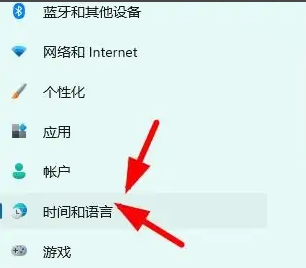 Win11 input method floating window hidden settings
Dec 30, 2023 pm 11:24 PM
Win11 input method floating window hidden settings
Dec 30, 2023 pm 11:24 PM
Some friends are not used to the floating window function of win11 input method, and it always feels strange to use, so they want to turn off this floating window function. Now I will introduce to you the correct operation method of closing the floating window in win11 system. Follow along. Win11 hides the input method floating window 1. Open the settings key of the computer, and then select "Time and Language". After entering, click "Enter" 2. Find "Switch Input Method" in "Advanced Keyboard Settings", and then change "Desktop Language" Click the check mark in front of "Bar", and then enter "Language Bar Options" 3. After opening, we click "Hide" here to close the language floating window.
 How to hide Windows 11 taskbar icons?
Jan 06, 2024 am 08:38 AM
How to hide Windows 11 taskbar icons?
Jan 06, 2024 am 08:38 AM
In the win11 system, if we find the icons in the taskbar troublesome, we can choose to hide them in the taskbar corner overflow interface. However, the icons in the taskbar of the application opened below cannot be hidden. Let’s follow the editor below. Let’s look at the specific situation. How to hide the win11 taskbar icon: 1. Center the icon 1. First, if we want to hide the icon in the taskbar below, we can right-click to select it and click "Unpin from taskbar" 2. But if we open this application and are in the process Use it and that's impossible to hide. 2. Icon in the lower right corner 1. If you want to hide the application icon in the lower right corner, first open the system settings. 2. Then click "Personalization" on the left sidebar, as shown in the picture. 3. Then click to enter the taskbar on the right
 How to hide WeChat friends without blocking or deleting them? How to hide WeChat friends without blocking or deleting them
Mar 13, 2024 pm 07:19 PM
How to hide WeChat friends without blocking or deleting them? How to hide WeChat friends without blocking or deleting them
Mar 13, 2024 pm 07:19 PM
How to hide WeChat friends without blocking or deleting them? Many users want to hide some friends but don’t know how to do it. Let this site carefully introduce to users how to hide WeChat friends without blocking or deleting them. Methods to hide WeChat friends without blocking or deleting Method 1: 1. First open the WeChat software, find the address book on the WeChat page, and click "My". 2. Then we enter the settings page. 3. Find the “Privacy” option and click on it. 4. Then click "Don't let him see". 5. Go to the Do Not Let Her View page and click "+" to check the friends you want to hide.
 How to hide works in Douyin short videos How to hide personal video works
Mar 12, 2024 pm 12:49 PM
How to hide works in Douyin short videos How to hide personal video works
Mar 12, 2024 pm 12:49 PM
There are many short video works provided in the Douyin short video app software. You can watch them as you like, and they are all permanently provided free of charge. Different types of live video channels are open, and all video content is original, with Give everyone the most satisfying way to watch. Enter your account to log in online, and a variety of exciting short videos will be pushed, which are accurately recommended based on what everyone watches every day. You can also enter the live broadcast room to interact and chat with the anchor, making you feel more happy. Works uploaded by individuals can also be hidden. It is very simple to set up with one click. You can see wherever you swipe. Swipe up and down to see the real-time comments of countless netizens. You can also share daily life dynamics. Now the editor has detailed online Douyin short videos. Users push for ways to hide personal video works. First open Douyin short video
 How to hide Smart Island on Xiaomi Mi 14?
Mar 18, 2024 pm 03:40 PM
How to hide Smart Island on Xiaomi Mi 14?
Mar 18, 2024 pm 03:40 PM
In addition to the amazing hardware configuration and excellent functions, Xiaomi Mi 14 also hides a fascinating place - Smart Island. Here, users can enjoy personalized customization and unlimited creative mobile phone experience. But not everyone likes this feature, so how does Xiaomi Mi 14 hide Smart Island? Let’s find out together. How to hide Smart Island on Xiaomi Mi 14? 1. Open the settings application of Xiaomi 14 mobile phone. 2. Scroll to find the "Features" option and click to enter. 3. Find the "Hide Smart Island" option on the features page and turn it on. 4. After confirming that hiding the Smart Island is turned on, return to the desktop and you will see that the Smart Island has been hidden.
 Detailed tutorial on hiding works on Douyin
Mar 25, 2024 pm 03:11 PM
Detailed tutorial on hiding works on Douyin
Mar 25, 2024 pm 03:11 PM
1. First click [+] to shoot. 2. Then click the check mark in the lower right corner to confirm the completion of shooting. Click] Next[, 3. Click [Who can see]. Just select [Private]. Scenario 2: The work has been taken. 1. Click [Me] and select [Work]. 2. Click the [three dots] logo on the right. 3. Swipe left to find [Permission Settings], 4. Click [Set as Private].
 Where are the hidden games on steam?
Feb 24, 2024 am 11:37 AM
Where are the hidden games on steam?
Feb 24, 2024 am 11:37 AM
You can hide some games you don’t want to see in steam, so where are the hidden games? Players can click on the hidden game in the view to find their hidden game content. This introduction to the location of hidden games on Steam will tell you the specific method. The following is a detailed introduction, come and take a look! "Steam Usage Tutorial" Where are the hidden games in Steam? Answer: Click on the hidden game in the view. Specific methods: 1. First, click on the view in the software and click on the hidden game. 2. After clicking, you can see the hidden games in the menu on the left. How to hide games: 1. First click on your game library. 2. Select a game, right-click and select Manage. 3. Choose to hide this game.
 How to deeply clean the hidden junk on your phone (completely remove junk from your phone's memory)
Jun 01, 2024 am 09:29 AM
How to deeply clean the hidden junk on your phone (completely remove junk from your phone's memory)
Jun 01, 2024 am 09:29 AM
Mobile phones have become an indispensable part of our daily lives, with the continuous advancement of technology and the popularity of smartphones. These junk files take up valuable storage space, and over time, a large amount of hidden junk will accumulate in the phone and cause the performance of the phone to degrade, however. Knowing how to deeply clean hidden junk on your phone has become essential knowledge for every mobile phone user. 1. Find and clear useless application caches 2. Delete applications that are no longer used 3. Clean photo and video cache 4. Thoroughly clean temporary files and download folders 5. Organize and clean contact and text message records 6. Clean system cache 7. Uninstall useless system applications 8. Clean browser cache and history 9. Delete invalid music and audio files 10. Optimize mobile phone file system



