 Computer Tutorials
Computer Tutorials
 System Installation
System Installation
 A quick USB flash drive speed test tool to evaluate the performance of storage devices
A quick USB flash drive speed test tool to evaluate the performance of storage devices
A quick USB flash drive speed test tool to evaluate the performance of storage devices
U Disk Speed Test Software: Quickly Evaluate Storage Device Performance
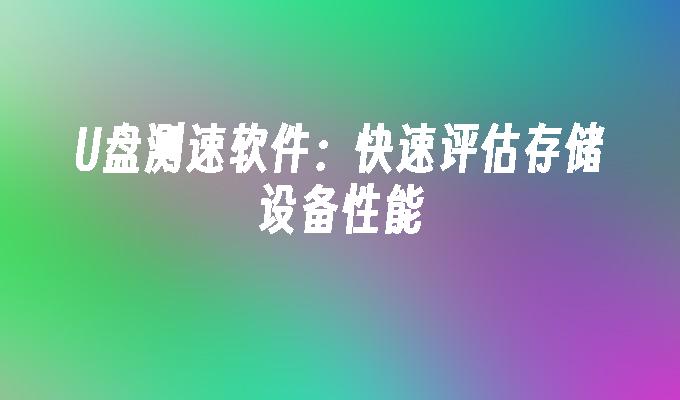
In modern society, the performance of storage devices is crucial to our work and life. Whether we are transferring files or storing data, we all hope to have an efficient and stable storage device. As a common storage device, the performance evaluation of U disk is particularly important. This article will introduce a USB flash drive speed test software to help us quickly evaluate the performance of storage devices.
Suppose you are preparing an important speech and need to transfer a large number of PPT files to a USB flash drive. However, you find that the transfer speed is very slow, which makes you anxious. If you can evaluate the performance of the USB flash drive in advance and choose a storage device with faster transfer speed, then you will be able to prepare your speech more calmly.
Tool materials:
System version: Windows 10
Brand model: SanDisk Cruzer Blade
Software version: USBDeview 2.86
一, U disk speed measurement software selection
1. U disk speed measurement software is an important tool for evaluating the performance of storage devices. There are many USB flash drive speed testing software on the market to choose from, such as CrystalDiskMark, HD Tune, etc. This article chooses USBDeview as the speed measurement software because it is easy to use and powerful.
2. How to use U disk speed measurement software
1. First, we need to download and install the USBDeview software. Download the latest version of the software from the official website and follow the prompts to install it.
2. After the installation is completed, open the USBDeview software. The software will automatically scan and display all USB devices connected to the computer.
3. Find the U disk you want to test, right-click it and select the "Speed Test" option.
4. The software will start to measure the speed and display the reading and writing speed of the USB flash drive. You can evaluate the performance of the USB flash drive based on the speed test results.
3. Precautions for U disk speed measurement software
1. Before measuring the speed, make sure that the U disk is connected to the computer and that no other program is using the U disk.
2. The speed test results may be affected by other factors, such as computer configuration, U disk capacity, etc. Therefore, when making comparisons, it is best to choose USB flash drives of the same brand, model and capacity.
3. The speed test results are for reference only and may differ in actual use. Therefore, when choosing storage devices, you also need to consider other factors, such as durability, stability, etc.
Summary:
By using U disk speed test software, we can quickly evaluate the performance of the storage device and choose a more efficient storage device. However, the speed test results are for reference only and may differ in actual use. Therefore, when choosing storage devices, we also need to consider other factors. I hope this article can help you better evaluate the performance of storage devices and improve the efficiency of work and life.
The above is the detailed content of A quick USB flash drive speed test tool to evaluate the performance of storage devices. For more information, please follow other related articles on the PHP Chinese website!

Hot AI Tools

Undresser.AI Undress
AI-powered app for creating realistic nude photos

AI Clothes Remover
Online AI tool for removing clothes from photos.

Undress AI Tool
Undress images for free

Clothoff.io
AI clothes remover

AI Hentai Generator
Generate AI Hentai for free.

Hot Article

Hot Tools

Notepad++7.3.1
Easy-to-use and free code editor

SublimeText3 Chinese version
Chinese version, very easy to use

Zend Studio 13.0.1
Powerful PHP integrated development environment

Dreamweaver CS6
Visual web development tools

SublimeText3 Mac version
God-level code editing software (SublimeText3)




