
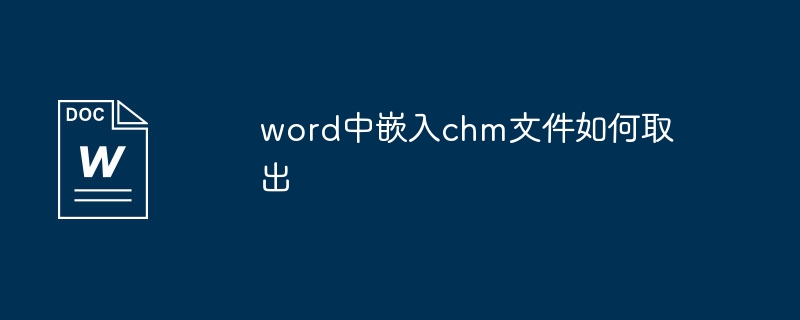
Steps to convert Word to Chm help document:
First, convert the Word document into HTML web page format. Then, create a new folder and put the converted HTML file into it. It is important to remember that the red text is very important and do not ignore this step.
②Download and install "EasyCHM", open the software, click the "New" button, click "Browse" in the pop-up "New Project Directory", then find and select the newly created folder, and confirm; (as follows picture)
At this point, our html file has been imported into the software. We can click "Preview" on the right to see the effect; (as shown below)
③Click the "Compile" button and set the title, first page, home page and save path of the CHM help file in the pop-up "Compile Project to CHM" window. You should know these at a glance. After setting Click "Apply", and then click the "Generate CHM" button, and the program will start automatically generating files in CHM format!
Okay, Word has successfully converted the CHM file. The method is that simple. Quickly open the converted CHM file and take a look!
Tips: The function of this software is very powerful. It is recommended that you study it more. This article only briefly explains the process of converting Word to CHM!
Supports importing existing WordCHM help documents into online help documents. Good software----BizHelp online help system
The operating system is developed by Worst Company. BizHelpOnlineAuthor is a tool suitable for windows applications or Internet
The online help system for Internet applications and the online help document production system are the first in China to be built for information systems
A new generation of online service platform.
What you see is what you get (WYSWYG) editing style, providing powerful online editing functions.
Supports generating help documents from word or chm offline documents, providing convenient conversion functions
Support common browser types, such as IE, firefox, etc.
Supports static content publishing mode. Static publishing can generate pure HTML document format and can be run without WEB server
Running environment, providing services independently, browsing help documents in an offline manner. This method is particularly suitable for CD packaging and publishing. It supports dynamic mode. For systems whose functions frequently change, dynamic running mode can be used, and the help content does not need to be
To publish, content changes will take effect immediately and keep in sync with system function changes
Can be published as PDF format document
Supports multiple help content sensitivity settings to facilitate quick location of help content, thereby enabling pressing
in WEB applicationsF1 key to quickly access the contact help function.
Support flash, avi and other multimedia content.
It has multiple flexible content retrieval methods such as index and keyword.
The above is the detailed content of How to extract embedded chm files from word. For more information, please follow other related articles on the PHP Chinese website!




