
When you are experiencing the Windows 10 operating system, you may encounter the problem that the running icon is not displayed on the taskbar from time to time. This problem is likely to cause a certain degree of inconvenience to our daily operations. After all, running Icons can provide us with a simple and fast way to reach the application we want to open with one touch. If this happens, you can try the following methods to fix it.
1. Press "Ctrl shift ESC"
2. Then open the task manager and find "Processes" " option, and then find the "Windows Explorer" process
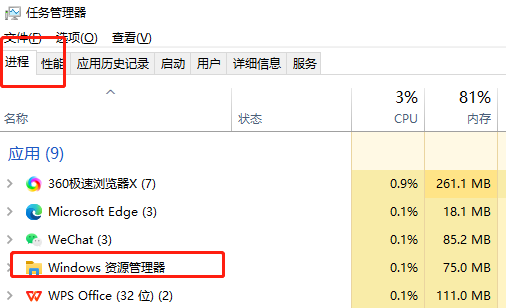
3. Then click the "Windows Explorer" process and select "End Task"
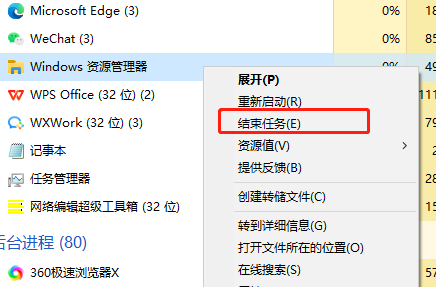
4. Then click on the upper left corner to select the file, and then click "Run New Task"
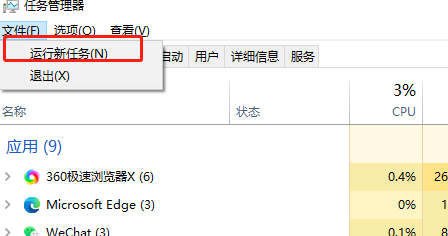
5. Enter "explorer.exe" and click Sure.
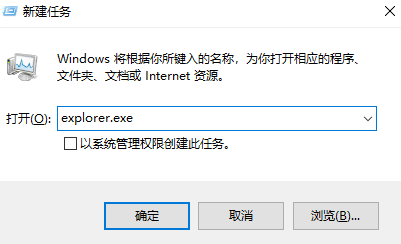
6. Wait for a while and then restart Windows Explorer.
Extended reading: Current security settings put the computer at risk 丨 Boot screen splashThe above is the detailed content of Why can't Windows 10 Home Edition programs be displayed under the taskbar?. For more information, please follow other related articles on the PHP Chinese website!
 Blue screen code 0x000009c
Blue screen code 0x000009c
 A collection of common computer commands
A collection of common computer commands
 You need permission from admin to make changes to this file
You need permission from admin to make changes to this file
 Tutorial on turning off Windows 11 Security Center
Tutorial on turning off Windows 11 Security Center
 How to set up a domain name that automatically jumps
How to set up a domain name that automatically jumps
 What are the virtual currencies that may surge in 2024?
What are the virtual currencies that may surge in 2024?
 The reason why header function returns 404 failure
The reason why header function returns 404 failure
 How to use js code
How to use js code




