
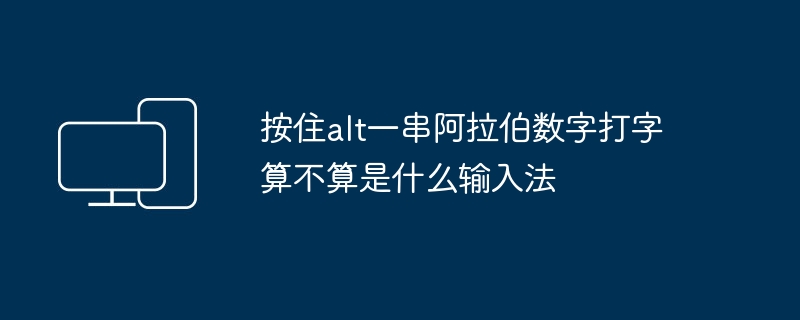
This is not an input method. Instead, the system's internal code (ASCII code) font library was brought out. Press the Alt number key
on the small keyboard areaThis can also be used for typing and special symbols. Do you have any tips on how to use this typing and symbols flexibly?
First of all, Chinese character encoding is a prerequisite for computers to process Chinese character information. They do this by matching each Chinese character with a number. In computers, commonly used Chinese character encodings include national standard codes, location codes and in-machine codes. These encoding methods can accurately represent Chinese characters and be transmitted and processed in computer systems.
The national standard code is a four-digit hexadecimal number, which represents a Chinese character in two bytes. Each byte has only 7 bits, which is similar to the ASCII code.
The area code is the encoding method of the GB 2312-80 character set, which is represented by a four-digit decimal number. The GB 2312-80 character set is composed of a 94*94 square matrix. Each row is called an "area" and is numbered 01~94; each column is called a "bit" and is numbered 01~94. In this way, each Chinese character can use the location of the location map to represent its location code. Location code is an important encoding method for Chinese characters in computer systems.
In order to avoid ambiguity problems when ASCII codes and national standard codes are used at the same time, most Chinese character systems use the high position 1 of each byte of the national standard code as the internal code of Chinese characters. This solves the problem of internal codes of Chinese characters and On the other hand, the ambiguity between Western in-machine codes also makes Chinese in-machine codes have a simple correspondence relationship with national standard codes. This design can ensure the interoperability of Chinese character encoding between different systems while maintaining data consistency and reliability.
There is the following relationship between the Chinese character internal code, the national standard code and the location code: the location code (decimal) is converted to hexadecimal and then added 20H to get the corresponding national standard code; the two bytes of the national standard code are each added to 80H to get The corresponding in-machine code; convert the area code (decimal) to hexadecimal and then add A0H to get the corresponding in-machine code. The conversion relationship between these three can be used in the encoding and decoding process of Chinese characters.
Regarding the issue of using the Alt key to enter characters, holding down the Alt key and using the small keyboard to enter a string of numbers actually enters the "in-machine code" of the corresponding character. For example, the internal code of the character "円" is 86B4 (hexadecimal), which is 34484 when converted to decimal. So, just hold down the Alt key and use the keypad to enter 34484 to enter the character "喆".
Since Chinese characters correspond to the in-camera code one-to-one, you can enter any Chinese character if you know the in-camera code. In addition, there are many symbols, such as the heart symbol that is commonly seen in forums.
How to input text using the ALT key and the numeric keys on the small keyboard
I posted it in Ye Zi’s post, now I’m sorting it out.
Leaf’s post link: [url=][/url]=
Basic knowledge, repost
Articles found online
[color=navy]I often see it in forums. Hold down the Alt key and use the small keyboard to enter a certain number, and a word that is difficult to write will come out. I’ve seen too much, so I’ll tell you the principles here.
First of all, Chinese character encoding is a prerequisite for computers to process Chinese character information. They do this by matching each Chinese character with a number. In computers, commonly used Chinese character encodings include national standard codes, location codes and in-machine codes. These encoding methods can accurately represent Chinese characters and be transmitted and processed in computer systems.
The national standard code is a four-digit hexadecimal number, which represents a Chinese character in two bytes. Each byte has only 7 bits, which is similar to the ASCII code.
The area code is the encoding method of the GB 2312-80 character set, which is represented by a four-digit decimal number. The GB 2312-80 character set is composed of a 94*94 square matrix. Each row is called an "area" and is numbered 01~94; each column is called a "bit" and is numbered 01~94. In this way, each Chinese character can use the location of the location map to represent its location code. Location code is an important encoding method for Chinese characters in computer systems.
In order to avoid ambiguity problems when ASCII codes and national standard codes are used at the same time, most Chinese character systems use the high position 1 of each byte of the national standard code as the internal code of Chinese characters. This solves the problem of internal codes of Chinese characters and On the other hand, the ambiguity between Western in-machine codes also makes Chinese in-machine codes have a simple correspondence relationship with national standard codes. This design can ensure the interoperability of Chinese character encoding between different systems while maintaining data consistency and reliability.
There is the following relationship between the Chinese character internal code, the national standard code and the location code: the location code (decimal) is converted to hexadecimal and then added 20H to get the corresponding national standard code; the two bytes of the national standard code are each added to 80H to get The corresponding in-machine code; convert the area code (decimal) to hexadecimal and then add A0H to get the corresponding in-machine code. The conversion relationship between these three can be used in the encoding and decoding process of Chinese characters.
Regarding the issue of using the Alt key to enter characters, holding down the Alt key and using the small keyboard to enter a string of numbers actually enters the "in-machine code" of the corresponding character. For example, the internal code of the character "円" is 86B4 (hexadecimal), which is 34484 when converted to decimal. So, just hold down the Alt key and use the keypad to enter 34484 to enter the character "喆".
Finally, since there is a one-to-one correspondence between Chinese characters and the internal code, any Chinese character can be input in this way as long as the internal code is known. In addition, there are a large number of symbols, such as the heart-shaped symbol that has been posted N times in the forum, which are also input through this principle. [/color]
[color=#000080][/color]
[color=black]How to know the on-camera code of the character you want? [/color]
Just use word
Open the word document and select the word you want
[attach]7[/attach]
Select "Insert"----"Symbol" on the toolbar
[attach]8[/attach]
Select "Simplified Chinese GB (Hex)"! , write down the character code!
[attach]9[/attach]
This is in hexadecimal, convert it to decimal. That's the number you want.
[attach]10[/attach]
Hold down the alt key and enter the number you got on the small keyboard, such as "34690"
垚
OK, you’re done!
My hard work. The moderator gives extra points.
Similarly, the character "曜" is "60119"
The character for "叶" is "53942"
leaf
Hold alt then press 26032 and finally release alt
Hold alt then press 24180 and finally release alt
Hold alt then press 24555 and finally release alt
Hold alt then press 20048 and finally release alt
After pressing, it will appear: Happy New Year
Hold alt and then press 20803 and finally release alt
Hold alt then press 26086 and finally release alt
Hold alt then press 24555 and finally release alt
Hold alt then press 20048 and finally release alt
After pressing it, it will appear: Happy New Year
Merry Christmas, I know, but you can only click on QQ on the web page
This is not an input method. The ability to type like this is because software such as QQ supports internal code input.
Press ALT 29482 in QQ, and press ALT 55021 in a web page or notepad, the word "pig" will appear. The difference is because the text encoding methods used by these software are different.
To put it simply, for example, the hexadecimal GB code of the character "円" is 86B4, which when converted to decimal is 34484.
Another example is the encoding of "pig", which is D6ED, and the decimal number is 55021.
The text in QQ uses UNICODE encoding. The encoding of "pig" is U 732A, which is 29482 in decimal. To hit a pig in QQ, press ALT 29482.
As for how to check the internal code of text, both the "Character Map" that comes with WINDOWS and EXCEL can be used
The above is the detailed content of Which input method is used to type a string of numbers using the alt key?. For more information, please follow other related articles on the PHP Chinese website!
 prtscr key function
prtscr key function
 Check out the top ten cryptocurrencies worth investing in
Check out the top ten cryptocurrencies worth investing in
 What should I do if English letters appear when I turn on the computer and the computer cannot be turned on?
What should I do if English letters appear when I turn on the computer and the computer cannot be turned on?
 How to crack zip file encryption
How to crack zip file encryption
 Website source code
Website source code
 Introduction to the usage of rowid in oracle
Introduction to the usage of rowid in oracle
 Huobi.com
Huobi.com
 What to do if phpmyadmin fails to import sql file
What to do if phpmyadmin fails to import sql file
 Usage of get function in c language
Usage of get function in c language




