 Operation and Maintenance
Operation and Maintenance
 Linux Operation and Maintenance
Linux Operation and Maintenance
 In-depth analysis of Linux caching mechanism: various common cache types and their usage scenarios
In-depth analysis of Linux caching mechanism: various common cache types and their usage scenarios
In-depth analysis of Linux caching mechanism: various common cache types and their usage scenarios
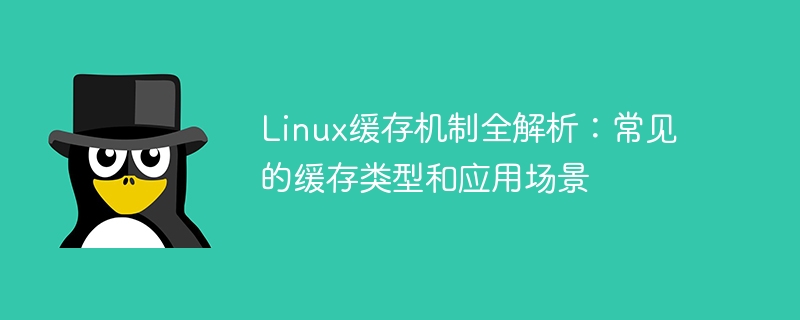
Full analysis of Linux cache mechanism: common cache types and application scenarios, specific code examples are required
Introduction:
With the continuous development of computer technology, data The requirements for processing speed are also getting higher and higher. In order to improve data access speed and reduce disk IO operations, the operating system introduces a caching mechanism. In the Linux system, caching is one of the very important mechanisms, which can effectively improve the performance and response speed of the system. This article will comprehensively analyze the Linux cache mechanism, introduce common cache types and application scenarios, and provide specific code examples.
1. Introduction and function of cache
Cache refers to copying commonly used data to a temporary storage area so that it can be quickly obtained the next time you access it. The function of cache is to reduce the number of accesses to the underlying storage device on the basis of improving performance. The cache in the Linux system exists in the memory and can be divided into many types, such as file system cache, page cache, buffer cache, etc.
2. File system caching
File system caching refers to caching data on the disk into memory to improve the performance of file system access. When the user reads a file, the operating system will first search for the file in the cache. If it is found, the data will be returned directly. If it is not found, the data will be read from the disk and stored in the cache. In this way, the next time the user reads the file, it can be obtained directly from the cache without accessing the disk, which improves the reading speed.
Application scenarios:
- Web server: For static resource files that are frequently accessed by websites, such as images, CSS, JavaScript, etc., these files can be cached in memory to reduce disk IO operation to improve access speed.
- Database server: For frequently queried data files, such as system tables, index files, etc., these files can be cached in memory to speed up database queries.
- File server: For files that are accessed in large quantities, such as shared files, log files, etc., these files can be cached in memory to reduce disk IO operations and increase transmission speed.
Code Example:
The following is a simple example showing how to use the Linux file system cache.
#include <stdio.h>
#include <stdlib.h>
int main()
{
// 打开文件
FILE* file = fopen("test.txt", "r");
if (file == NULL)
{
printf("Failed to open file
");
return 1;
}
// 设置文件缓冲区大小
setvbuf(file, NULL, _IOFBF, 4096);
// 读取文件内容
char buffer[4096];
while (fgets(buffer, sizeof(buffer), file) != NULL)
{
// 处理文件内容
printf("%s", buffer);
}
// 关闭文件
fclose(file);
return 0;
}3. Page caching
Page caching refers to caching the page file on the disk into the memory to increase the speed of page access. Page caching can reduce disk IO operations and keep frequently accessed pages in memory to speed up page response.
Application scenarios:
- Web server: For frequently accessed web pages, such as home pages, product details pages, etc., these pages can be cached in memory to reduce disk IO operations. Improve page loading speed.
- Memory database: For frequently queried data tables, the data of these tables can be cached in memory to speed up database queries.
Code Example:
The following is a simple example showing how to use Linux page cache.
#include <stdio.h>
#include <stdlib.h>
int main()
{
// 打开页面文件
FILE* file = fopen("index.html", "r");
if (file == NULL)
{
printf("Failed to open file
");
return 1;
}
// 设置文件缓冲区大小
setvbuf(file, NULL, _IOFBF, 4096);
// 读取页面内容
char buffer[4096];
while (fgets(buffer, sizeof(buffer), file) != NULL)
{
// 处理页面内容
printf("%s", buffer);
}
// 关闭文件
fclose(file);
return 0;
}4. Buffer caching
Buffer caching refers to caching data on the disk into memory to increase the speed of data reading and writing. Buffer cache is applied to disk IO operations, which can reduce the number of IO operations and solve the consistency problem of reading and writing data.
Application scenarios:
- File reading: For reading large files, the data can be cached in memory first and then processed to increase the reading speed.
- File writing: For files that are frequently written, the data can be cached in the memory first and then written to the disk at once to reduce the number of writes and increase the writing speed.
Code Example:
The following is a simple example that shows how to use Linux buffer cache.
#include <stdio.h>
#include <stdlib.h>
int main()
{
// 打开文件
FILE* file = fopen("test.txt", "w");
if (file == NULL)
{
printf("Failed to open file
");
return 1;
}
// 设置文件缓冲区大小
setvbuf(file, NULL, _IOFBF, 4096);
// 写入文件内容
char buffer[4096];
for (int i = 0; i < 1000000; i++)
{
// 将数据缓存到内存中
snprintf(buffer, sizeof(buffer), "Data %d
", i);
// 写入数据
fputs(buffer, file);
}
// 关闭文件
fclose(file);
return 0;
}Conclusion:
Linux caching mechanism is one of the key mechanisms to improve system performance and response speed. File system cache, page cache and buffer cache can all improve data access speed and reduce disk IO operations. In actual applications, appropriate cache types can be selected according to different needs, and system performance can be improved by reasonably configuring cache parameters.
(Note: The above code example is a simplified version, for reference and understanding only. In actual application, appropriate modifications and optimizations need to be made according to the specific situation.)
The above is the detailed content of In-depth analysis of Linux caching mechanism: various common cache types and their usage scenarios. For more information, please follow other related articles on the PHP Chinese website!

Hot AI Tools

Undresser.AI Undress
AI-powered app for creating realistic nude photos

AI Clothes Remover
Online AI tool for removing clothes from photos.

Undress AI Tool
Undress images for free

Clothoff.io
AI clothes remover

AI Hentai Generator
Generate AI Hentai for free.

Hot Article

Hot Tools

Notepad++7.3.1
Easy-to-use and free code editor

SublimeText3 Chinese version
Chinese version, very easy to use

Zend Studio 13.0.1
Powerful PHP integrated development environment

Dreamweaver CS6
Visual web development tools

SublimeText3 Mac version
God-level code editing software (SublimeText3)

Hot Topics
 1386
1386
 52
52
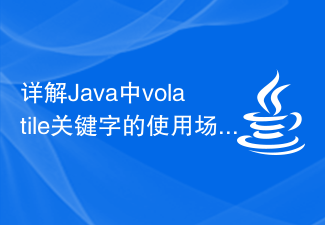 Detailed explanation of usage scenarios and functions of volatile keyword in Java
Jan 30, 2024 am 10:01 AM
Detailed explanation of usage scenarios and functions of volatile keyword in Java
Jan 30, 2024 am 10:01 AM
Detailed explanation of the role and application scenarios of the volatile keyword in Java 1. The role of the volatile keyword In Java, the volatile keyword is used to identify a variable that is visible between multiple threads, that is, to ensure visibility. Specifically, when a variable is declared volatile, any modifications to the variable are immediately known to other threads. 2. Application scenarios of the volatile keyword The status flag volatile keyword is suitable for some status flag scenarios, such as a
 The difference between Oracle and SQL and analysis of application scenarios
Mar 08, 2024 pm 09:39 PM
The difference between Oracle and SQL and analysis of application scenarios
Mar 08, 2024 pm 09:39 PM
The difference between Oracle and SQL and analysis of application scenarios In the database field, Oracle and SQL are two frequently mentioned terms. Oracle is a relational database management system (RDBMS), and SQL (StructuredQueryLanguage) is a standardized language for managing relational databases. While they are somewhat related, there are also some significant differences. First of all, by definition, Oracle is a specific database management system, consisting of
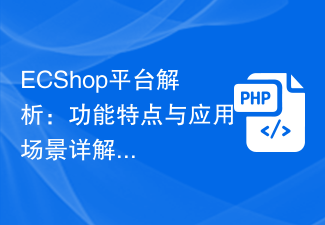 ECShop platform analysis: detailed explanation of functional features and application scenarios
Mar 14, 2024 pm 01:12 PM
ECShop platform analysis: detailed explanation of functional features and application scenarios
Mar 14, 2024 pm 01:12 PM
ECShop platform analysis: Detailed explanation of functional features and application scenarios ECShop is an open source e-commerce system developed based on PHP+MySQL. It has powerful functional features and a wide range of application scenarios. This article will analyze the functional features of the ECShop platform in detail, and combine it with specific code examples to explore its application in different scenarios. Features 1.1 Lightweight and high-performance ECShop adopts a lightweight architecture design, with streamlined and efficient code and fast running speed, making it suitable for small and medium-sized e-commerce websites. It adopts the MVC pattern
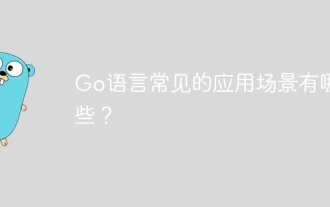 What are the common application scenarios of Go language?
Apr 03, 2024 pm 06:06 PM
What are the common application scenarios of Go language?
Apr 03, 2024 pm 06:06 PM
The Go language is suitable for a variety of scenarios, including back-end development, microservice architecture, cloud computing, big data processing, machine learning, and building RESTful APIs. Among them, the simple steps to build a RESTful API using Go include: setting up the router, defining the processing function, obtaining the data and encoding it into JSON, and writing the response.
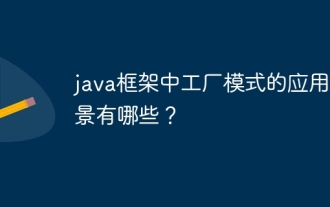 What are the application scenarios of factory pattern in java framework?
Jun 01, 2024 pm 04:06 PM
What are the application scenarios of factory pattern in java framework?
Jun 01, 2024 pm 04:06 PM
The factory pattern is used to decouple the creation process of objects and encapsulate them in factory classes to decouple them from concrete classes. In the Java framework, the factory pattern is used to: Create complex objects (such as beans in Spring) Provide object isolation, enhance testability and maintainability Support extensions, increase support for new object types by adding new factory classes
 Goroutine and Coroutine: Detailed explanation of differences and application scenarios
Mar 13, 2024 am 11:03 AM
Goroutine and Coroutine: Detailed explanation of differences and application scenarios
Mar 13, 2024 am 11:03 AM
Goroutine and Coroutine: Detailed explanation of differences and application scenarios In modern programming languages, Goroutine and Coroutine are two common concurrent programming mechanisms. They play an important role in handling concurrent tasks and improving program performance. This article will introduce you to the concepts, differences and corresponding application scenarios of Goroutine and Coroutine in detail, and provide specific code examples. 1. The concept of Goroutine and Coroutine Gorou
 Let's explore common application scenarios of implicit type conversion!
Jan 11, 2024 pm 04:45 PM
Let's explore common application scenarios of implicit type conversion!
Jan 11, 2024 pm 04:45 PM
Let’s explore common application scenarios of implicit type conversion! Introduction: In programming languages, implicit type conversion is an automatically performed data type conversion process. In some programming languages, this conversion is performed implicitly, without the need to explicitly tell the compiler or interpreter to perform the conversion. Implicit type conversion has a wide range of application scenarios in programming. This article will discuss some of the common application scenarios. Implicit type conversion in numerical calculations In numerical calculations, operations between different types of data are often required. When different types of data
 Analyze common Python callback function application scenarios
Feb 02, 2024 pm 09:34 PM
Analyze common Python callback function application scenarios
Feb 02, 2024 pm 09:34 PM
Analysis of common callback function application scenarios in Python requires specific code examples. A callback function refers to passing a function as a parameter to another function in programming, and executing this parameter function when a specific event occurs. Callback functions are widely used in asynchronous programming, event processing, GUI programming and other fields. This article will analyze common callback function application scenarios in Python and give relevant specific code examples. Asynchronous Programming In asynchronous programming, callback functions are often used to handle the results of asynchronous tasks. When it is necessary to execute a consumption



