 Backend Development
Backend Development
 Golang
Golang
 The first step in learning Go language: how to implement database connection and operation
The first step in learning Go language: how to implement database connection and operation
The first step in learning Go language: how to implement database connection and operation
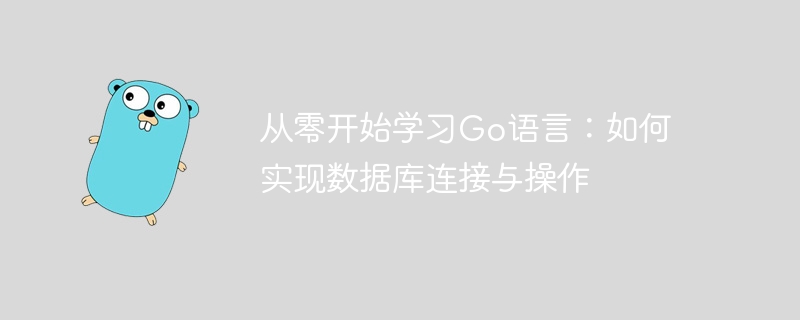
Learn Go language from scratch: How to implement database connection and operation, you need specific code examples
1. Introduction
Go language is an open source programming Language, developed by Google and widely used to build high-performance, reliable server-side software. In Go language, using a database is a very common requirement. This article will introduce how to implement database connection and operation in Go language, and give specific code examples.
2. Choose the appropriate database driver
In the Go language, there are many third-party database drivers to choose from, such as MySQL, PostgreSQL, SQLite, etc. Different database drivers use different methods and APIs, so before choosing a database driver, we need to first determine the type of database to be connected and find the corresponding driver.
For example, to connect to a MySQL database, you can choose to use the mysql driver officially recommended by the Go language. You can use the following command to install the mysql driver:
go get -u github.com/go-sql-driver/mysql
3. Implement database connection
In Go language, before using the database, you first need to establish a database connection. The following is a sample code to establish a MySQL database connection:
import (
"database/sql"
_ "github.com/go-sql-driver/mysql"
)
func main() {
// 数据库连接信息
db, err := sql.Open("mysql", "user:password@tcp(host:port)/database")
if err != nil {
panic(err.Error())
}
defer db.Close()
// 测试连接是否成功
err = db.Ping()
if err != nil {
panic(err.Error())
}
fmt.Println("数据库连接成功!")
}In this code, we first imported the database/sql and mysql driver packages. Then use the sql.Open function to establish a connection to the mysql database. The parameters passed in are the database connection information, including user name, password, host and port, database name, etc. After the connection is successful, we can call the db.Ping() method to test whether the connection is successful.
4. Database query operations
After successfully connecting to the database, we can perform various database operations, such as query, insert, update, delete, etc. The following is a sample code for a simple database query operation:
import (
"database/sql"
_ "github.com/go-sql-driver/mysql"
)
type User struct {
Id int
Name string
Age int
}
func main() {
// 连接数据库...
// 查询数据
rows, err := db.Query("SELECT * FROM users")
if err != nil {
panic(err.Error())
}
defer rows.Close()
// 遍历结果集
var users []User
for rows.Next() {
var user User
err := rows.Scan(&user.Id, &user.Name, &user.Age)
if err != nil {
panic(err.Error())
}
users = append(users, user)
}
// 打印结果
for _, user := range users {
fmt.Println(user.Id, user.Name, user.Age)
}
}In this code, we first define a User structure to store the query results. Then use the db.Query method to execute the SQL query statement, and traverse the query result set through the rows.Next method. The query results can be mapped to the User structure through the rows.Scan method, and finally the results are printed out.
5. Database insertion operations
In addition to query operations, we can also perform database insertion, update, and delete operations. The following is a sample code for a simple database insert operation:
import (
"database/sql"
_ "github.com/go-sql-driver/mysql"
)
func main() {
// 连接数据库...
// 插入数据
result, err := db.Exec("INSERT INTO users (name, age) VALUES (?, ?)", "Alice", 20)
if err != nil {
panic(err.Error())
}
// 获取插入的ID
id, err := result.LastInsertId()
if err != nil {
panic(err.Error())
}
fmt.Println("插入成功,ID为:", id)
}In this code, we use the db.Exec method to perform the insert operation, and the parameters passed in are the SQL insert statement and the inserted value. After the insertion is successful, we can get the inserted ID through the result.LastInsertId method.
Summary
This article introduces how to implement database connection and operation in Go language, and gives specific code examples. In actual projects, we can choose different database drivers according to different needs and database types, and then use the corresponding APIs to connect, query and operate the database. I hope this article will help you learn the Go language and implement database connections and operations.
The above is the detailed content of The first step in learning Go language: how to implement database connection and operation. For more information, please follow other related articles on the PHP Chinese website!

Hot AI Tools

Undresser.AI Undress
AI-powered app for creating realistic nude photos

AI Clothes Remover
Online AI tool for removing clothes from photos.

Undress AI Tool
Undress images for free

Clothoff.io
AI clothes remover

AI Hentai Generator
Generate AI Hentai for free.

Hot Article

Hot Tools

Notepad++7.3.1
Easy-to-use and free code editor

SublimeText3 Chinese version
Chinese version, very easy to use

Zend Studio 13.0.1
Powerful PHP integrated development environment

Dreamweaver CS6
Visual web development tools

SublimeText3 Mac version
God-level code editing software (SublimeText3)

Hot Topics
 1377
1377
 52
52
 How to implement database connection and transaction processing in FastAPI
Jul 30, 2023 am 11:45 AM
How to implement database connection and transaction processing in FastAPI
Jul 30, 2023 am 11:45 AM
How to implement database connection and transaction processing in FastAPI Introduction: With the rapid development of web applications, database connection and transaction processing have become a very important topic. FastAPI is a high-performance Python web framework loved by developers for its speed and ease of use. In this article, we will introduce how to implement database connections and transactions in FastAPI to help you build reliable and efficient web applications. Part 1: Database connection in FastA
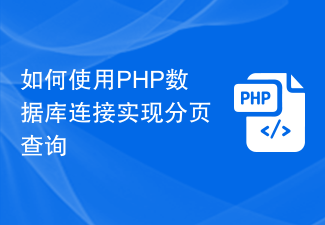 How to use PHP database connection to implement paging query
Sep 08, 2023 pm 02:28 PM
How to use PHP database connection to implement paging query
Sep 08, 2023 pm 02:28 PM
How to use PHP database connection to implement paging query. When developing web applications, it often involves the need to query the database and perform paging display. As a commonly used server-side scripting language, PHP has powerful database connection functions and can easily implement paging queries. This article will introduce in detail how to use PHP database connection to implement paging query, and attach corresponding code examples. Prepare the database Before we start, we need to prepare a database containing the data to be queried. Here we take the MySQL database as an example,
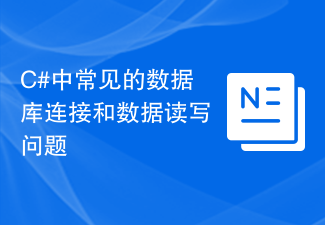 Common database connection and data reading and writing problems in C#
Oct 10, 2023 pm 07:24 PM
Common database connection and data reading and writing problems in C#
Oct 10, 2023 pm 07:24 PM
Common database connection and data reading and writing problems in C# require specific code examples. In C# development, database connection and data reading and writing are frequently encountered problems. Correct handling of these problems is the key to ensuring code quality and performance. This article will introduce some common database connection and data reading and writing problems, and provide specific code examples to help readers better understand and solve these problems. Database connection issues 1.1 Connection string errors When connecting to the database, a common error is that the connection string is incorrect. The connection string contains the connection to the database
 Learning Go language from scratch: environment configuration is no longer an obstacle
Feb 21, 2024 pm 02:12 PM
Learning Go language from scratch: environment configuration is no longer an obstacle
Feb 21, 2024 pm 02:12 PM
Go language is a statically typed, compiled programming language developed by Google. It has a unique position among modern programming languages and is widely used in cloud computing, network programming, big data and other fields. As the Go language becomes more and more popular, more and more programmers are beginning to learn the Go language, hoping to master the features and application skills of this language. However, for learners with zero foundation, the environment configuration of Go language often becomes the first obstacle to their learning. Before learning the Go language, we first need to build a suitable
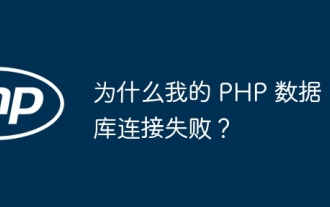 Why does my PHP database connection fail?
Jun 05, 2024 pm 07:55 PM
Why does my PHP database connection fail?
Jun 05, 2024 pm 07:55 PM
Reasons for a PHP database connection failure include: the database server is not running, incorrect hostname or port, incorrect database credentials, or lack of appropriate permissions. Solutions include: starting the server, checking the hostname and port, verifying credentials, modifying permissions, and adjusting firewall settings.
 How to configure database connection in mybatis
Jan 15, 2024 pm 02:12 PM
How to configure database connection in mybatis
Jan 15, 2024 pm 02:12 PM
How to configure database connection in mybatis: 1. Specify the data source; 2. Configure the transaction manager; 3. Configure the type processor and mapper; 4. Use environment elements; 5. Configure aliases. Detailed introduction: 1. Specify the data source. In the "mybatis-config.xml" file, you need to configure the data source. The data source is an interface, which provides a database connection; 2. Configure the transaction manager to ensure the normality of database transactions. For processing, you also need to configure the transaction manager; 3. Configure the type processor and mapper, etc.
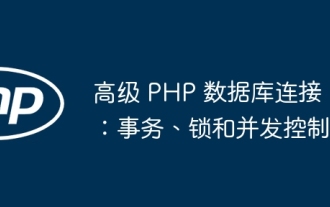 Advanced PHP database connections: transactions, locks, and concurrency control
Jun 01, 2024 am 11:43 AM
Advanced PHP database connections: transactions, locks, and concurrency control
Jun 01, 2024 am 11:43 AM
Advanced PHP database connections involve transactions, locks, and concurrency control to ensure data integrity and avoid errors. A transaction is an atomic unit of a set of operations, managed through the beginTransaction(), commit(), and rollback() methods. Locks prevent simultaneous access to data via PDO::LOCK_SHARED and PDO::LOCK_EXCLUSIVE. Concurrency control coordinates access to multiple transactions through MySQL isolation levels (read uncommitted, read committed, repeatable read, serialized). In practical applications, transactions, locks and concurrency control are used for product inventory management on shopping websites to ensure data integrity and avoid inventory problems.
 How to connect to and operate databases and handle SQL queries
Aug 02, 2023 am 09:06 AM
How to connect to and operate databases and handle SQL queries
Aug 02, 2023 am 09:06 AM
How to connect and operate the database and process SQL queries. In the process of developing applications, database connection and operation are a very important part. Database is an important tool for storing and managing data, and SQL (StructuredQueryLanguage) is a standard language for querying and operating databases. In this article, we will learn how to connect to and operate a database and show some code examples for handling SQL queries. Connect to the database: First, we need to connect to the database to proceed



