
The method of replacing the memory brand of White Wattle Corridor is very simple. In the game, memory marks are only valid in the [Corridor Tour] gameplay. They will affect the attribute and skill bonuses you gain during your exploration. Different types of imprints correspond to different attribute tendencies. Choosing different types of imprints will affect the type and amount of attribute rewards you receive during your exploration. If you want to replace the memory burner, just follow the steps below.

Answer: On the main game page, click on the Corridor Tour to find the brand awakening and replace it.
1. Enter the main game page and click the corridor roaming icon on the right;
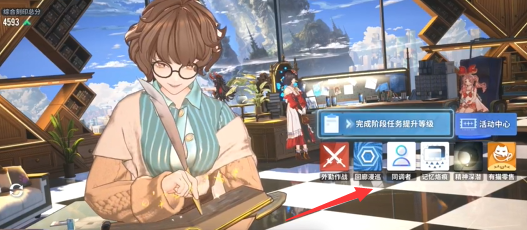
2. Then click on the lower right corner of the corridor roaming interface. Awakening of Brands;

3. You can see that each team can carry up to six Brands. Click the plus sign to add or replace Brands;

4. The bonus effects brought by memory imprints are mainly provided based on the current level and skill attributes.
Friends, there are multiple brand marks for players to choose from in the game Bai Jing Corridor. These brand marks can bring different effects. If these brand marks do not achieve the desired effect, , you can also choose to replace it and operate it directly in the corridor tour on the main interface.
The above is the detailed content of The White Wattle Corridor method of changing memory imprints. For more information, please follow other related articles on the PHP Chinese website!




