 Backend Development
Backend Development
 Golang
Golang
 Choose the development tool that's right for you: An in-depth guide to understanding the Go language IDE
Choose the development tool that's right for you: An in-depth guide to understanding the Go language IDE
Choose the development tool that's right for you: An in-depth guide to understanding the Go language IDE
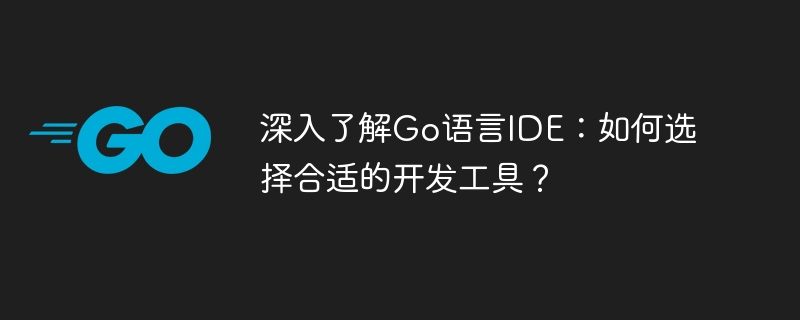
In-depth understanding of Go language IDE: How to choose the appropriate development tool?
In the rapid development of the Go language, it is very important to have a suitable development tool, which can improve our development efficiency and accuracy. In the field of Go language, there are many IDEs (Integrated Development Environments) to choose from, each with its own features and advantages. This article will focus on some popular Go language IDEs and provide specific code examples to help readers choose appropriate development tools.
- Visual Studio Code (VS Code)
As a lightweight cross-platform editor, VS Code supports Go language development and has a series of powerful plug-ins. Its advantages lie in rich functions, powerful debugging tools and friendly user interface. The following is a simple code example that demonstrates how to use VS Code for Go language development:
package main
import "fmt"
func main() {
fmt.Println("Hello, World!")
}- GoLand
As a member of the JetBrains family, GoLand is a tool specifically designed for Go IDE designed for language development. It provides intelligent code completion, code navigation, refactoring and other functions, and has good support for Go modules and tests. The following is a sample code using GoLand:
package main
import "fmt"
func main() {
fmt.Println("Hello, GoLand!")
}- LiteIDE
As a lightweight and Go-focused IDE, LiteIDE is very popular in Go language development. It provides a simple interface and fast compilation speed, and supports automatic completion, error checking and other functions. The following is a sample code using LiteIDE:
package main
import "fmt"
func main() {
fmt.Println("Hello, LiteIDE!")
}- IntelliJ IDEA
As a multi-functional IDE, IntelliJ IDEA provides comprehensive support for multiple programming languages, including Go language. It provides powerful code editing, refactoring and debugging functions, and supports Go modules and auto-completion. The following is a sample code using IntelliJ IDEA:
package main
import "fmt"
func main() {
fmt.Println("Hello, IntelliJ IDEA!")
}Before choosing a suitable development tool, we need to consider the following factors:
- Feature richness: different IDEs Different functions are provided. We need to choose an IDE with what functions according to our own needs.
- User experience: A friendly user interface can improve development efficiency. During use, we can try out some IDEs and choose the one that best suits our habits.
- Plug-ins and extensibility: IDE plug-ins and extensions can add additional functionality and flexibility. We can query the IDE's plug-in marketplace to determine if the specific plug-in we need is available.
- Debugging tools: Debugging tools are key to writing high-quality code. The debugging tools provided by the IDE are very important, they can help us find and fix problems.
- Community Support: Community support for your IDE is critical for learning and problem-solving. We can participate in community forums, read documentation and tutorials for additional support.
By carefully studying and trying these Go language IDEs, we will be able to find the tool that best suits our needs. During the selection process, we should focus on our development needs, personal preferences, and timelines. Ultimately, choosing a suitable development tool will make our Go language development more efficient and enjoyable.
The above is the detailed content of Choose the development tool that's right for you: An in-depth guide to understanding the Go language IDE. For more information, please follow other related articles on the PHP Chinese website!

Hot AI Tools

Undresser.AI Undress
AI-powered app for creating realistic nude photos

AI Clothes Remover
Online AI tool for removing clothes from photos.

Undress AI Tool
Undress images for free

Clothoff.io
AI clothes remover

AI Hentai Generator
Generate AI Hentai for free.

Hot Article

Hot Tools

Notepad++7.3.1
Easy-to-use and free code editor

SublimeText3 Chinese version
Chinese version, very easy to use

Zend Studio 13.0.1
Powerful PHP integrated development environment

Dreamweaver CS6
Visual web development tools

SublimeText3 Mac version
God-level code editing software (SublimeText3)

Hot Topics
 1378
1378
 52
52
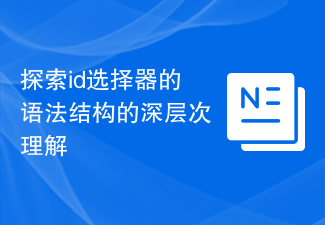 Explore a deep understanding of the syntactic structure of the id selector
Jan 03, 2024 am 09:26 AM
Explore a deep understanding of the syntactic structure of the id selector
Jan 03, 2024 am 09:26 AM
To understand the syntax structure of the id selector in depth, you need specific code examples. In CSS, the id selector is a common selector that selects the corresponding element based on the id attribute of the HTML element. A deep understanding of the syntactic structure of the id selector can help us better use CSS to select and style specific elements. The syntactic structure of the id selector is very simple. It uses the pound sign (#) plus the value of the id attribute to specify the selected element. For example, if we have an HTML element with an id attribute value of "myElemen
 Exploring Cookies in Java: Uncovering Their Reality
Jan 03, 2024 am 09:35 AM
Exploring Cookies in Java: Uncovering Their Reality
Jan 03, 2024 am 09:35 AM
A closer look at cookies in Java: What exactly are they? In computer networks, a cookie is a small text file stored on the user's computer. It is sent by the web server to the web browser and then saved on the user's local hard drive. Whenever the user visits the same website again, the web browser will send the cookie to the server to provide personalized services. The Cookie class is also provided in Java to handle and manage Cookies. A common example is a shopping website,
 Uncovering localstorage: exploring its true nature
Jan 03, 2024 pm 02:47 PM
Uncovering localstorage: exploring its true nature
Jan 03, 2024 pm 02:47 PM
A closer look at localstorage: what exactly is it? , if you need specific code examples, this article will delve into what file localstorage is and provide specific code examples to help readers better understand and apply localstorage. Localstorage is a mechanism for storing data in web browsers. It creates a local file in the user's browser that stores key-value data. This file is persistent even after the browser is closed.
 Understand the five caching mechanism implementation methods of JavaScript
Jan 23, 2024 am 09:24 AM
Understand the five caching mechanism implementation methods of JavaScript
Jan 23, 2024 am 09:24 AM
In-depth understanding: Five implementation methods of JS caching mechanism, specific code examples are required Introduction: In front-end development, caching mechanism is one of the important means to optimize web page performance. Through reasonable caching strategies, requests to the server can be reduced and user experience improved. This article will introduce the implementation of five common JS caching mechanisms, with specific code examples so that readers can better understand and apply them. 1. Variable caching Variable caching is the most basic and simplest caching method. Avoid duplication by storing the results of one-time calculations in variables
 Deeply master the application of Canvas technology
Jan 17, 2024 am 09:14 AM
Deeply master the application of Canvas technology
Jan 17, 2024 am 09:14 AM
Canvas technology is a very important part of web development. Canvas can be used to draw graphics and animations on web pages. If you want to add graphics, animation and other elements to your web application, you must not miss Canvas technology. In this article, we'll take a deeper look at Canvas technology and provide some concrete code examples. Introduction to Canvas Canvas is one of the elements of HTML5, which provides a way to dynamically draw graphics and animations on web pages. Canvas provides
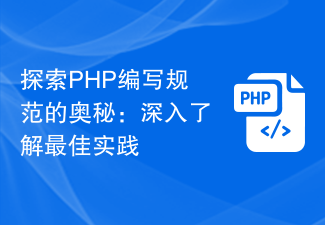 Discover the secrets of PHP writing standards: a deep dive into best practices
Aug 13, 2023 am 08:37 AM
Discover the secrets of PHP writing standards: a deep dive into best practices
Aug 13, 2023 am 08:37 AM
Explore the secrets of PHP writing specifications: In-depth understanding of best practices Introduction: PHP is a programming language widely used in web development. Its flexibility and convenience allow developers to use it widely in projects. However, due to the characteristics of the PHP language and the diversity of programming styles, the readability and maintainability of the code are inconsistent. In order to solve this problem, it is crucial to develop PHP writing standards. This article will delve into the mysteries of PHP writing disciplines and provide some best practice code examples. 1. Naming conventions compiled in PHP
 Understanding Canvas: What programming languages are supported?
Jan 17, 2024 am 10:16 AM
Understanding Canvas: What programming languages are supported?
Jan 17, 2024 am 10:16 AM
Learn more about Canvas: What languages are supported? Canvas is a powerful HTML5 element that provides a way to draw graphics using JavaScript. As a cross-platform drawing API, Canvas not only supports drawing static images, but can also be used in animation effects, game development, data visualization and other fields. Before using Canvas, it is very important to understand which languages Canvas supports. This article will take an in-depth look at the languages supported by Canvas. JavaScript
 Learn more about Canvas: Uncover its unique features
Jan 06, 2024 pm 11:48 PM
Learn more about Canvas: Uncover its unique features
Jan 06, 2024 pm 11:48 PM
Learn more about Canvas: Reveal its unique features and require specific code examples. With the rapid development of Internet technology, the interface design of applications has become more and more diverse and creative. The emergence of HTML5 technology provides developers with more rich tools and functions, of which Canvas is a very important component. Canvas is a new tag in HTML5, which can be used to draw graphics on web pages, create highly interactive animations and games, etc. This article will delve into the unique features of Canvas,



