 Web Front-end
Web Front-end
 CSS Tutorial
CSS Tutorial
 Revealing the unique advantages of absolute positioning in web design
Revealing the unique advantages of absolute positioning in web design
Revealing the unique advantages of absolute positioning in web design
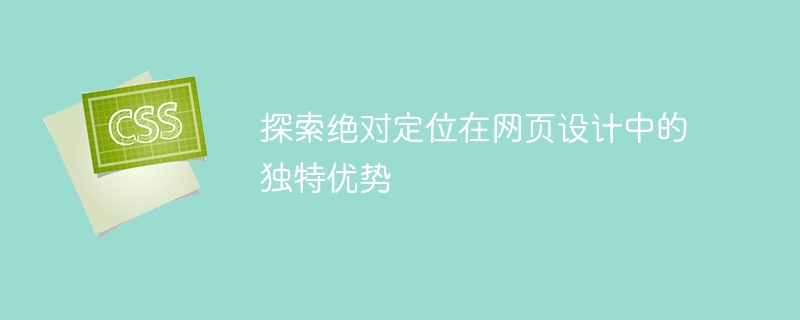
Explore the unique advantages of absolute positioning in web design
In web design, absolute positioning is a commonly used layout method. By using absolute positioning, elements can be placed precisely at specified locations on the web page, and some special layout effects can be easily achieved. This article explores these advantages and illustrates them with specific code examples.
- Precise positioning of elements
Absolute positioning can precisely control the position of elements on the web page. By specifying the top, right, bottom, and left attributes of the element, the element can be placed anywhere on the web page. This is very useful for making complex web page layouts. Here is a sample code:
<div style="position:absolute; top:50px; left:100px;"> This is an absolutely positioned div. </div>
By using the above code, a div element with content can be placed exactly 50 pixels from the top of the page and 100 pixels from the left.
- Overlapping element effect
Using absolute positioning can also achieve the overlapping effect of elements. By specifying the element's position on the web page, you can place the element on top of other elements to achieve the effect of overlapping elements. Here is a sample code:
<div style="position:absolute; top:50px; left:100px; z-index: 2;"> This is a div with higher z-index. </div> <div style="position:absolute; top:100px; left:150px; z-index: 1;"> This is a div with lower z-index. </div>
By using the above code, you can place the first div element above the second div element because the first div element has a higher z-index value.
- Implement floating menu/toolbar
Absolute positioning is often used to implement floating menu or toolbar. By setting the position attribute of a menu or toolbar element to fixed and specifying the values of the top, right, bottom, and left attributes, you can make it fixed at a specified position on the page. No matter how the user scrolls the page, the menu or toolbar will always stay. in a fixed position. Here is a sample code:
<nav style="position:fixed; top:0; left:0; width:100%;"> This is a fixed navigation menu. </nav>
By using the above code, you can fix the navigation menu at the top of the page so that it always stays at the top no matter how the user scrolls the page.
- Achieving animation effects
Absolute positioning can be used in conjunction with properties and methods such as CSS transitions and animations to achieve various animation effects. By using the transform attribute and transition attribute, you can create smooth animation effects in web pages. Here is a sample code:
<div class="box"></div>
<style>
.box {
position: absolute;
top: 50px;
left: 50px;
width: 100px;
height: 100px;
background-color: red;
transition: transform 0.5s;
}
.box:hover {
transform: translate(50px, 50px);
}
</style>By using the above code, you can make the box move smoothly to the specified position when the mouse is hovering over the red box.
To sum up, absolute positioning has unique advantages in web design. By accurately positioning elements, overlapping elements, floating menus/toolbars, and creating animation effects, you can bring more creativity and interactivity to web design. The above sample codes are just a few simple examples. Through the flexible use of absolute positioning, more complex and unique web design effects can be achieved.
The above is the detailed content of Revealing the unique advantages of absolute positioning in web design. For more information, please follow other related articles on the PHP Chinese website!

Hot AI Tools

Undresser.AI Undress
AI-powered app for creating realistic nude photos

AI Clothes Remover
Online AI tool for removing clothes from photos.

Undress AI Tool
Undress images for free

Clothoff.io
AI clothes remover

AI Hentai Generator
Generate AI Hentai for free.

Hot Article

Hot Tools

Notepad++7.3.1
Easy-to-use and free code editor

SublimeText3 Chinese version
Chinese version, very easy to use

Zend Studio 13.0.1
Powerful PHP integrated development environment

Dreamweaver CS6
Visual web development tools

SublimeText3 Mac version
God-level code editing software (SublimeText3)

Hot Topics
 1386
1386
 52
52
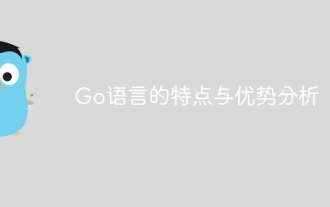 Analysis of the characteristics and advantages of Go language
Apr 03, 2024 pm 10:06 PM
Analysis of the characteristics and advantages of Go language
Apr 03, 2024 pm 10:06 PM
Features of Go language: High concurrency (goroutine) Automatic garbage collection Cross-platform simplicity Modularity Advantages of Go language: High performance Security Scalability Community support
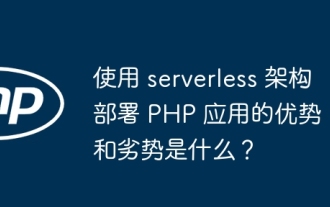 What are the advantages and disadvantages of deploying PHP applications using serverless architecture?
May 06, 2024 pm 09:15 PM
What are the advantages and disadvantages of deploying PHP applications using serverless architecture?
May 06, 2024 pm 09:15 PM
Deploying PHP applications using Serverless architecture has the following advantages: maintenance-free, pay-as-you-go, highly scalable, simplified development and support for multiple services. Disadvantages include: cold start time, debugging difficulties, vendor lock-in, feature limitations, and cost optimization challenges.
 How to put the image in the middle with css
Apr 25, 2024 am 11:51 AM
How to put the image in the middle with css
Apr 25, 2024 am 11:51 AM
There are three main ways to center an image in CSS: using display: block; and margin: 0 auto;. Use flexbox layout or grid layout and set align-items or justify-content to center. Use absolute positioning, set top and left to 50%, and apply transform: translate(-50%, -50%);.
 Explore the advantages and application scenarios of Go language
Mar 27, 2024 pm 03:48 PM
Explore the advantages and application scenarios of Go language
Mar 27, 2024 pm 03:48 PM
The Go language is an open source programming language developed by Google and first released in 2007. It is designed to be a simple, easy-to-learn, efficient, and highly concurrency language, and is favored by more and more developers. This article will explore the advantages of Go language, introduce some application scenarios suitable for Go language, and give specific code examples. Advantages: Strong concurrency: Go language has built-in support for lightweight threads-goroutine, which can easily implement concurrent programming. Goroutin can be started by using the go keyword
 Detailed explanation of the advantages and utility of Golang server
Mar 20, 2024 pm 01:51 PM
Detailed explanation of the advantages and utility of Golang server
Mar 20, 2024 pm 01:51 PM
Golang is an open source programming language developed by Google. It is efficient, fast and powerful and is widely used in cloud computing, network programming, big data processing and other fields. As a strongly typed, static language, Golang has many advantages when building server-side applications. This article will analyze the advantages and utility of Golang server in detail, and illustrate its power through specific code examples. 1. The high-performance Golang compiler can compile the code into local code
 Golang's single-threaded features and advantages
Mar 18, 2024 am 11:51 AM
Golang's single-threaded features and advantages
Mar 18, 2024 am 11:51 AM
Golang's single-threaded features and advantages With the booming development of the Internet and mobile applications, the demand for high-performance, high-concurrency programming languages is increasing. Against this background, the Go language (Golang for short) was developed by Google and first released in 2009, and quickly became popular among developers. Golang is an open source programming language that uses static typing and concurrent design. One of its biggest advantages is its single-threaded feature. Golang adopts Goroutine’s concurrency model.
 How to center the box in html5
Apr 05, 2024 pm 12:27 PM
How to center the box in html5
Apr 05, 2024 pm 12:27 PM
To center the box in HTML5, there are the following methods: horizontal centering: text-align: centermargin: autodisplay: flex; justify-content: center; vertical centering: vertical-align: middletransform: translate(-50%, -50%); position: absolute; top: 50%; left: 50%; transform: translate(-50%, -50%);
 What are the advantages of having a matrix account? Can an ordinary account be used as a matrix account?
Mar 26, 2024 am 09:31 AM
What are the advantages of having a matrix account? Can an ordinary account be used as a matrix account?
Mar 26, 2024 am 09:31 AM
In today's increasingly prosperous context of social media, matrix account operation has become a popular marketing strategy. The so-called matrix account is to interconnect the accounts of a brand or individual on different platforms to form a network matrix to achieve resource sharing, fan interaction and brand promotion. This article will discuss the advantages of making a matrix account and whether ordinary accounts can be used as matrix accounts. 1. What are the advantages of having a matrix account? Establishing a matrix account can broaden your influence. By publishing content on different platforms, you can maximize the influence of your brand or individual. Different platforms have unique user groups and communication methods. Using matrix accounts can cover a wider target audience, thereby increasing visibility and influence. 2. Fan interaction: By creating matrix accounts, fans can be promoted



