
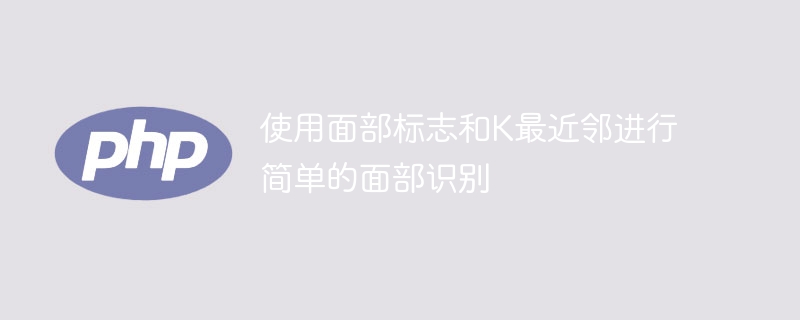
Facial recognition is a process that uses computer vision technology for face recognition and verification. This technology is already used in a variety of applications such as security systems, image search, and social media. Among them, the facial recognition method based on facial landmarks and K nearest neighbor algorithm is simple and effective. This method achieves face recognition and verification by extracting facial feature points and comparing them with known facial features stored in the database. This method is not only highly accurate but also computationally efficient, so it has great potential in practical applications.
Facial landmarks are identifiable key points in face images, such as eyes, nose, mouth, etc. These key points can be extracted through facial recognition software and tools. The K-nearest neighbor algorithm is a classification-based machine learning algorithm that classifies an unknown data point into the most common category by comparing it to the K known data points closest to it. This algorithm is widely used in facial recognition and can accurately identify facial features and implement applications such as face recognition and face verification.
In facial recognition, the process of using facial landmarks and K nearest neighbor algorithm is as follows:
1. Data preprocessing: convert the known Extract facial landmarks from face images and convert them into digital data format.
When training the model, use the K nearest neighbor algorithm and use known face images and corresponding facial landmark data as training data.
3. Test model: Extract facial landmarks from the face image to be recognized and convert them into digital data format. They are then compared to facial landmarks in the training data using the K nearest neighbor algorithm and find the closest K known data points.
4. Prediction result: The most common category among the closest K known data points is used as the prediction result, that is, the test data is considered to belong to this category.
The following is an example of how to use facial landmarks and K-nearest neighbor algorithm for facial recognition:
Suppose we have a face recognition system , which is used to verify that employees swipe their cards at the company door to enter and exit the company. We need to ensure that only authorized employees have access to the company. We have collected some photos of employees and extracted facial landmarks from these photos. We will use these facial landmarks and the K-nearest neighbor algorithm to verify the employee's identity.
First, we need to preprocess the data. We will use Python's dlib library to extract facial landmarks and convert them into a numeric data format. We will use the KNeighborsClassifier class from the scikit-learn library to implement the K nearest neighbor algorithm.
The following is the code example:
import dlib
import numpy as np
from sklearn.neighbors import KNeighborsClassifier
# Load face detector and landmark predictor
detector = dlib.get_frontal_face_detector()
predictor = dlib.shape_predictor('shape_predictor_68_face_landmarks.dat')
# Extract facial landmarks from an image
def extract_features(image):
face_rects = detector(image, 1)
if len(face_rects) == 0:
return None
shape = predictor(image, face_rects[0])
features = np.zeros((68, 2), dtype=np.int)
for i in range(0, 68):
features[i] = (shape.part(i).x, shape.part(i).y)
return features.reshape(1, -1)
# Prepare training data
train_images = ['employee1.jpg', 'employee2.jpg', 'employee3.jpg']
train_labels = ['Alice', 'Bob', 'Charlie']
train_features = []
for image in train_images:
img = dlib.load_rgb_image(image)
features = extract_features(img)
if features is not None:
train_features.append(features[0])
train_labels = np.array(train_labels)
# Train the model
knn = KNeighborsClassifier(n_neighbors=3)
knn.fit(train_features, train_labels)
# Prepare test data
test_image = 'test_employee.jpg'
test_features = extract_features(dlib.load_rgb_image(test_image))
# Predict label for test data
predicted_label = knn.predict(test_features)
# Print predicted label
print('Predicted label:', predicted_label[0])In this example, we first load the face detector and facial feature extractor from the dlib library and use them to extract Extracting facial landmarks from training images. We then store the training data and labels in an array and train using the KNeighborsClassifier class from the scikit-learn library. During the testing phase, we extract facial landmarks from new test images and predict them using the trained model. Finally, we output the prediction results.
It should be noted that facial recognition technology is not perfect, and misrecognition or missed recognition may occur. Therefore, in practical applications, these issues need to be considered and corresponding measures taken to improve recognition accuracy and security.
In short, facial recognition using facial landmarks and K nearest neighbor algorithm is a simple and effective method that can be applied to various practical scenarios, such as security systems, image search, and social networking Media etc.
The above is the detailed content of Basic facial recognition using K nearest neighbor algorithm with facial landmarks. For more information, please follow other related articles on the PHP Chinese website!




