 Backend Development
Backend Development
 Golang
Golang
 Go language database connection guide: guide you step by step to perform database operations
Go language database connection guide: guide you step by step to perform database operations
Go language database connection guide: guide you step by step to perform database operations
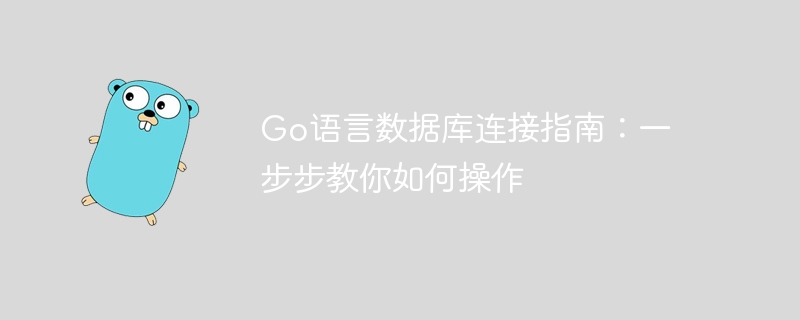
Go language is a relatively beginner-friendly programming language that is concise, efficient and easy to learn. As a developer, connecting and operating with databases is an essential part of our daily work. In this article, I will show you how to connect to a database using Go language and provide some specific code examples.
First, we need to import the database driver of Go language. Currently, Go language supports a variety of databases, such as MySQL, SQLite, PostgreSQL, etc. You can choose the appropriate driver based on your needs. In this article, we take MySQL as an example.
First, we need to import the MySQL driver package into the Go language project. You can add the following code in the go.mod file:
require github.com/go-sql-driver/mysql v1.7.0
Then, we can establish a connection with the MySQL database through the following code:
import (
"database/sql"
_ "github.com/go-sql-driver/mysql"
)
func main() {
// 数据库连接信息
username := "root"
password := "123456"
host := "127.0.0.1"
port := "3306"
database := "example"
// 建立数据库连接
connectionString := fmt.Sprintf("%s:%s@tcp(%s:%s)/%s?charset=utf8&parseTime=True&loc=Local",
username, password, host, port, database)
db, err := sql.Open("mysql", connectionString)
if err != nil {
log.Fatal(err)
}
defer db.Close()
}In the above code, we used database/sql package and github.com/go-sql-driver/mysql package. sql.Open()The function is used to establish a connection with the MySQL database. The first parameter is the driver name and the second parameter is the connection string. If an error occurs when connecting to the database, we will use the log.Fatal() function to print the error message and exit the program.
Once the connection to the database is successfully established, we can perform various database operations. The following are some common database operation examples:
- Query data:
rows, err := db.Query("SELECT * FROM users")
if err != nil {
log.Fatal(err)
}
defer rows.Close()
for rows.Next() {
var id int
var name string
err := rows.Scan(&id, &name)
if err != nil {
log.Fatal(err)
}
fmt.Println(id, name)
}- Insert data:
stmt, err := db.Prepare("INSERT INTO users (name) VALUES (?)")
if err != nil {
log.Fatal(err)
}
defer stmt.Close()
res, err := stmt.Exec("John")
if err != nil {
log.Fatal(err)
}
lastID, err := res.LastInsertId()
if err != nil {
log.Fatal(err)
}
fmt.Println("Inserted ID:", lastID)- Update data:
stmt, err := db.Prepare("UPDATE users SET name = ? WHERE id = ?")
if err != nil {
log.Fatal(err)
}
defer stmt.Close()
res, err := stmt.Exec("John Doe", 1)
if err != nil {
log.Fatal(err)
}
affectedRows, err := res.RowsAffected()
if err != nil {
log.Fatal(err)
}
fmt.Println("Affected Rows:", affectedRows)- Delete data:
stmt, err := db.Prepare("DELETE FROM users WHERE id = ?")
if err != nil {
log.Fatal(err)
}
defer stmt.Close()
res, err := stmt.Exec(1)
if err != nil {
log.Fatal(err)
}
affectedRows, err := res.RowsAffected()
if err != nil {
log.Fatal(err)
}
fmt.Println("Affected Rows:", affectedRows)The above codes are just some basic database operation examples. In actual development, you may need more complex queries and transaction processing. However, through the above examples, you have already understood how to use Go language to connect to the database and perform some common database operations.
To summarize, this article introduces in detail how to use Go language to connect to the MySQL database and gives some specific code examples. I hope this will help you connect and operate with the database in Go language development. If you have any questions or confusion, you can leave a message below and I will try my best to answer it. I wish you a happy learning and write elegant and efficient Go language code!
The above is the detailed content of Go language database connection guide: guide you step by step to perform database operations. For more information, please follow other related articles on the PHP Chinese website!

Hot AI Tools

Undresser.AI Undress
AI-powered app for creating realistic nude photos

AI Clothes Remover
Online AI tool for removing clothes from photos.

Undress AI Tool
Undress images for free

Clothoff.io
AI clothes remover

Video Face Swap
Swap faces in any video effortlessly with our completely free AI face swap tool!

Hot Article

Hot Tools

Notepad++7.3.1
Easy-to-use and free code editor

SublimeText3 Chinese version
Chinese version, very easy to use

Zend Studio 13.0.1
Powerful PHP integrated development environment

Dreamweaver CS6
Visual web development tools

SublimeText3 Mac version
God-level code editing software (SublimeText3)

Hot Topics
 1393
1393
 52
52
 1207
1207
 24
24
 What is the problem with Queue thread in Go's crawler Colly?
Apr 02, 2025 pm 02:09 PM
What is the problem with Queue thread in Go's crawler Colly?
Apr 02, 2025 pm 02:09 PM
Queue threading problem in Go crawler Colly explores the problem of using the Colly crawler library in Go language, developers often encounter problems with threads and request queues. �...
 What libraries are used for floating point number operations in Go?
Apr 02, 2025 pm 02:06 PM
What libraries are used for floating point number operations in Go?
Apr 02, 2025 pm 02:06 PM
The library used for floating-point number operation in Go language introduces how to ensure the accuracy is...
 In Go, why does printing strings with Println and string() functions have different effects?
Apr 02, 2025 pm 02:03 PM
In Go, why does printing strings with Println and string() functions have different effects?
Apr 02, 2025 pm 02:03 PM
The difference between string printing in Go language: The difference in the effect of using Println and string() functions is in Go...
 How to solve the user_id type conversion problem when using Redis Stream to implement message queues in Go language?
Apr 02, 2025 pm 04:54 PM
How to solve the user_id type conversion problem when using Redis Stream to implement message queues in Go language?
Apr 02, 2025 pm 04:54 PM
The problem of using RedisStream to implement message queues in Go language is using Go language and Redis...
 What is the difference between `var` and `type` keyword definition structure in Go language?
Apr 02, 2025 pm 12:57 PM
What is the difference between `var` and `type` keyword definition structure in Go language?
Apr 02, 2025 pm 12:57 PM
Two ways to define structures in Go language: the difference between var and type keywords. When defining structures, Go language often sees two different ways of writing: First...
 What should I do if the custom structure labels in GoLand are not displayed?
Apr 02, 2025 pm 05:09 PM
What should I do if the custom structure labels in GoLand are not displayed?
Apr 02, 2025 pm 05:09 PM
What should I do if the custom structure labels in GoLand are not displayed? When using GoLand for Go language development, many developers will encounter custom structure tags...
 Which libraries in Go are developed by large companies or provided by well-known open source projects?
Apr 02, 2025 pm 04:12 PM
Which libraries in Go are developed by large companies or provided by well-known open source projects?
Apr 02, 2025 pm 04:12 PM
Which libraries in Go are developed by large companies or well-known open source projects? When programming in Go, developers often encounter some common needs, ...
 When using sql.Open, why does not report an error when DSN passes empty?
Apr 02, 2025 pm 12:54 PM
When using sql.Open, why does not report an error when DSN passes empty?
Apr 02, 2025 pm 12:54 PM
When using sql.Open, why doesn’t the DSN report an error? In Go language, sql.Open...



