 Web Front-end
Web Front-end
 CSS Tutorial
CSS Tutorial
 Analyze and eliminate the causes and methods of absolute positioning failures
Analyze and eliminate the causes and methods of absolute positioning failures
Analyze and eliminate the causes and methods of absolute positioning failures
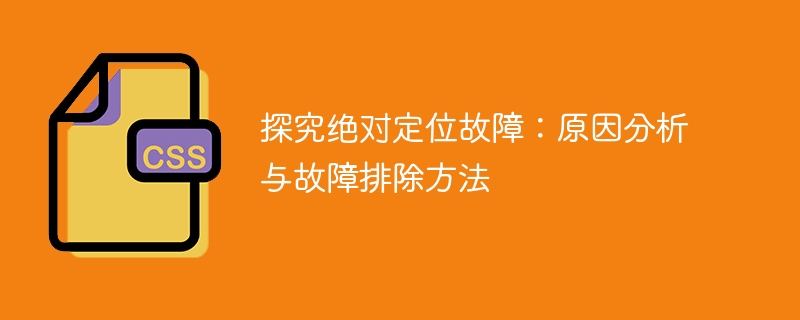
Exploring absolute positioning failures: cause analysis and troubleshooting methods
Absolute positioning is one of the commonly used layout methods in web development, which can achieve precise control of elements. . However, sometimes we encounter absolute positioning failures, such as element misalignment, hierarchical confusion, etc. This article will delve into the cause analysis and solutions of absolute positioning failures, and give specific code examples.
1. Failure Cause Analysis
- The positioning parent element has not set relative positioning: Before using absolute positioning, be sure to ensure that its parent element has set relative positioning. Otherwise, the default positioning of the parent element may interfere with the position of the absolutely positioned element.
- Positioned elements do not have positioning attributes set: Absolutely positioned elements must clearly specify their positioning method, such as top, bottom, left, right and other attributes. If these properties are not set, the element will not be positioned as expected.
- Positioned element level setting error: Absolutely positioned elements have independent hierarchical relationships and can be superimposed on other elements. If the hierarchy is set incorrectly, elements may be overwritten or not displayed in the correct position.
- The relative positioning of the element changes: an absolutely positioned element is positioned relative to its nearest parent element with a positioning attribute. If the positioning attribute of the parent element changes, the position of the absolutely positioned element may also change.
2. Troubleshooting method
- Check the positioned parent element: First, make sure that the parent element of the positioned element is set to relative positioning. This can be confirmed by checking the relevant code in the CSS stylesheet.
Sample code:
.parent {
position: relative;
}- Check positioning attributes: For absolutely positioned elements, be sure to determine whether their positioning attributes are set correctly. For example, if you need to position an element 100 pixels from the top, you can set it using the top attribute.
Sample code:
.element {
position: absolute;
top: 100px;
}- Check the hierarchical relationship: When using absolute positioning, you need to ensure that the hierarchical relationship of the element is set correctly. You can use the z-index attribute to adjust the hierarchical order of elements. Larger values are represented at the upper level, and the position attribute of the element should be set to relative or absolute.
Sample code:
.element {
position: absolute;
z-index: 9999;
}- Check relative positioning: If an absolutely positioned element is not positioned as expected, it may be because the relative positioning property of the parent element has changed. You can check whether the positioning attribute of the parent element is correct by inspecting the HTML structure or using the browser's developer tools.
3. Comprehensive example
The following is a comprehensive example that demonstrates how to use absolute positioning to implement a button that is fixedly positioned in the lower right corner of the page.
HTML code:
<div class="container">
<button class="btn">点击</button>
</div>CSS code:
.container {
position: relative;
width: 100%;
height: 500px;
}
.btn {
position: absolute;
right: 20px;
bottom: 20px;
padding: 10px 20px;
background-color: #007bff;
color: #fff;
}In this example, we first set relative positioning to the container, then set absolute positioning to the button, and passed The right and bottom attributes position the button in the lower right corner. The style of the button is set through padding, background color and text color.
By analyzing the causes of absolute positioning failures and learning troubleshooting methods, we can better apply absolute positioning and quickly solve problems when encountering them. In actual Web development, the flexible use of correct positioning methods will bring us better user experience and interface effects.
The above is the detailed content of Analyze and eliminate the causes and methods of absolute positioning failures. For more information, please follow other related articles on the PHP Chinese website!

Hot AI Tools

Undresser.AI Undress
AI-powered app for creating realistic nude photos

AI Clothes Remover
Online AI tool for removing clothes from photos.

Undress AI Tool
Undress images for free

Clothoff.io
AI clothes remover

Video Face Swap
Swap faces in any video effortlessly with our completely free AI face swap tool!

Hot Article

Hot Tools

Notepad++7.3.1
Easy-to-use and free code editor

SublimeText3 Chinese version
Chinese version, very easy to use

Zend Studio 13.0.1
Powerful PHP integrated development environment

Dreamweaver CS6
Visual web development tools

SublimeText3 Mac version
God-level code editing software (SublimeText3)

Hot Topics
 1386
1386
 52
52
 Why the webpage is inaccessible and how to fix it
Feb 19, 2024 am 09:11 AM
Why the webpage is inaccessible and how to fix it
Feb 19, 2024 am 09:11 AM
What are the reasons and solutions for web pages that cannot be opened? In modern society, the Internet has become an indispensable part of people's lives and work. However, sometimes we encounter some problems, such as certain web pages that cannot be opened, which can't help but make people feel annoyed and confused. So, what is the reason why the web page cannot be opened? How to solve it? First, we need to understand why the web page cannot be opened. One of the most common reasons is network connection issues. Poor network connection, weak signal, and network failure may cause the web page to fail to open. In addition, the web server may appear
 How to solve the problem that the application cannot start normally 0xc000005
Feb 22, 2024 am 11:54 AM
How to solve the problem that the application cannot start normally 0xc000005
Feb 22, 2024 am 11:54 AM
Application cannot start normally. How to solve 0xc000005. With the development of technology, we increasingly rely on various applications to complete work and entertainment in our daily lives. However, sometimes we encounter some problems, such as the application failing to start properly and error code 0xc000005 appearing. This is a common problem that can cause the application to not run or crash during runtime. In this article, I will introduce you to some common solutions. First, we need to understand what this error code means. error code
 Does sticky positioning break away from the document flow?
Feb 20, 2024 pm 05:24 PM
Does sticky positioning break away from the document flow?
Feb 20, 2024 pm 05:24 PM
Does sticky positioning break away from the document flow? Specific code examples are needed. In web development, layout is a very important topic. Among them, positioning is one of the commonly used layout techniques. In CSS, there are three common positioning methods: static positioning, relative positioning and absolute positioning. In addition to these three positioning methods, there is also a more special positioning method, namely sticky positioning. So, does sticky positioning break away from the document flow? Let’s discuss it in detail below and provide some code examples to help understand. First, we need to understand what document flow is
 Solution to unable to print after printer sharing
Feb 23, 2024 pm 08:09 PM
Solution to unable to print after printer sharing
Feb 23, 2024 pm 08:09 PM
What’s wrong with shared printers not printing? In recent years, the rise of the concept of sharing economy has changed people’s lifestyles. As part of the sharing economy, shared printers provide users with more convenient and economical printing solutions. However, sometimes we encounter the problem that the shared printer does not print. So, how do we solve the problem when the shared printer does not print? First, we need to rule out the possibility of hardware failure. You can check whether the printer's power supply is connected properly and confirm that the printer is powered on. Also, check the connection between the printer and computer
 Why can't the hyperlink be opened?
Feb 22, 2024 pm 03:33 PM
Why can't the hyperlink be opened?
Feb 22, 2024 pm 03:33 PM
As one of the common elements in web pages, hyperlinks are often used to point to other web pages, files or specific locations. However, sometimes we encounter a situation where a hyperlink cannot be opened, which can be caused by a number of reasons. First, the failure to open a hyperlink may be caused by an incorrect link address. When creating a hyperlink, we need to make sure that the link's address is correct. If the address contains special characters or spaces, the link may not open. In addition, if the link address changes or the target file has been moved or deleted, the link will not be opened.
 How to put the image in the middle with css
Apr 25, 2024 am 11:51 AM
How to put the image in the middle with css
Apr 25, 2024 am 11:51 AM
There are three main ways to center an image in CSS: using display: block; and margin: 0 auto;. Use flexbox layout or grid layout and set align-items or justify-content to center. Use absolute positioning, set top and left to 50%, and apply transform: translate(-50%, -50%);.
 bottom attribute syntax in CSS
Feb 21, 2024 pm 03:30 PM
bottom attribute syntax in CSS
Feb 21, 2024 pm 03:30 PM
Bottom attribute syntax and code examples in CSS In CSS, the bottom attribute is used to specify the distance between an element and the bottom of the container. It controls the position of an element relative to the bottom of its parent element. The syntax of the bottom attribute is as follows: element{bottom:value;} where element represents the element to which the style is to be applied, and value represents the bottom value to be set. value can be a specific length value, such as pixels
 Python logging module knowledge points revealed: common questions all in one place
Mar 08, 2024 am 08:00 AM
Python logging module knowledge points revealed: common questions all in one place
Mar 08, 2024 am 08:00 AM
Python logging module basics The basic principle of the logging module is to create a logger (logger) and then record messages by calling the logger method. A logger has a level that determines which messages will be logged. The logging module defines several predefined levels, including DEBUG, INFO, WARNING, ERROR, and CRITICAL. importlogging#Create a logger named "my_logger" and set its level to INFOlogger=logging.getLogger("my_logger")logger.setLevel(log



