 Web Front-end
Web Front-end
 CSS Tutorial
CSS Tutorial
 Analyze the impact and characteristics of absolute positioning technology on page layout
Analyze the impact and characteristics of absolute positioning technology on page layout
Analyze the impact and characteristics of absolute positioning technology on page layout
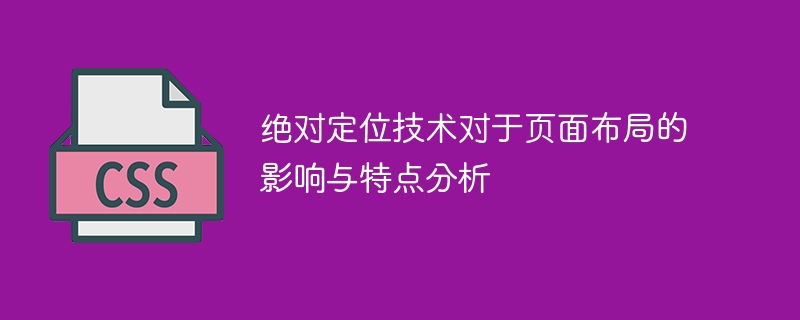
Analysis of the influence and characteristics of absolute positioning technology on page layout
Introduction:
In web design, it is very important to accurately control the position and layout of elements of. CSS provides a variety of positioning mechanisms, one of which is absolute positioning. Absolute positioning allows us to precisely specify the position of an element in a web page, and it also has some characteristics and effects.
1. Characteristics of absolute positioning
- Absolute positioning breaks away from the normal document flow
Absolute positioning will not affect the layout of other elements, it will change the element from normal out of the document flow. This means that when we use absolute positioning, the element will float on top of other elements and will not affect the position of other elements. - Selection of positioning reference point
Absolute positioning requires setting the positioning reference point to determine the position of the element. The position of an element is calculated relative to its nearest ancestor element that has a positioning attribute (the position attribute is not static). If no such ancestor element is found, the element is positioned at the document's initial coordinate origin. - The position of the element is controlled by the left, right, top and bottom attributes
For elements that use absolute positioning, we can accurately position the element by setting the left, right, top and bottom attributes. By specifying specific values for these properties, we can position the element anywhere on the page.
2. The impact of absolute positioning
- Absolute positioning of child elements
Absolutely positioned elements usually have an impact on the layout of their child elements. If you set absolute positioning for an element and then set relative positioning for its child elements, the positioning of the child elements will be calculated relative to the position of the parent element. This means that more complex layout effects can be achieved by combining absolute positioning and relative positioning. - Element overlap
Absolute positioning allows elements to be freely positioned at any location, which may cause overlap between elements. When multiple elements are positioned at the same position using absolute positioning, the later elements will overwrite the previous elements. In this case, we can control the stacking order of elements by adjusting the z-index attribute of the elements, thus changing the stacking relationship between elements.
3. Code example of absolute positioning
In order to better understand the use and effect of absolute positioning, let’s show a simple code example below.
HTML code:
<div class="container"> <div class="box1">Box1</div> <div class="box2">Box2</div> </div>
CSS code:
.container {
position: relative;
width: 300px;
height: 200px;
background-color: #ccc;
}
.box1 {
position: absolute;
left: 50px;
top: 50px;
width: 100px;
height: 100px;
background-color: #f00;
}
.box2 {
position: absolute;
right: 50px;
bottom: 50px;
width: 100px;
height: 100px;
background-color: #00f;
}In this example, we set a container element to relative positioning, and then placed two child elements in the container box1 and box2 and position them using absolute positioning. The upper left corner of box1 is positioned between 50 pixels and 50 pixels from the container, while the lower right corner of box2 is positioned between 50 pixels and 50 pixels from the container.
Through the above code examples, the impact and characteristics of absolute positioning in page layout can be clearly demonstrated.
Conclusion:
Absolute positioning technology has great flexibility and accuracy in web design. By rationally utilizing absolute positioning, we can achieve various complex page layout effects. However, when using absolute positioning, you should also pay attention to controlling the stacking order of elements and avoiding overlapping elements to ensure the readability and accessibility of the page.
(Note: This article is only a demonstration. The actual code usage needs to be adjusted according to specific needs.)
The above is the detailed content of Analyze the impact and characteristics of absolute positioning technology on page layout. For more information, please follow other related articles on the PHP Chinese website!

Hot AI Tools

Undresser.AI Undress
AI-powered app for creating realistic nude photos

AI Clothes Remover
Online AI tool for removing clothes from photos.

Undress AI Tool
Undress images for free

Clothoff.io
AI clothes remover

AI Hentai Generator
Generate AI Hentai for free.

Hot Article

Hot Tools

Notepad++7.3.1
Easy-to-use and free code editor

SublimeText3 Chinese version
Chinese version, very easy to use

Zend Studio 13.0.1
Powerful PHP integrated development environment

Dreamweaver CS6
Visual web development tools

SublimeText3 Mac version
God-level code editing software (SublimeText3)

Hot Topics
 Does sticky positioning break away from the document flow?
Feb 20, 2024 pm 05:24 PM
Does sticky positioning break away from the document flow?
Feb 20, 2024 pm 05:24 PM
Does sticky positioning break away from the document flow? Specific code examples are needed. In web development, layout is a very important topic. Among them, positioning is one of the commonly used layout techniques. In CSS, there are three common positioning methods: static positioning, relative positioning and absolute positioning. In addition to these three positioning methods, there is also a more special positioning method, namely sticky positioning. So, does sticky positioning break away from the document flow? Let’s discuss it in detail below and provide some code examples to help understand. First, we need to understand what document flow is
 How to put the image in the middle with css
Apr 25, 2024 am 11:51 AM
How to put the image in the middle with css
Apr 25, 2024 am 11:51 AM
There are three main ways to center an image in CSS: using display: block; and margin: 0 auto;. Use flexbox layout or grid layout and set align-items or justify-content to center. Use absolute positioning, set top and left to 50%, and apply transform: translate(-50%, -50%);.
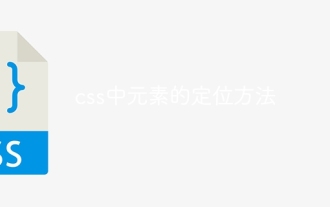 How to position elements in css
Apr 26, 2024 am 10:24 AM
How to position elements in css
Apr 26, 2024 am 10:24 AM
There are four methods of CSS element positioning: static, relative, absolute, and fixed positioning. Static positioning is the default and the element is not affected by positioning rules. Relative positioning moves an element relative to itself without affecting document flow. Absolute positioning removes an element from the document flow and positions it relative to its ancestor elements. Fixed positioning positions an element relative to the viewport, always keeping it in the same position on the screen.
 bottom attribute syntax in CSS
Feb 21, 2024 pm 03:30 PM
bottom attribute syntax in CSS
Feb 21, 2024 pm 03:30 PM
Bottom attribute syntax and code examples in CSS In CSS, the bottom attribute is used to specify the distance between an element and the bottom of the container. It controls the position of an element relative to the bottom of its parent element. The syntax of the bottom attribute is as follows: element{bottom:value;} where element represents the element to which the style is to be applied, and value represents the bottom value to be set. value can be a specific length value, such as pixels
 What is layout layout?
Feb 24, 2024 pm 03:03 PM
What is layout layout?
Feb 24, 2024 pm 03:03 PM
Layout refers to a typesetting method adopted in web design to arrange and display web page elements according to certain rules and structures. Through reasonable layout, the webpage can be made more beautiful and neat, and achieve a good user experience. In front-end development, there are many layout methods to choose from, such as traditional table layout, floating layout, positioning layout, etc. However, with the promotion of HTML5 and CSS3, modern responsive layout technologies, such as Flexbox layout and Grid layout, have become
 How to center the box in html5
Apr 05, 2024 pm 12:27 PM
How to center the box in html5
Apr 05, 2024 pm 12:27 PM
To center the box in HTML5, there are the following methods: horizontal centering: text-align: centermargin: autodisplay: flex; justify-content: center; vertical centering: vertical-align: middletransform: translate(-50%, -50%); position: absolute; top: 50%; left: 50%; transform: translate(-50%, -50%);
 How to adjust the position of components in bootstrap
Apr 05, 2024 am 03:00 AM
How to adjust the position of components in bootstrap
Apr 05, 2024 am 03:00 AM
Bootstrap provides a variety of ways to adjust the position of components: Offset class: Horizontally offset components. Auxiliary class: adjust component alignment. Grid system: Controls the number of columns the component occupies in the grid. Inline elements: Create floating layouts. Absolute positioning: Moves a component out of its regular flow and positions it anywhere on the page.
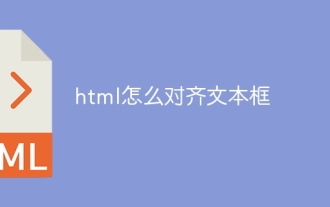 How to align text boxes in html
Mar 27, 2024 pm 04:33 PM
How to align text boxes in html
Mar 27, 2024 pm 04:33 PM
Methods for aligning text boxes in html: 1. Text alignment; 2. Use Flexbox layout alignment; 3. Use Grid layout alignment; 4. Use margin or position for fine-tuning.





