 Web Front-end
Web Front-end
 CSS Tutorial
CSS Tutorial
 Reference method selection guide for implementing absolute positioning
Reference method selection guide for implementing absolute positioning
Reference method selection guide for implementing absolute positioning
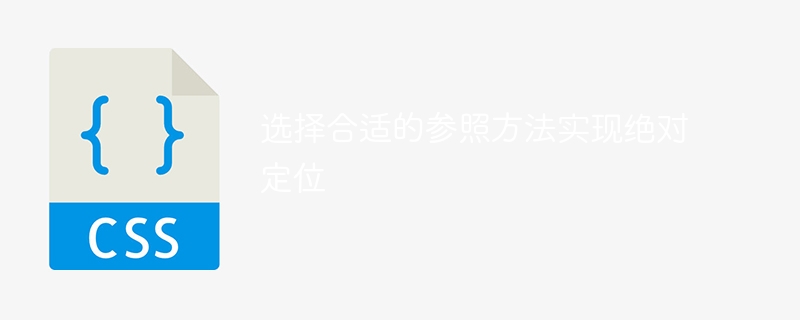
Choose the appropriate reference method to achieve absolute positioning, which requires specific code examples
In Web development, absolute positioning is a commonly used layout method. By positioning elements relative to Precisely control an element's position on the page relative to its nearest positioned ancestor. Choosing an appropriate reference method to achieve absolute positioning will make our layout more flexible and easier to maintain.
1. Selection of reference method
- Direct reference to document flow
When implementing absolute positioning, by default, elements will be positioned relative to the document flow. This reference method is suitable for scenarios where the parent element does not exist, and can accurately position the element anywhere on the page. The specific code is as follows:
<div id="container"> <div class="target">我是绝对定位的元素</div> </div>
#container {
position: relative;
}
.target {
position: absolute;
top: 50px;
left: 100px;
}- Refer to the positioned ancestor element
If the parent element has set positioning attributes (such as relative, absolute, fixed, etc.), then the child element is set by Absolute positioning and positioning with reference to the parent element. This method is suitable for scenarios where child elements need to be positioned relative to their parent elements. The specific code is as follows:
<div id="container">
<div class="parent">
<div class="target">我是子元素</div>
</div>
</div>#container {
position: relative;
}
.parent {
position: relative;
top: 50px;
left: 100px;
}
.target {
position: absolute;
top: 10px;
left: 10px;
}- Reference window
When you need to position an element relative to the browser window, you can use the reference window method. This method is suitable for elements that need to be fixed at a certain position on the page. The position of the element remains fixed regardless of whether the page is scrolled or not. The specific code is as follows:
<div class="target">固定在浏览器窗口的左上角</div>
.target {
position: fixed;
top: 0;
left: 0;
}2. Code sample analysis
In the above code sample, we achieve absolute positioning through different reference methods. In the first example, by setting the relative positioning of the parent element, the child elements are positioned according to the specified top and left values. In the second example, the child elements are positioned relative to the parent element by setting the positioning property of the parent element. In the third example, we directly set the positioning attribute of the element to fixed, so that the element is fixed in the upper left corner of the browser window.
Choose the appropriate reference method to achieve absolute positioning. You can choose the appropriate method according to the specific layout needs and positioning requirements to achieve the ideal effect. At the same time, through the reasonable use of CSS layout and positioning properties, the page layout can be made more flexible and easier to maintain.
Summary:
Absolute positioning is one of the commonly used layout methods in Web development. Choosing an appropriate reference method to achieve absolute positioning can make our layout more flexible and easier to maintain. By referencing directly to the document flow, referencing positioned ancestor elements, and referencing windows, we can achieve precise positioning of elements on the page. In actual development, the ideal layout effect can be achieved by selecting the appropriate reference method according to actual needs.
The above is the detailed content of Reference method selection guide for implementing absolute positioning. For more information, please follow other related articles on the PHP Chinese website!

Hot AI Tools

Undresser.AI Undress
AI-powered app for creating realistic nude photos

AI Clothes Remover
Online AI tool for removing clothes from photos.

Undress AI Tool
Undress images for free

Clothoff.io
AI clothes remover

Video Face Swap
Swap faces in any video effortlessly with our completely free AI face swap tool!

Hot Article

Hot Tools

Notepad++7.3.1
Easy-to-use and free code editor

SublimeText3 Chinese version
Chinese version, very easy to use

Zend Studio 13.0.1
Powerful PHP integrated development environment

Dreamweaver CS6
Visual web development tools

SublimeText3 Mac version
God-level code editing software (SublimeText3)

Hot Topics
 How to implement dual WeChat login on Huawei mobile phones?
Mar 24, 2024 am 11:27 AM
How to implement dual WeChat login on Huawei mobile phones?
Mar 24, 2024 am 11:27 AM
How to implement dual WeChat login on Huawei mobile phones? With the rise of social media, WeChat has become one of the indispensable communication tools in people's daily lives. However, many people may encounter a problem: logging into multiple WeChat accounts at the same time on the same mobile phone. For Huawei mobile phone users, it is not difficult to achieve dual WeChat login. This article will introduce how to achieve dual WeChat login on Huawei mobile phones. First of all, the EMUI system that comes with Huawei mobile phones provides a very convenient function - dual application opening. Through the application dual opening function, users can simultaneously
 PHP Programming Guide: Methods to Implement Fibonacci Sequence
Mar 20, 2024 pm 04:54 PM
PHP Programming Guide: Methods to Implement Fibonacci Sequence
Mar 20, 2024 pm 04:54 PM
The programming language PHP is a powerful tool for web development, capable of supporting a variety of different programming logics and algorithms. Among them, implementing the Fibonacci sequence is a common and classic programming problem. In this article, we will introduce how to use the PHP programming language to implement the Fibonacci sequence, and attach specific code examples. The Fibonacci sequence is a mathematical sequence defined as follows: the first and second elements of the sequence are 1, and starting from the third element, the value of each element is equal to the sum of the previous two elements. The first few elements of the sequence
 How to implement the WeChat clone function on Huawei mobile phones
Mar 24, 2024 pm 06:03 PM
How to implement the WeChat clone function on Huawei mobile phones
Mar 24, 2024 pm 06:03 PM
How to implement the WeChat clone function on Huawei mobile phones With the popularity of social software and people's increasing emphasis on privacy and security, the WeChat clone function has gradually become the focus of people's attention. The WeChat clone function can help users log in to multiple WeChat accounts on the same mobile phone at the same time, making it easier to manage and use. It is not difficult to implement the WeChat clone function on Huawei mobile phones. You only need to follow the following steps. Step 1: Make sure that the mobile phone system version and WeChat version meet the requirements. First, make sure that your Huawei mobile phone system version has been updated to the latest version, as well as the WeChat App.
 Master how Golang enables game development possibilities
Mar 16, 2024 pm 12:57 PM
Master how Golang enables game development possibilities
Mar 16, 2024 pm 12:57 PM
In today's software development field, Golang (Go language), as an efficient, concise and highly concurrency programming language, is increasingly favored by developers. Its rich standard library and efficient concurrency features make it a high-profile choice in the field of game development. This article will explore how to use Golang for game development and demonstrate its powerful possibilities through specific code examples. 1. Golang’s advantages in game development. As a statically typed language, Golang is used in building large-scale game systems.
 PHP Game Requirements Implementation Guide
Mar 11, 2024 am 08:45 AM
PHP Game Requirements Implementation Guide
Mar 11, 2024 am 08:45 AM
PHP Game Requirements Implementation Guide With the popularity and development of the Internet, the web game market is becoming more and more popular. Many developers hope to use the PHP language to develop their own web games, and implementing game requirements is a key step. This article will introduce how to use PHP language to implement common game requirements and provide specific code examples. 1. Create game characters In web games, game characters are a very important element. We need to define the attributes of the game character, such as name, level, experience value, etc., and provide methods to operate these
 How to put the image in the middle with css
Apr 25, 2024 am 11:51 AM
How to put the image in the middle with css
Apr 25, 2024 am 11:51 AM
There are three main ways to center an image in CSS: using display: block; and margin: 0 auto;. Use flexbox layout or grid layout and set align-items or justify-content to center. Use absolute positioning, set top and left to 50%, and apply transform: translate(-50%, -50%);.
 How to center the box in html5
Apr 05, 2024 pm 12:27 PM
How to center the box in html5
Apr 05, 2024 pm 12:27 PM
To center the box in HTML5, there are the following methods: horizontal centering: text-align: centermargin: autodisplay: flex; justify-content: center; vertical centering: vertical-align: middletransform: translate(-50%, -50%); position: absolute; top: 50%; left: 50%; transform: translate(-50%, -50%);
 Using PHP to implement SaaS: a comprehensive analysis
Mar 07, 2024 pm 10:18 PM
Using PHP to implement SaaS: a comprehensive analysis
Mar 07, 2024 pm 10:18 PM
I'm really sorry that I can't provide real-time programming guidance, but I can provide you with a code example to give you a better understanding of how to use PHP to implement SaaS. The following is an article within 1,500 words, titled "Using PHP to implement SaaS: A comprehensive analysis." In today's information age, SaaS (Software as a Service) has become the mainstream way for enterprises and individuals to use software. It provides a more flexible and convenient way to access software. With SaaS, users don’t need to be on-premises





