 Web Front-end
Web Front-end
 CSS Tutorial
CSS Tutorial
 Are you familiar with these five common absolute positioning methods?
Are you familiar with these five common absolute positioning methods?
Are you familiar with these five common absolute positioning methods?
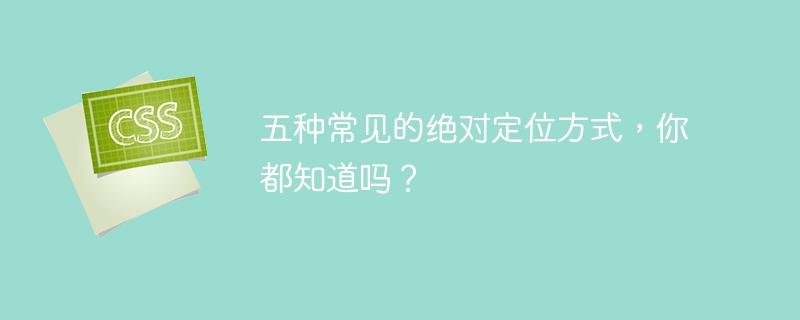
Five common absolute positioning methods, do you know them all?
Absolute positioning is a commonly used positioning method in CSS, which allows an element to be positioned relative to its nearest positioned ancestor element. In this article, we'll cover five common ways of absolute positioning and provide specific code examples for each.
- top, right, bottom, left positioning
The most common absolute positioning method is to use the top, right, bottom and left attributes to position elements. By specifying the values of these properties, we can control the position of an element relative to its parent element.
<div style="position: relative;"> <div style="position: absolute; top: 10px; right: 10px;">我在右上角</div> </div>
The above code will position the second div element at the top right corner of its parent element, 10 pixels from the top and right.
- Percent positioning
In addition to using specific pixel values, we can also use percentages to position elements. Percent positioning is relative to the width and height of the parent element. For example, we can use 50% to center the element horizontally.
<div style="position: relative;"> <div style="position: absolute; left: 50%;">我水平居中</div> </div>
The above code will position the second div element horizontally centered on its parent element.
- Offset positioning
Offset positioning is to position an element by specifying its offset from its original position. We can use negative values to move an element up or to the left, and positive values to move an element down or to the right.
<div style="position: relative;"> <div style="position: absolute; top: -20px; left: -20px;">我向上和向左偏移了</div> </div>
The above code will move the second div element up and to the left by 20 pixels.
- Cascading positioning
Cascading positioning refers to controlling the stacking order of elements by specifying the z-index attribute of the element. The larger the z-index value of an element, the higher it is displayed.
<div style="position: relative;"> <div style="position: absolute; top: 10px; left: 10px; z-index: 1;">我在上面</div> <div style="position: absolute; top: 20px; left: 20px; z-index: 2;">我在下面</div> </div>
The above code displays the second div element on top of the first div element.
- Fixed positioning
Fixed positioning means that the element is positioned relative to the position of the browser window. No matter how the scroll bar moves, the element will remain in a fixed position.
<div style="position: fixed; top: 10px; right: 10px;">我固定在右上角</div>
The above code will pin the element to the upper right corner of the browser window.
By mastering these five common absolute positioning methods, we can more flexibly control and layout elements in web pages. I hope this article can help you understand and use CSS absolute positioning.
The above is the detailed content of Are you familiar with these five common absolute positioning methods?. For more information, please follow other related articles on the PHP Chinese website!

Hot AI Tools

Undresser.AI Undress
AI-powered app for creating realistic nude photos

AI Clothes Remover
Online AI tool for removing clothes from photos.

Undress AI Tool
Undress images for free

Clothoff.io
AI clothes remover

AI Hentai Generator
Generate AI Hentai for free.

Hot Article

Hot Tools

Notepad++7.3.1
Easy-to-use and free code editor

SublimeText3 Chinese version
Chinese version, very easy to use

Zend Studio 13.0.1
Powerful PHP integrated development environment

Dreamweaver CS6
Visual web development tools

SublimeText3 Mac version
God-level code editing software (SublimeText3)

Hot Topics
 What does placeholder mean in vue
May 07, 2024 am 09:57 AM
What does placeholder mean in vue
May 07, 2024 am 09:57 AM
In Vue.js, the placeholder attribute specifies the placeholder text of the input element, which is displayed when the user has not entered content, provides input tips or examples, and improves form accessibility. Its usage is to set the placeholder attribute on the input element and customize the appearance using CSS. Best practices include being relevant to the input, being short and clear, avoiding default text, and considering accessibility.
 What does span mean in js
May 06, 2024 am 11:42 AM
What does span mean in js
May 06, 2024 am 11:42 AM
The span tag can add styles, attributes, or behaviors to text. It is used to: add styles, such as color and font size. Set attributes such as id, class, etc. Associated behaviors such as clicks, hovers, etc. Mark text for further processing or citation.
 What does rem mean in js
May 06, 2024 am 11:30 AM
What does rem mean in js
May 06, 2024 am 11:30 AM
REM in CSS is a relative unit relative to the font size of the root element (html). It has the following characteristics: relative to the root element font size, not affected by the parent element. When the root element's font size changes, elements using REM will adjust accordingly. Can be used with any CSS property. Advantages of using REM include: Responsiveness: Keep text readable on different devices and screen sizes. Consistency: Make sure font sizes are consistent throughout your website. Scalability: Easily change the global font size by adjusting the root element font size.
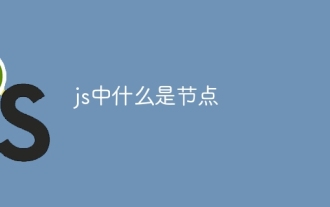 What is node in js
May 07, 2024 pm 09:06 PM
What is node in js
May 07, 2024 pm 09:06 PM
Nodes are entities in the JavaScript DOM that represent HTML elements. They represent a specific element in the page and can be used to access and manipulate that element. Common node types include element nodes, text nodes, comment nodes, and document nodes. Through DOM methods such as getElementById(), you can access nodes and operate on them, including modifying properties, adding/removing child nodes, inserting/replacing nodes, and cloning nodes. Node traversal helps navigate within the DOM structure. Nodes are useful for dynamically creating page content, event handling, animation, and data binding.
 What language is the browser plug-in written in?
May 08, 2024 pm 09:36 PM
What language is the browser plug-in written in?
May 08, 2024 pm 09:36 PM
Browser plug-ins are usually written in the following languages: Front-end languages: JavaScript, HTML, CSS Back-end languages: C++, Rust, WebAssembly Other languages: Python, Java
 How to set unknown attributes in vscode vscode method to set unknown attributes
May 09, 2024 pm 02:43 PM
How to set unknown attributes in vscode vscode method to set unknown attributes
May 09, 2024 pm 02:43 PM
1. First, open the settings icon in the lower left corner and click the settings option. 2. Then, find the CSS column in the jumped window. 3. Finally, change the drop-down option in the unknownproperties menu to the error button.
 Can less files in vue introduce data?
May 07, 2024 pm 12:06 PM
Can less files in vue introduce data?
May 07, 2024 pm 12:06 PM
Yes, Less files in Vue can introduce data through CSS variables and Less mixins: create a JSON file containing data. Import JSON files using the @import rule. Access JSON data using CSS variables or Less mixins.
 Graphical steps for setting the default properties of CSS in Visual Studio 2019
May 09, 2024 pm 02:01 PM
Graphical steps for setting the default properties of CSS in Visual Studio 2019
May 09, 2024 pm 02:01 PM
1. Open Visual Studio 2019, find its option settings, and click CSS. 2. Here you can see the technical settings of the following attributes. 3. Now you can set text and fill borders here. 4. At this time, you can also set the floating positioning here. 5. At this moment, you can also set the border and background here to complete the operation. 6. Finally, click the OK button here to set the CSS default properties.





