 Backend Development
Backend Development
 Golang
Golang
 Using Go language to connect to the database: improve application performance and efficiency
Using Go language to connect to the database: improve application performance and efficiency
Using Go language to connect to the database: improve application performance and efficiency
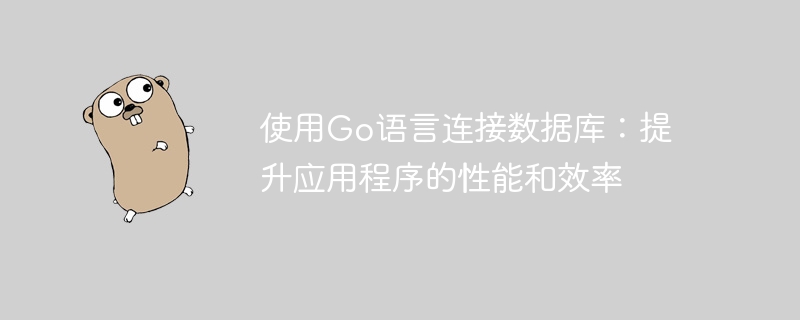
Use Go language to connect to the database: improve the performance and efficiency of applications
With the development of applications and the increase in the number of users, the storage and processing of data have changed. becomes more and more important. In order to improve the performance and efficiency of applications, properly connecting and operating the database is a crucial part.
As a fast, reliable, and highly concurrent development language, the Go language has the potential to provide efficient performance when processing databases. This article will introduce how to use Go language to connect to the database and provide some code examples.
- Install the database driver
Before using Go language to connect to the database, you first need to install the appropriate database driver. Currently, the Go language supports drivers for multiple databases, such as MySQL, PostgreSQL, MongoDB, etc. Taking connecting to the MySQL database as an example, you can use the go-sql-driver/mysql driver.
The command to install the driver is as follows:
go get -u github.com/go-sql-driver/mysql
- Establish a database connection
In the Go language, to connect to the database, you first need to establish a database connection . You can use the Open function provided by the database driver to establish a connection. The following is a sample code to connect to a MySQL database:
package main
import (
"database/sql"
"fmt"
_ "github.com/go-sql-driver/mysql"
)
func main() {
// 数据库连接配置
db, err := sql.Open("mysql", "用户名:密码@tcp(localhost:3306)/数据库名")
if err != nil {
panic(err)
}
defer db.Close()
// 测试数据库连接
err = db.Ping()
if err != nil {
panic(err)
}
fmt.Println("成功连接到数据库!")
}In the sample code, the sql.Open function is used to establish a connection to the database. The first parameter is the name of the database driver, and the second parameter is the database connection parameter. The db.Ping function is used to test the validity of the database connection.
- Database Operation
After establishing a connection with the database, you can perform database operations. The following are some common examples of database operations.
- Query data
package main
import (
"database/sql"
"fmt"
_ "github.com/go-sql-driver/mysql"
)
type User struct {
ID int
Name string
Age int
}
func main() {
// 建立数据库连接...
// 查询所有数据
rows, err := db.Query("SELECT * FROM users")
if err != nil {
panic(err)
}
defer rows.Close()
users := []User{}
// 遍历查询结果
for rows.Next() {
user := User{}
err := rows.Scan(&user.ID, &user.Name, &user.Age)
if err != nil {
panic(err)
}
users = append(users, user)
}
// 输出查询结果
for _, user := range users {
fmt.Println(user)
}
}- Insert data
package main
import (
"database/sql"
"fmt"
_ "github.com/go-sql-driver/mysql"
)
func main() {
// 建立数据库连接...
// 插入数据
result, err := db.Exec("INSERT INTO users(name, age) VALUES (?, ?)", "张三", 20)
if err != nil {
panic(err)
}
// 获取插入数据的ID
lastInsertID, _ := result.LastInsertId()
fmt.Println("插入成功,ID为", lastInsertID)
}- Update data
package main
import (
"database/sql"
"fmt"
_ "github.com/go-sql-driver/mysql"
)
func main() {
// 建立数据库连接...
// 更新数据
result, err := db.Exec("UPDATE users SET age=? WHERE name=?", 30, "张三")
if err != nil {
panic(err)
}
// 获取更新的行数
rowCount, _ := result.RowsAffected()
fmt.Println("更新成功,影响行数为", rowCount)
}- Delete data
package main
import (
"database/sql"
"fmt"
_ "github.com/go-sql-driver/mysql"
)
func main() {
// 建立数据库连接...
// 删除数据
result, err := db.Exec("DELETE FROM users WHERE name=?", "张三")
if err != nil {
panic(err)
}
// 获取删除的行数
rowCount, _ := result.RowsAffected()
fmt.Println("删除成功,影响行数为", rowCount)
}- Error handling and resource release
When performing database operations, you need to pay attention to error handling and resource release. For example, when connecting to the database fails or a query error occurs, the error should be handled promptly and related resources released. The defer statement is used in the sample code to release resources for database connections and query results.
Summary
This article introduces how to use Go language to connect to the database and provides some common database operation examples. By properly connecting and operating the database, the performance and efficiency of the application can be improved. I hope this article will help you use Go language to connect to the database during development.
Reference materials:
- [Go database/sql tutorial](https://golangbot.com/golang-database/)
- [go-sql- driver/mysql document](https://github.com/go-sql-driver/mysql)
The above is the detailed content of Using Go language to connect to the database: improve application performance and efficiency. For more information, please follow other related articles on the PHP Chinese website!

Hot AI Tools

Undresser.AI Undress
AI-powered app for creating realistic nude photos

AI Clothes Remover
Online AI tool for removing clothes from photos.

Undress AI Tool
Undress images for free

Clothoff.io
AI clothes remover

AI Hentai Generator
Generate AI Hentai for free.

Hot Article

Hot Tools

Notepad++7.3.1
Easy-to-use and free code editor

SublimeText3 Chinese version
Chinese version, very easy to use

Zend Studio 13.0.1
Powerful PHP integrated development environment

Dreamweaver CS6
Visual web development tools

SublimeText3 Mac version
God-level code editing software (SublimeText3)

Hot Topics
 1378
1378
 52
52
 What is the problem with Queue thread in Go's crawler Colly?
Apr 02, 2025 pm 02:09 PM
What is the problem with Queue thread in Go's crawler Colly?
Apr 02, 2025 pm 02:09 PM
Queue threading problem in Go crawler Colly explores the problem of using the Colly crawler library in Go language, developers often encounter problems with threads and request queues. �...
 What libraries are used for floating point number operations in Go?
Apr 02, 2025 pm 02:06 PM
What libraries are used for floating point number operations in Go?
Apr 02, 2025 pm 02:06 PM
The library used for floating-point number operation in Go language introduces how to ensure the accuracy is...
 What should I do if the custom structure labels in GoLand are not displayed?
Apr 02, 2025 pm 05:09 PM
What should I do if the custom structure labels in GoLand are not displayed?
Apr 02, 2025 pm 05:09 PM
What should I do if the custom structure labels in GoLand are not displayed? When using GoLand for Go language development, many developers will encounter custom structure tags...
 In Go, why does printing strings with Println and string() functions have different effects?
Apr 02, 2025 pm 02:03 PM
In Go, why does printing strings with Println and string() functions have different effects?
Apr 02, 2025 pm 02:03 PM
The difference between string printing in Go language: The difference in the effect of using Println and string() functions is in Go...
 Which libraries in Go are developed by large companies or provided by well-known open source projects?
Apr 02, 2025 pm 04:12 PM
Which libraries in Go are developed by large companies or provided by well-known open source projects?
Apr 02, 2025 pm 04:12 PM
Which libraries in Go are developed by large companies or well-known open source projects? When programming in Go, developers often encounter some common needs, ...
 How to solve the user_id type conversion problem when using Redis Stream to implement message queues in Go language?
Apr 02, 2025 pm 04:54 PM
How to solve the user_id type conversion problem when using Redis Stream to implement message queues in Go language?
Apr 02, 2025 pm 04:54 PM
The problem of using RedisStream to implement message queues in Go language is using Go language and Redis...
 What is the difference between `var` and `type` keyword definition structure in Go language?
Apr 02, 2025 pm 12:57 PM
What is the difference between `var` and `type` keyword definition structure in Go language?
Apr 02, 2025 pm 12:57 PM
Two ways to define structures in Go language: the difference between var and type keywords. When defining structures, Go language often sees two different ways of writing: First...
 Why is it necessary to pass pointers when using Go and viper libraries?
Apr 02, 2025 pm 04:00 PM
Why is it necessary to pass pointers when using Go and viper libraries?
Apr 02, 2025 pm 04:00 PM
Go pointer syntax and addressing problems in the use of viper library When programming in Go language, it is crucial to understand the syntax and usage of pointers, especially in...



