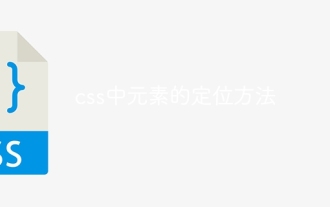Implementation of absolute positioning reference method
Jan 23, 2024 am 08:58 AM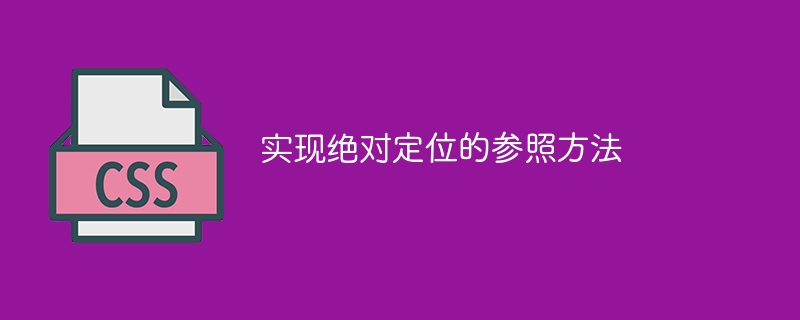
The reference method to achieve absolute positioning requires specific code examples
With the continuous development of web development, the requirements for page layout are getting higher and higher. Absolute positioning is a common layout method that accurately specifies the position of an element on the page. This article will introduce how to achieve absolute positioning through CSS and provide specific code examples.
1. Understand the basic concepts of absolute positioning
Before you start writing code, you first need to understand the basic concepts of absolute positioning. In CSS, absolute positioning determines the position of an element relative to the nearest parent element that has a positioning attribute (the position attribute is not static). If no parent element has a positioning attribute, the element's position will be positioned relative to the browser window.
2. Basic absolute positioning code example
The following is a simple HTML structure example:
<!DOCTYPE html>
<html>
<head>
<style>
#container {
position: relative;
width: 400px;
height: 300px;
}
#box {
position: absolute;
top: 50px;
left: 50px;
width: 200px;
height: 150px;
background-color: red;
}
</style>
</head>
<body>
<div id="container">
<div id="box"></div>
</div>
</body>
</html>In the above example, we created a parent element container and A child element box. The parent element container uses the position: relative attribute, and the child element box uses the position: absolute attribute. And determine the position and size of the sub-element box through the top, left, width and height attributes.
3. Reference method to achieve absolute positioning
In actual development, it is sometimes necessary to use different reference objects to achieve absolute positioning. Two commonly used methods will be introduced here, one is to use the parent element as the reference object, and the other is to use the page boundary as the reference object.
- Use the parent element as a reference to achieve absolute positioning
<!DOCTYPE html>
<html>
<head>
<style>
.parent {
position: relative;
width: 500px;
height: 300px;
border: 1px solid #000;
}
.child {
position: absolute;
top: 50px;
left: 50px;
width: 200px;
height: 100px;
background-color: red;
}
</style>
</head>
<body>
<div class="parent">
<div class="child"></div>
</div>
</body>
</html>In the above code example, we created a parent container parent and a child element child. The parent container parent uses the position: relative attribute, and the child element child uses the position: absolute attribute. Use the top and left attributes to determine the position of the child element relative to the parent container parent.
- Use the page boundary as a reference to achieve absolute positioning
<!DOCTYPE html>
<html>
<head>
<style>
.container {
position: relative;
width: 500px;
height: 300px;
border: 1px solid #000;
}
.box {
position: absolute;
top: 50px;
left: calc(50% - 100px);
width: 200px;
height: 100px;
background-color: red;
}
</style>
</head>
<body>
<div class="container">
<div class="box"></div>
</div>
</body>
</html>In the above code example, we created a container container and an element box. The container container uses the position: relative attribute, and the element box uses the position: absolute attribute. Use the top and left attributes to determine the position of the element box relative to the page boundary. In this example, we use the calc() function to achieve horizontal centering, where calc(50% - 100px) means that the distance between the left side of the element box and the left edge of the page is 50% of the page width minus half the box width.
Summary:
Through the examples of the above two methods, we can achieve absolute positioning using the parent element or page boundary as a reference. These methods are very practical in page layout, and can give full play to the advantages of absolute positioning and accurately control the placement of elements. I hope the introduction in this article can help you.
The above is the detailed content of Implementation of absolute positioning reference method. For more information, please follow other related articles on the PHP Chinese website!

Hot Article

Hot tools Tags

Hot Article

Hot Article Tags

Notepad++7.3.1
Easy-to-use and free code editor

SublimeText3 Chinese version
Chinese version, very easy to use

Zend Studio 13.0.1
Powerful PHP integrated development environment

Dreamweaver CS6
Visual web development tools

SublimeText3 Mac version
God-level code editing software (SublimeText3)

Hot Topics
 How to implement dual WeChat login on Huawei mobile phones?
Mar 24, 2024 am 11:27 AM
How to implement dual WeChat login on Huawei mobile phones?
Mar 24, 2024 am 11:27 AM
How to implement dual WeChat login on Huawei mobile phones?
 Does sticky positioning break away from the document flow?
Feb 20, 2024 pm 05:24 PM
Does sticky positioning break away from the document flow?
Feb 20, 2024 pm 05:24 PM
Does sticky positioning break away from the document flow?
 How to implement the WeChat clone function on Huawei mobile phones
Mar 24, 2024 pm 06:03 PM
How to implement the WeChat clone function on Huawei mobile phones
Mar 24, 2024 pm 06:03 PM
How to implement the WeChat clone function on Huawei mobile phones
 PHP Programming Guide: Methods to Implement Fibonacci Sequence
Mar 20, 2024 pm 04:54 PM
PHP Programming Guide: Methods to Implement Fibonacci Sequence
Mar 20, 2024 pm 04:54 PM
PHP Programming Guide: Methods to Implement Fibonacci Sequence
 Master how Golang enables game development possibilities
Mar 16, 2024 pm 12:57 PM
Master how Golang enables game development possibilities
Mar 16, 2024 pm 12:57 PM
Master how Golang enables game development possibilities
 PHP Game Requirements Implementation Guide
Mar 11, 2024 am 08:45 AM
PHP Game Requirements Implementation Guide
Mar 11, 2024 am 08:45 AM
PHP Game Requirements Implementation Guide
 How to implement exact division operation in Golang
Feb 20, 2024 pm 10:51 PM
How to implement exact division operation in Golang
Feb 20, 2024 pm 10:51 PM
How to implement exact division operation in Golang