 Backend Development
Backend Development
 Golang
Golang
 Explore the most efficient Go language IDE: Which IDE can get twice the result with half the effort?
Explore the most efficient Go language IDE: Which IDE can get twice the result with half the effort?
Explore the most efficient Go language IDE: Which IDE can get twice the result with half the effort?
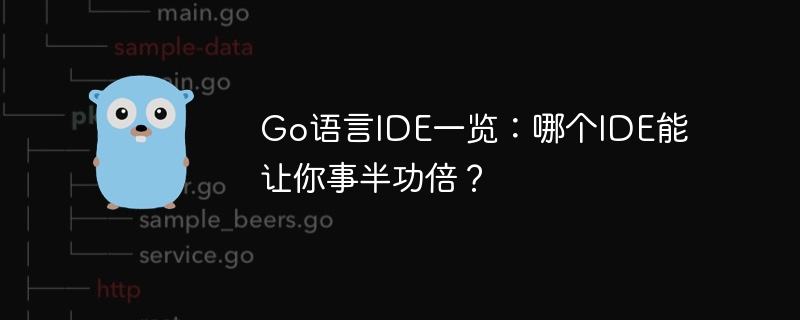
Go language IDE overview: Which IDE can help you get twice the result with half the effort?
Introduction: With the popularity of Go (or Golang) language, more and more developers are looking for an efficient Go language IDE to improve development efficiency. This article will introduce several common Go language IDEs and give a comparative analysis to help readers be more clear when choosing an IDE.
- GoLand
GoLand is a powerful Go language IDE developed by the JetBrains team. It provides comprehensive Go language support, including code completion, code navigation, code refactoring and other functions. GoLand also integrates code debugging and testing tools to facilitate developers to debug and test. In addition, GoLand also supports code refactoring for large projects, making code maintenance more convenient. The following is a simple sample code:
package main
import "fmt"
func main() {
fmt.Println("Hello, World!")
}- Visual Studio Code
Visual Studio Code is a lightweight, powerful editor that supports a variety of programming Languages, including the Go language. By installing the Go plug-in, you can add syntax highlighting, code completion, debugging and other functions to the Go language to Visual Studio Code. Compared with other IDEs, the advantage of Visual Studio Code is that it is lightweight and suitable for simple code editing and rapid development. The following is a sample code for debugging using Visual Studio Code:
package main
import "fmt"
func main() {
numbers := []int{1, 2, 3, 4, 5}
sum := 0
for _, num := range numbers {
sum += num
}
fmt.Println("Sum:", sum)
}- LiteIDE
LiteIDE is a lightweight IDE specially designed for Go language development. It has a simple interface and fast performance, and supports Go language code completion, code navigation, code jump and other functions. Compared with other IDEs, one of the advantages of LiteIDE is its intuitive interface design, which allows developers to focus more on writing code. Here is a sample code for debugging using LiteIDE:
package main
import "fmt"
func main() {
name := "John"
age := 30
fmt.Printf("Name: %s, Age: %d
", name, age)
}- Sublime Text
Sublime Text is a lightweight, customizable text editor that is also available For writing Go language code. By installing the GoSublime plug-in, you can add support for the Go language to Sublime Text, including code completion, code navigation and other functions. One of Sublime Text's strengths is its rich plug-in ecosystem, which allows developers to customize the IDE according to their needs. The following is a sample code written in Sublime Text:
package main
import "fmt"
func main() {
name := "Alice"
age := 25
fmt.Printf("Name: %s, Age: %d
", name, age)
}Summary:
When choosing a Go language IDE, developers should make a choice based on their own needs and habits. GoLand is a powerful IDE suitable for developers with high functional requirements; Visual Studio Code is a lightweight editor suitable for rapid development and simple editing; LiteIDE has a simple interface and fast performance , suitable for developers who pursue simplicity and ease of use; Sublime Text has a rich plug-in ecosystem and is suitable for developers who require customizability. I hope this article can help readers make informed decisions when choosing a Go language IDE.
The above is the detailed content of Explore the most efficient Go language IDE: Which IDE can get twice the result with half the effort?. For more information, please follow other related articles on the PHP Chinese website!

Hot AI Tools

Undresser.AI Undress
AI-powered app for creating realistic nude photos

AI Clothes Remover
Online AI tool for removing clothes from photos.

Undress AI Tool
Undress images for free

Clothoff.io
AI clothes remover

AI Hentai Generator
Generate AI Hentai for free.

Hot Article

Hot Tools

Notepad++7.3.1
Easy-to-use and free code editor

SublimeText3 Chinese version
Chinese version, very easy to use

Zend Studio 13.0.1
Powerful PHP integrated development environment

Dreamweaver CS6
Visual web development tools

SublimeText3 Mac version
God-level code editing software (SublimeText3)

Hot Topics
 How to solve the problem of IntelliSense not working in VS Code
Apr 21, 2023 pm 07:31 PM
How to solve the problem of IntelliSense not working in VS Code
Apr 21, 2023 pm 07:31 PM
Visual Studio Code, most commonly known as VSCode, is one of the tools used by developers for coding. Intellisense is a feature included in VSCode that makes coders’ lives easy. It provides suggestions or tool tips for writing code. This is the kind of extension that developers prefer. People who are used to IntelliSense will find it difficult to code when it doesn't work. Are you one of them? If so, go through this article to find different solutions to fix IntelliSense not working in VS Code. Intellisense is shown below. It provides suggestions as you code. Check first
 What is LiteIDE
Jan 17, 2023 am 11:00 AM
What is LiteIDE
Jan 17, 2023 am 11:00 AM
LiteIDE is an open source, cross-platform, lightweight integrated development environment (IDE) specially designed for Go language development. It is a development tool for Go language. It is developed based on Qt (a cross-platform C++ framework) and supports Windows, Linux and Mac OS X platforms.
 Quickly master the skills of switching to the Chinese interface in VS Code
Mar 25, 2024 pm 05:06 PM
Quickly master the skills of switching to the Chinese interface in VS Code
Mar 25, 2024 pm 05:06 PM
Switching the UI interface to Chinese in Visual Studio Code (hereinafter referred to as VSCode) is not a complicated matter. Just follow the following steps to achieve it easily. VSCode is a powerful and popular code editor that supports a variety of programming languages and tools. It has a friendly and flexible interface to meet the diverse needs of developers. The following will introduce the techniques on how to quickly switch to the Chinese interface in VSCode, with specific code examples to facilitate everyone's operation. Step 1: Open
 Detailed graphic explanation of how goland ide resolves conflicts
Oct 28, 2022 pm 05:14 PM
Detailed graphic explanation of how goland ide resolves conflicts
Oct 28, 2022 pm 05:14 PM
This article is introduced by the golang tutorial column to you on how to resolve conflicts in goland ide. I hope it will be helpful to friends in need!
 A must-have development tool for VUE3 beginners
Jun 16, 2023 am 10:27 AM
A must-have development tool for VUE3 beginners
Jun 16, 2023 am 10:27 AM
In the process of learning and using Vue3, choosing the right development tools is a very important step. This article will introduce several essential development tools for beginners to help you develop Vue3 more efficiently and accurately. VisualStudioCodeVisualStudioCode is a free, open source lightweight code editor. It supports multiple programming languages and has powerful extension functions. For Vue3 development, VisualStudioC
 liteide CentOS Installation Guide
Feb 29, 2024 pm 01:20 PM
liteide CentOS Installation Guide
Feb 29, 2024 pm 01:20 PM
Directory introduction to this article: CentOS installation SLLINUX shares with you CentOS installation SLLINUX is an open source operating system, widely used in servers and personal computers. In LINUX systems, there are many different distributions, among which CentOS is built based on the RedHat EnterpriseLinux source code. A free open source distribution, installing LiteIDE and SL on CentOS is the choice of many developers. This article will introduce how to install LiteIDE and SL on CentOS systems. LiteIDE is a lightweight integrated development environment specifically used for Go language development. It provides many useful functions, such as code completion, debugger, version
 what is goland
Jan 13, 2023 pm 04:35 PM
what is goland
Jan 13, 2023 pm 04:35 PM
Goland is a cross-platform commercial IDE developed by JetBrains specifically for Go. It aims to provide an ergonomic IDE for Go developers. Goland integrates the IntelliJ platform (an integrated environment for Java language development and can also be used for other development languages), providing coding assistance and tool integration for the Go language.
 VS Code tips in Python
Jun 10, 2023 am 10:03 AM
VS Code tips in Python
Jun 10, 2023 am 10:03 AM
Python is widely used, and its simplicity, ease of learning and efficient coding attract more and more developers. As a popular text editor, VSCode is also widely used, and it also has many optimizations for Python. In this article, we will introduce some techniques used by VSCode in Python to make your coding more efficient. Shortcut Keys VSCode has many built-in shortcut keys that can help you speed up your coding. When you use the Python editor to compile





