When should you use absolute positioning?
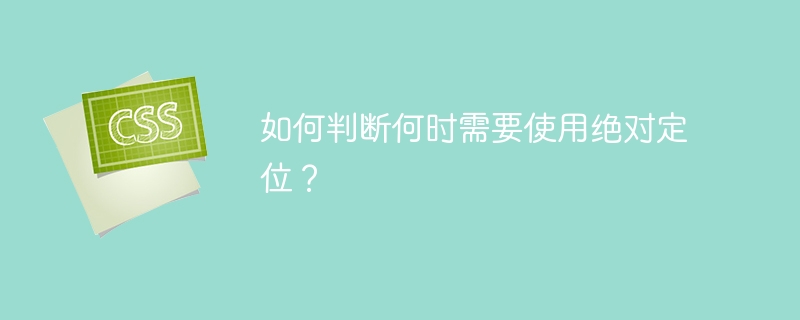
How to tell when absolute positioning is needed?
Absolute Positioning (Absolute Positioning) is a commonly used layout method in Web development. It allows precise control over the position and size of elements by specifying their position in the document flow. However, excessive use of absolute positioning can lead to a confusing and unmaintainable page structure. Therefore, how to judge when absolute positioning needs to be used is a question that needs to be considered.
The following will use specific code examples to illustrate when absolute positioning needs to be used.
First of all, it is necessary to make it clear that absolute positioning is positioned relative to its nearest parent element with a positioning attribute (the position attribute is not the default value "static"). If an element has no parent element with a positioned attribute, it will be positioned relative to the root element of the document (i.e., the element).
-
When you need to achieve the precise position and size of an image or element.
<style> .container { position: relative; } .image { position: absolute; top: 50px; left: 100px; width: 200px; height: 200px; } </style> <div class="container"> <img class="image lazy" src="/static/imghw/default1.png" data-src="example.jpg" alt="example"> </div>Copy after loginIn this example, the
<img alt="When should you use absolute positioning?" >element will be positioned relative to the parent element.containerwithposition: relative, The effect of precise positioning is achieved. When you need to achieve the overlay effect of elements.
<style> .container { position: relative; } .overlay { position: absolute; top: 0; left: 0; width: 100%; height: 100%; background-color: rgba(0, 0, 0, 0.5); } .content { position: relative; z-index: 1; } </style> <div class="container"> <div class="overlay"></div> <div class="content"> ... </div> </div>Copy after loginIn this example, the
.overlayelement uses absolute positioning to cover the top of the.contentelement, achieving a semi-transparent mask effect.When you need to implement elements that follow scrolling.
<style> .container { position: relative; height: 2000px; } .floating { position: absolute; top: 50px; left: 50px; } </style> <div class="container"> <div class="floating"> ... </div> </div>Copy after loginIn this example, the
.floatingelement uses absolute positioning and will always remain in the upper left corner of the browser window and will not change its position even if the page scrolls.
To sum up, when we need to achieve the precise position and size of an element, coverage effect, or the element needs to follow scrolling, we can consider using absolute positioning. However, it should be noted that excessive use of absolute positioning may lead to confusing page structure and difficulty in maintaining, so you need to consider carefully when using absolute positioning and follow good coding principles.
The above is the detailed content of When should you use absolute positioning?. For more information, please follow other related articles on the PHP Chinese website!

Hot AI Tools

Undresser.AI Undress
AI-powered app for creating realistic nude photos

AI Clothes Remover
Online AI tool for removing clothes from photos.

Undress AI Tool
Undress images for free

Clothoff.io
AI clothes remover

AI Hentai Generator
Generate AI Hentai for free.

Hot Article

Hot Tools

Notepad++7.3.1
Easy-to-use and free code editor

SublimeText3 Chinese version
Chinese version, very easy to use

Zend Studio 13.0.1
Powerful PHP integrated development environment

Dreamweaver CS6
Visual web development tools

SublimeText3 Mac version
God-level code editing software (SublimeText3)

Hot Topics
 Does sticky positioning break away from the document flow?
Feb 20, 2024 pm 05:24 PM
Does sticky positioning break away from the document flow?
Feb 20, 2024 pm 05:24 PM
Does sticky positioning break away from the document flow? Specific code examples are needed. In web development, layout is a very important topic. Among them, positioning is one of the commonly used layout techniques. In CSS, there are three common positioning methods: static positioning, relative positioning and absolute positioning. In addition to these three positioning methods, there is also a more special positioning method, namely sticky positioning. So, does sticky positioning break away from the document flow? Let’s discuss it in detail below and provide some code examples to help understand. First, we need to understand what document flow is
 Angular components and their display properties: understanding non-block default values
Mar 15, 2024 pm 04:51 PM
Angular components and their display properties: understanding non-block default values
Mar 15, 2024 pm 04:51 PM
The default display behavior for components in the Angular framework is not for block-level elements. This design choice promotes encapsulation of component styles and encourages developers to consciously define how each component is displayed. By explicitly setting the CSS property display, the display of Angular components can be fully controlled to achieve the desired layout and responsiveness.
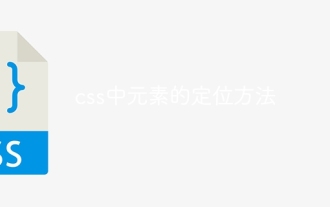 How to position elements in css
Apr 26, 2024 am 10:24 AM
How to position elements in css
Apr 26, 2024 am 10:24 AM
There are four methods of CSS element positioning: static, relative, absolute, and fixed positioning. Static positioning is the default and the element is not affected by positioning rules. Relative positioning moves an element relative to itself without affecting document flow. Absolute positioning removes an element from the document flow and positions it relative to its ancestor elements. Fixed positioning positions an element relative to the viewport, always keeping it in the same position on the screen.
 How to put the image in the middle with css
Apr 25, 2024 am 11:51 AM
How to put the image in the middle with css
Apr 25, 2024 am 11:51 AM
There are three main ways to center an image in CSS: using display: block; and margin: 0 auto;. Use flexbox layout or grid layout and set align-items or justify-content to center. Use absolute positioning, set top and left to 50%, and apply transform: translate(-50%, -50%);.
 What does groove mean in css
Apr 28, 2024 pm 04:12 PM
What does groove mean in css
Apr 28, 2024 pm 04:12 PM
In CSS, groove represents a border style that creates a groove-like effect. The specific application is as follows: Use the CSS property border-style: groove; the groove-shaped border has a concave inner edge, a raised outer edge and a shadow effect.
 How to set html dotted border
Apr 05, 2024 am 09:36 AM
How to set html dotted border
Apr 05, 2024 am 09:36 AM
In HTML, you can set the border to a dotted line through the CSS border-style attribute: determine the element to which you want to set a dotted border, for example, use the p element to represent a paragraph. Use the border-style attribute to set the dotted line style. For example, dotted represents a dotted line, and dashed represents a short dashed line. Set other border properties, such as border-width, border-color, and border-position, to control border width, color, and position.
 bottom attribute syntax in CSS
Feb 21, 2024 pm 03:30 PM
bottom attribute syntax in CSS
Feb 21, 2024 pm 03:30 PM
Bottom attribute syntax and code examples in CSS In CSS, the bottom attribute is used to specify the distance between an element and the bottom of the container. It controls the position of an element relative to the bottom of its parent element. The syntax of the bottom attribute is as follows: element{bottom:value;} where element represents the element to which the style is to be applied, and value represents the bottom value to be set. value can be a specific length value, such as pixels
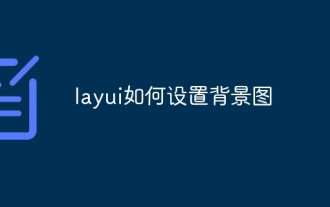 How to set the background image in layui
Apr 26, 2024 am 02:45 AM
How to set the background image in layui
Apr 26, 2024 am 02:45 AM
There are two ways to set the background image in layui: using CSS style: body { background-image: url("path/to/image.jpg"); } using layui API: layui.use('element', function() { element.addStyle('.layui-body{background-image: url("path/to/image.jpg");}') });






