 Web Front-end
Web Front-end
 CSS Tutorial
CSS Tutorial
 Revealing the shortcomings of absolute positioning: What's the secret to optimizing your web page layout?
Revealing the shortcomings of absolute positioning: What's the secret to optimizing your web page layout?
Revealing the shortcomings of absolute positioning: What's the secret to optimizing your web page layout?
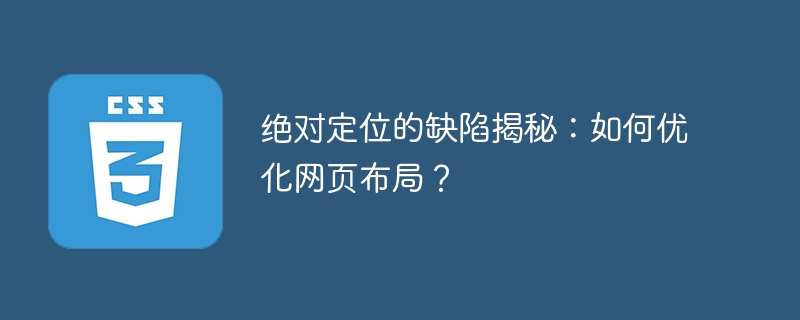
Revealing the shortcomings of absolute positioning: How to optimize web page layout?
With the rapid development of the Internet, web design and layout have become the focus of designers, programmers and website owners. A good web page layout can bring better user experience and higher conversion rate, and absolute positioning is a common layout method. Its flexibility makes it the first choice of many designers. However, absolute positioning also has some flaws. Today we will reveal the flaws of absolute positioning and share some tips for optimizing web page layout.
The basic principle of absolute positioning is to fix the position of web page elements at an absolute position from the origin. By setting the top, right, bottom, and left attributes of an element, you can precisely control the position of the element on the page. This layout method can effectively implement customized page layout, but it also has some shortcomings.
First of all, absolute positioning cannot automatically adapt to changes in different screen sizes and devices. Because the position and size of elements are fixed, layout confusion may occur on different devices. For example, when browsing a webpage that uses absolute positioning layout on a mobile device, if the elements of the webpage are too large to exceed the screen, the user will need to constantly slide left and right to view the content, which seriously affects the user experience.
Secondly, absolute positioning is not friendly to SEO (search engine optimization). Search engines determine the content and ranking of a page by crawling its HTML structure. Pages using absolute positioning layouts often complicate the HTML structure, making it difficult for search engines to understand and index their content. This affects the ranking of the web page, thereby reducing the traffic and exposure of the web page.
In addition, absolute positioning also has the problem of poor maintainability. If the layout of a web page uses a lot of absolute positioning, when an element needs to be adjusted or new content is added, the positions and sizes of all related elements may need to be recalculated and adjusted, which brings great trouble to maintenance work. Difficulty and inconvenience.
So, how to optimize the web page layout and make up for the shortcomings of absolute positioning?
First of all, you can use relative positioning as a supplement to absolute positioning. Relative positioning and absolute positioning are used together to achieve a more flexible layout effect. By setting the relative positioning of the parent element and then absolute positioning the child element, you can ensure that the child element is positioned relative to the parent element, so that the child element can adaptively adjust its position even if the size of the parent element changes.
Secondly, combine media queries and responsive layout to achieve mobile device adaptability. Media queries are an important feature of CSS3, which can apply different styles according to different screen sizes and different device characteristics. By using media queries, you can provide separate styles and layouts for mobile devices to ensure good page display and user experience on different screens.
In addition, try to reduce the frequency of using absolute positioning layout, and use relative positioning and fluid layout to achieve better page effects. Relative positioning and fluid layout are more flexible and adaptive than absolute positioning. They can automatically adjust the layout according to different devices and changes in screen size to improve user experience.
Finally, web designers and front-end developers can also refer to some excellent web layout specifications and design patterns, such as box model, grid layout, grid system, etc. These specifications and patterns have been proven in practice and can provide some useful layout ideas and techniques to reduce problems caused by absolute positioning.
Absolute positioning, as a common web page layout method, has certain advantages and flexibility, but it also has some shortcomings. By combining relative positioning, responsive layout and excellent layout specifications, we can optimize the layout effect of web pages and improve user experience and SEO effects. When designing and developing web pages, we should weigh the pros and cons and choose the appropriate layout method according to actual needs to achieve better web design effects.
The above is the detailed content of Revealing the shortcomings of absolute positioning: What's the secret to optimizing your web page layout?. For more information, please follow other related articles on the PHP Chinese website!

Hot AI Tools

Undresser.AI Undress
AI-powered app for creating realistic nude photos

AI Clothes Remover
Online AI tool for removing clothes from photos.

Undress AI Tool
Undress images for free

Clothoff.io
AI clothes remover

Video Face Swap
Swap faces in any video effortlessly with our completely free AI face swap tool!

Hot Article

Hot Tools

Notepad++7.3.1
Easy-to-use and free code editor

SublimeText3 Chinese version
Chinese version, very easy to use

Zend Studio 13.0.1
Powerful PHP integrated development environment

Dreamweaver CS6
Visual web development tools

SublimeText3 Mac version
God-level code editing software (SublimeText3)

Hot Topics
 Does sticky positioning break away from the document flow?
Feb 20, 2024 pm 05:24 PM
Does sticky positioning break away from the document flow?
Feb 20, 2024 pm 05:24 PM
Does sticky positioning break away from the document flow? Specific code examples are needed. In web development, layout is a very important topic. Among them, positioning is one of the commonly used layout techniques. In CSS, there are three common positioning methods: static positioning, relative positioning and absolute positioning. In addition to these three positioning methods, there is also a more special positioning method, namely sticky positioning. So, does sticky positioning break away from the document flow? Let’s discuss it in detail below and provide some code examples to help understand. First, we need to understand what document flow is
 How to put the image in the middle with css
Apr 25, 2024 am 11:51 AM
How to put the image in the middle with css
Apr 25, 2024 am 11:51 AM
There are three main ways to center an image in CSS: using display: block; and margin: 0 auto;. Use flexbox layout or grid layout and set align-items or justify-content to center. Use absolute positioning, set top and left to 50%, and apply transform: translate(-50%, -50%);.
 bottom attribute syntax in CSS
Feb 21, 2024 pm 03:30 PM
bottom attribute syntax in CSS
Feb 21, 2024 pm 03:30 PM
Bottom attribute syntax and code examples in CSS In CSS, the bottom attribute is used to specify the distance between an element and the bottom of the container. It controls the position of an element relative to the bottom of its parent element. The syntax of the bottom attribute is as follows: element{bottom:value;} where element represents the element to which the style is to be applied, and value represents the bottom value to be set. value can be a specific length value, such as pixels
 How to center the box in html5
Apr 05, 2024 pm 12:27 PM
How to center the box in html5
Apr 05, 2024 pm 12:27 PM
To center the box in HTML5, there are the following methods: horizontal centering: text-align: centermargin: autodisplay: flex; justify-content: center; vertical centering: vertical-align: middletransform: translate(-50%, -50%); position: absolute; top: 50%; left: 50%; transform: translate(-50%, -50%);
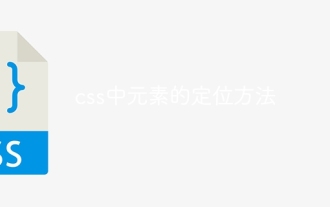 How to position elements in css
Apr 26, 2024 am 10:24 AM
How to position elements in css
Apr 26, 2024 am 10:24 AM
There are four methods of CSS element positioning: static, relative, absolute, and fixed positioning. Static positioning is the default and the element is not affected by positioning rules. Relative positioning moves an element relative to itself without affecting document flow. Absolute positioning removes an element from the document flow and positions it relative to its ancestor elements. Fixed positioning positions an element relative to the viewport, always keeping it in the same position on the screen.
 A closer look at the advantages and limitations of absolute positioning
Jan 23, 2024 am 10:20 AM
A closer look at the advantages and limitations of absolute positioning
Jan 23, 2024 am 10:20 AM
Absolute Positioning (AbsolutePositioning) is a commonly used positioning method in CSS. It performs layout by specifying the position offset of an element relative to its nearest positioned ancestor element. When using absolute positioning, we need to understand its advantages and limitations, and use concrete code examples to deepen our understanding. First of all, one of the advantages of absolute positioning is that you have complete control over the position of your element. Compared with other layout methods, absolute positioning can accurately position elements anywhere on the page without being restricted by the document.
 The ultimate solution to JavaScript:void defect
Apr 09, 2024 pm 01:15 PM
The ultimate solution to JavaScript:void defect
Apr 09, 2024 pm 01:15 PM
The void operator in JavaScript has unexpected behavior and bugs that interfere with type inference. Alternative solutions include: 1. Use undefined to clearly express intent; 2. Use null to indicate that the value does not exist; 3. Use the ternary operator to concisely specify the value for different situations.
 What is layout layout?
Feb 24, 2024 pm 03:03 PM
What is layout layout?
Feb 24, 2024 pm 03:03 PM
Layout refers to a typesetting method adopted in web design to arrange and display web page elements according to certain rules and structures. Through reasonable layout, the webpage can be made more beautiful and neat, and achieve a good user experience. In front-end development, there are many layout methods to choose from, such as traditional table layout, floating layout, positioning layout, etc. However, with the promotion of HTML5 and CSS3, modern responsive layout technologies, such as Flexbox layout and Grid layout, have become





