In-depth analysis of local binary pattern LBP
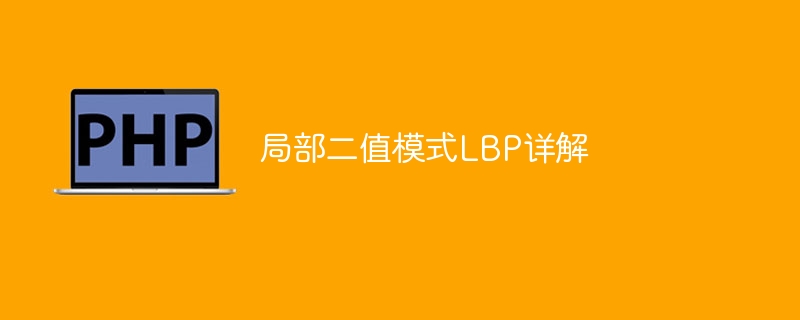
Local Binary Pattern (LBP) is a commonly used texture feature descriptor used to reveal the texture information of images. The LBP algorithm was first proposed by Ojala et al. in 1996, and has been continuously improved and developed in subsequent research.
The basic idea of the LBP algorithm is to compare the gray value of each pixel with its surrounding pixels and convert the comparison result into a binary number. In this way, each pixel can be represented as a local binary pattern. By counting the occurrence times of different local binary patterns in the image, the feature vector describing the texture information of the image can be obtained.
The specific implementation steps of the LBP algorithm are as follows:
Select a pixel in the image (called the central pixel) and several pixels around it (called neighbor pixels).
For each neighbor pixel, compare its gray value difference with the center pixel. If the gray value of the neighbor pixel is greater than the central pixel, set it to 1, otherwise set it to 0.
The binary values of neighboring pixels are concatenated to form the local binary pattern of the central pixel.
Traverse the entire image, perform the above operations on each pixel, and finally obtain an image composed of local binary patterns.
For the entire image, count the number of occurrences of different local binary patterns and form a feature vector.
The advantages of the LBP algorithm are that it is simple to calculate, does not require training, and can effectively describe image texture information. Therefore, it is widely used in image recognition, face recognition, pedestrian detection and other fields.
Local binary pattern image feature extraction steps
The local binary pattern algorithm can well describe the texture information of the image, so it is widely used for image feature extraction. The following are the general local binary pattern image feature extraction steps:
1. Image preprocessing: Convert the image into a grayscale image, and perform preprocessing operations such as histogram equalization to improve the contrast and Feature robustness.
2. Select the sampling point and sampling radius: In order to calculate the local binary pattern, you need to select the sampling point and sampling radius. The sampling point is the neighbor pixels around the central pixel, and the sampling radius is the distance from the central pixel to the sampling point.
3. Calculate the local binary pattern: For each pixel in the image, calculate its local binary pattern. Specifically, for each pixel, its gray value is compared with the gray value of the neighbor pixels around it. If the gray value of the neighbor pixel is greater than the gray value of the central pixel, then the weight of the neighbor pixel is is 1, otherwise it is 0. By combining the weights of all neighboring pixels into a binary number, the local binary pattern of the pixel is obtained.
4. Statistics of local binary patterns: For the entire image, count the number of occurrences of different local binary patterns and form a feature vector.
5. Feature vector normalization: Normalize the feature vectors to eliminate scale differences between different images.
6. Feature selection: Perform feature selection on the feature vector and select features that contribute more to the classification effect.
7. Feature classification: Use a classifier to classify feature vectors.
The local binary pattern image feature extraction algorithm is simple and effective, and can well describe the texture information of the image. Therefore, it has been widely used in image classification, face recognition, pedestrian detection and other fields.
How to use local binary pattern for face recognition
The local binary pattern algorithm has been widely used in the field of face recognition. The following are the general face recognition steps based on the LBP algorithm:
1. Data set preparation: Prepare a training set and a test set containing face images. Each image needs to be labeled with the face position and face label. .
2. Image preprocessing: Convert the image into a grayscale image, and perform preprocessing operations such as histogram equalization to improve the contrast of the image and the robustness of the features.
3. Face detection: Use a face detection algorithm (such as the Viola-Jones algorithm) to detect the face in the image, and crop and standardize the face part.
4. Feature extraction: For the cropped and standardized face images, use the LBP algorithm to extract features. The local binary pattern of each pixel is composed into a feature vector, and the feature vector is normalized.
5. Feature dimensionality reduction: Perform dimensionality reduction operations such as PCA or LDA on the feature vector to reduce the dimension of the feature vector and improve the separability of the feature.
6. Classifier training: Use the training set to train the classifier (such as SVM, KNN, etc.).
7. Test set classification: Use the trained classifier to classify the test set and obtain the prediction results.
8. Evaluate the model: Use accuracy, recall, F1 value and other indicators to evaluate the model, and tune the model parameters.
The above steps are the general face recognition process based on the LBP algorithm. In practical applications, it can be adjusted and optimized according to specific problems.
The above is the detailed content of In-depth analysis of local binary pattern LBP. For more information, please follow other related articles on the PHP Chinese website!

Hot AI Tools

Undresser.AI Undress
AI-powered app for creating realistic nude photos

AI Clothes Remover
Online AI tool for removing clothes from photos.

Undress AI Tool
Undress images for free

Clothoff.io
AI clothes remover

AI Hentai Generator
Generate AI Hentai for free.

Hot Article

Hot Tools

Notepad++7.3.1
Easy-to-use and free code editor

SublimeText3 Chinese version
Chinese version, very easy to use

Zend Studio 13.0.1
Powerful PHP integrated development environment

Dreamweaver CS6
Visual web development tools

SublimeText3 Mac version
God-level code editing software (SublimeText3)

Hot Topics
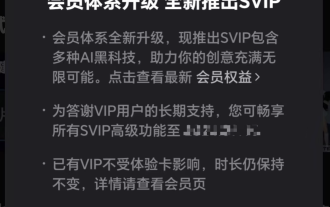 Bytedance Cutting launches SVIP super membership: 499 yuan for continuous annual subscription, providing a variety of AI functions
Jun 28, 2024 am 03:51 AM
Bytedance Cutting launches SVIP super membership: 499 yuan for continuous annual subscription, providing a variety of AI functions
Jun 28, 2024 am 03:51 AM
This site reported on June 27 that Jianying is a video editing software developed by FaceMeng Technology, a subsidiary of ByteDance. It relies on the Douyin platform and basically produces short video content for users of the platform. It is compatible with iOS, Android, and Windows. , MacOS and other operating systems. Jianying officially announced the upgrade of its membership system and launched a new SVIP, which includes a variety of AI black technologies, such as intelligent translation, intelligent highlighting, intelligent packaging, digital human synthesis, etc. In terms of price, the monthly fee for clipping SVIP is 79 yuan, the annual fee is 599 yuan (note on this site: equivalent to 49.9 yuan per month), the continuous monthly subscription is 59 yuan per month, and the continuous annual subscription is 499 yuan per year (equivalent to 41.6 yuan per month) . In addition, the cut official also stated that in order to improve the user experience, those who have subscribed to the original VIP
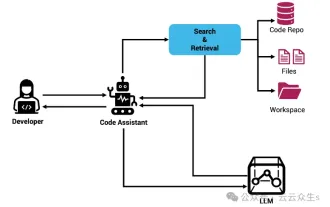 Context-augmented AI coding assistant using Rag and Sem-Rag
Jun 10, 2024 am 11:08 AM
Context-augmented AI coding assistant using Rag and Sem-Rag
Jun 10, 2024 am 11:08 AM
Improve developer productivity, efficiency, and accuracy by incorporating retrieval-enhanced generation and semantic memory into AI coding assistants. Translated from EnhancingAICodingAssistantswithContextUsingRAGandSEM-RAG, author JanakiramMSV. While basic AI programming assistants are naturally helpful, they often fail to provide the most relevant and correct code suggestions because they rely on a general understanding of the software language and the most common patterns of writing software. The code generated by these coding assistants is suitable for solving the problems they are responsible for solving, but often does not conform to the coding standards, conventions and styles of the individual teams. This often results in suggestions that need to be modified or refined in order for the code to be accepted into the application
 Seven Cool GenAI & LLM Technical Interview Questions
Jun 07, 2024 am 10:06 AM
Seven Cool GenAI & LLM Technical Interview Questions
Jun 07, 2024 am 10:06 AM
To learn more about AIGC, please visit: 51CTOAI.x Community https://www.51cto.com/aigc/Translator|Jingyan Reviewer|Chonglou is different from the traditional question bank that can be seen everywhere on the Internet. These questions It requires thinking outside the box. Large Language Models (LLMs) are increasingly important in the fields of data science, generative artificial intelligence (GenAI), and artificial intelligence. These complex algorithms enhance human skills and drive efficiency and innovation in many industries, becoming the key for companies to remain competitive. LLM has a wide range of applications. It can be used in fields such as natural language processing, text generation, speech recognition and recommendation systems. By learning from large amounts of data, LLM is able to generate text
 Can fine-tuning really allow LLM to learn new things: introducing new knowledge may make the model produce more hallucinations
Jun 11, 2024 pm 03:57 PM
Can fine-tuning really allow LLM to learn new things: introducing new knowledge may make the model produce more hallucinations
Jun 11, 2024 pm 03:57 PM
Large Language Models (LLMs) are trained on huge text databases, where they acquire large amounts of real-world knowledge. This knowledge is embedded into their parameters and can then be used when needed. The knowledge of these models is "reified" at the end of training. At the end of pre-training, the model actually stops learning. Align or fine-tune the model to learn how to leverage this knowledge and respond more naturally to user questions. But sometimes model knowledge is not enough, and although the model can access external content through RAG, it is considered beneficial to adapt the model to new domains through fine-tuning. This fine-tuning is performed using input from human annotators or other LLM creations, where the model encounters additional real-world knowledge and integrates it
 To provide a new scientific and complex question answering benchmark and evaluation system for large models, UNSW, Argonne, University of Chicago and other institutions jointly launched the SciQAG framework
Jul 25, 2024 am 06:42 AM
To provide a new scientific and complex question answering benchmark and evaluation system for large models, UNSW, Argonne, University of Chicago and other institutions jointly launched the SciQAG framework
Jul 25, 2024 am 06:42 AM
Editor |ScienceAI Question Answering (QA) data set plays a vital role in promoting natural language processing (NLP) research. High-quality QA data sets can not only be used to fine-tune models, but also effectively evaluate the capabilities of large language models (LLM), especially the ability to understand and reason about scientific knowledge. Although there are currently many scientific QA data sets covering medicine, chemistry, biology and other fields, these data sets still have some shortcomings. First, the data form is relatively simple, most of which are multiple-choice questions. They are easy to evaluate, but limit the model's answer selection range and cannot fully test the model's ability to answer scientific questions. In contrast, open-ended Q&A
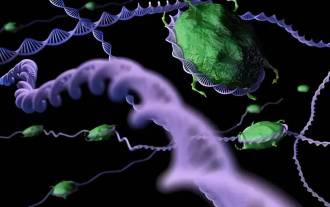 SOTA performance, Xiamen multi-modal protein-ligand affinity prediction AI method, combines molecular surface information for the first time
Jul 17, 2024 pm 06:37 PM
SOTA performance, Xiamen multi-modal protein-ligand affinity prediction AI method, combines molecular surface information for the first time
Jul 17, 2024 pm 06:37 PM
Editor | KX In the field of drug research and development, accurately and effectively predicting the binding affinity of proteins and ligands is crucial for drug screening and optimization. However, current studies do not take into account the important role of molecular surface information in protein-ligand interactions. Based on this, researchers from Xiamen University proposed a novel multi-modal feature extraction (MFE) framework, which for the first time combines information on protein surface, 3D structure and sequence, and uses a cross-attention mechanism to compare different modalities. feature alignment. Experimental results demonstrate that this method achieves state-of-the-art performance in predicting protein-ligand binding affinities. Furthermore, ablation studies demonstrate the effectiveness and necessity of protein surface information and multimodal feature alignment within this framework. Related research begins with "S
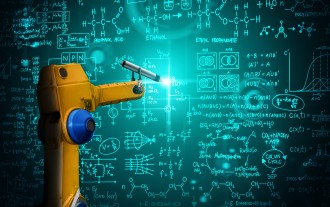 Five schools of machine learning you don't know about
Jun 05, 2024 pm 08:51 PM
Five schools of machine learning you don't know about
Jun 05, 2024 pm 08:51 PM
Machine learning is an important branch of artificial intelligence that gives computers the ability to learn from data and improve their capabilities without being explicitly programmed. Machine learning has a wide range of applications in various fields, from image recognition and natural language processing to recommendation systems and fraud detection, and it is changing the way we live. There are many different methods and theories in the field of machine learning, among which the five most influential methods are called the "Five Schools of Machine Learning". The five major schools are the symbolic school, the connectionist school, the evolutionary school, the Bayesian school and the analogy school. 1. Symbolism, also known as symbolism, emphasizes the use of symbols for logical reasoning and expression of knowledge. This school of thought believes that learning is a process of reverse deduction, through existing
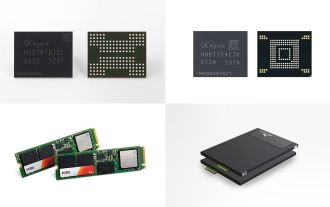 SK Hynix will display new AI-related products on August 6: 12-layer HBM3E, 321-high NAND, etc.
Aug 01, 2024 pm 09:40 PM
SK Hynix will display new AI-related products on August 6: 12-layer HBM3E, 321-high NAND, etc.
Aug 01, 2024 pm 09:40 PM
According to news from this site on August 1, SK Hynix released a blog post today (August 1), announcing that it will attend the Global Semiconductor Memory Summit FMS2024 to be held in Santa Clara, California, USA from August 6 to 8, showcasing many new technologies. generation product. Introduction to the Future Memory and Storage Summit (FutureMemoryandStorage), formerly the Flash Memory Summit (FlashMemorySummit) mainly for NAND suppliers, in the context of increasing attention to artificial intelligence technology, this year was renamed the Future Memory and Storage Summit (FutureMemoryandStorage) to invite DRAM and storage vendors and many more players. New product SK hynix launched last year






