
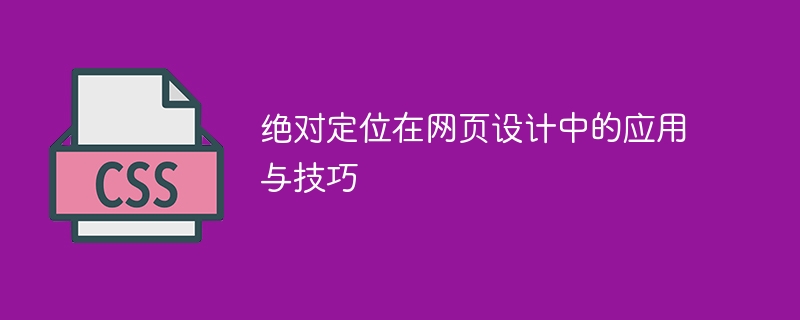
Applications and techniques of absolute positioning in web design
In web design, absolute positioning is a commonly used layout method. Through absolute positioning, we can precisely control the position of elements, making the layout of the web page more flexible and changeable. This article will introduce the application scenarios of absolute positioning and some common techniques, and illustrate it through specific code examples.
1. Basic concepts and application scenarios of absolute positioning
Absolute positioning is positioned relative to the parent element, not relative to the document flow. This means that we can extract an element from the normal document flow and adjust its position according to our needs.
Absolute positioning is usually used in the following application scenarios:
2. Commonly used absolute positioning techniques
Use percentage positioning: Absolute positioning can use percentage as the unit for positioning, which is very useful for implementing responsive design. it works. For example, we can set the top and left properties of an element to 50% so that it will always be positioned in the middle of the parent element.
.parent {
position: relative;
}
.child {
position: absolute;
top: 50%;
left: 50%;
transform: translate(-50%, -50%);
}Positioning using negative values: By setting the top and left properties of the element to negative values, we can move the element up or to the left. This is useful for implementing staggered layouts or creating special effects.
.parent {
position: relative;
}
.child {
position: absolute;
top: -20px;
left: -20px;
}Use the z-index attribute to control the hierarchical relationship: By setting the z-index attribute, we can control the hierarchical relationship of absolutely positioned elements to achieve layer effects.
.layer1 {
position: absolute;
z-index: 1;
}
.layer2 {
position: absolute;
z-index: 2;
}Use relative positioning as a reference: Sometimes, we want an absolutely positioned element to be positioned relative to another element, rather than relative to the parent element. At this time, you can set position: relative to other elements on the page to make them a reference.
.reference {
position: relative;
}
.absolute {
position: absolute;
top: 10px;
left: 10px;
}3. Summary
Absolute positioning is a powerful and flexible layout method in web design. By mastering the application scenarios and common techniques of absolute positioning, we can better complete complex layout requirements and improve the effect of web design. When using absolute positioning, pay attention to compatibility and page performance, and choose the positioning unit and reference datum reasonably. I hope this article helps you use absolute positioning in web design.
The above is the detailed content of The absolute positioning of applications and techniques in web design. For more information, please follow other related articles on the PHP Chinese website!




