How to efficiently manage files on your computer
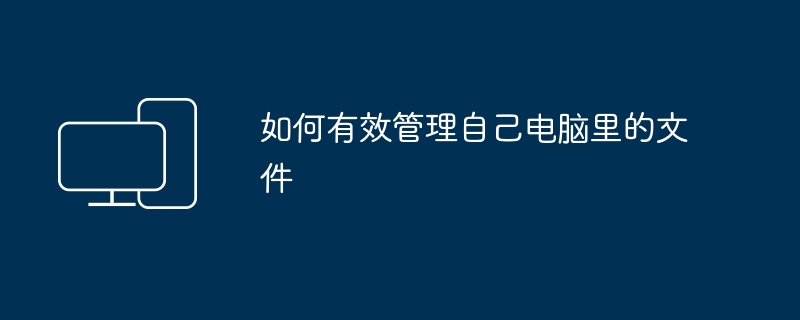
How to effectively manage the files in your computer
Based on my work field, I designed a folder structure that suits me, including five main categories: website, copywriting, tools, learning materials and historical data.
The number of levels of the folder structure should be controlled to two levels, and no more than three levels at most. For example, in the "Website" category, I have: materials, source code, and backup. The "Copywriting" category includes: work summary, submission materials, request for instruction report, and submission of information. Among them, the "Work Summary" category includes monthly summary and special work.
The number of folders should be kept moderate. Excessive number of folders means excessive subdivision, which firstly increases the trouble of finding files (the search function is not always available and requires careful browsing to find the required files). Secondly, using a computer to search for files also becomes difficult. Slow (this is something to consider despite the speed of modern computers). The following figure uses the files in the C drive as an example.
Make sure that the name of the file (or folder) accurately reflects its purpose and avoid using meaningless names such as numbers or letters. Otherwise, over time, it's easy to forget the exact contents of the file. When choosing a file format, try to use common formats. For example, image files should be mainly jpg, png or bmp, document files should be mainly doc, and source codes should be saved as txt files. Doing so increases the document's recognizability and ease of use.
Play the role of "shortcut". "Shortcut keys" can be created for files or folders. It is best to put them on the desktop so that when needed, they can be used in one step.
How to manage documents in my computer? There are more and more files in my computer sometimes
First, take the time to design the folder structure and hierarchy. Classify and manage according to usage habits, and set up detailed sub-folders.
Second, you should pay attention to two points when naming the folder:
1) The folder name is clear and conforms to the general search keyword habits;
2) Number the folders. Commonly used documents have smaller numbers and are arranged in front.
Third, when naming the folder, if it is related to time, you can add time as a prefix or suffix.
Fourth, when naming files, it is similar to naming folders and must be clear. If it is the "date file name" method, you can use an underscore or "-" to separate the date and name. The recommended way to write the date is yyyy.mm.dd.
Fifth, make good use of the search function of Windows and pay attention to the methods and techniques of using wildcards or continuous keyword queries. In addition, if it is clear that the file is in a certain folder, do not search the entire file to save time.
Steps to read
6
Sixth, make good use of Windows Explorer. You can easily expand and close folders through the tree structure on the left side of the resource manager, and you can quickly copy and delete files or folders.
How to effectively manage project documents
Project management involves a large number of documents. Managing documents well is a very important aspect in the process of managing the project. Many times, documentation is a category of project deliverables.
Manage documents well, including:
1) Organize the categories of documents. For projects, I generally divide documents into project management categories and project content categories. Project management includes project charter, plan, weekly report, monthly report, etc., which need to be clarified in project communication. The other is the project content, including system requirements, design, testing, deployment, user manuals, etc. This will vary according to different types of projects.
2) In good working order, project members can submit documents according to classification. There are certain standards for document discussion, modification, and release, and all project members can understand them.
3) A convenient and secure document management tool that can at least provide unified storage of documents, document sharing, version management, full-text search, permission control, etc.
4) Encourage discussion around documentation. The mere storage of documents is a waste if not used. Various communication tools need to be used to connect the documents together and make them effective.
The above is the detailed content of How to efficiently manage files on your computer. For more information, please follow other related articles on the PHP Chinese website!

Hot AI Tools

Undresser.AI Undress
AI-powered app for creating realistic nude photos

AI Clothes Remover
Online AI tool for removing clothes from photos.

Undress AI Tool
Undress images for free

Clothoff.io
AI clothes remover

AI Hentai Generator
Generate AI Hentai for free.

Hot Article

Hot Tools

Notepad++7.3.1
Easy-to-use and free code editor

SublimeText3 Chinese version
Chinese version, very easy to use

Zend Studio 13.0.1
Powerful PHP integrated development environment

Dreamweaver CS6
Visual web development tools

SublimeText3 Mac version
God-level code editing software (SublimeText3)

Hot Topics
 How to Solve Windows Error Code "INVALID_DATA_ACCESS_TRAP" (0x00000004)
Mar 11, 2025 am 11:26 AM
How to Solve Windows Error Code "INVALID_DATA_ACCESS_TRAP" (0x00000004)
Mar 11, 2025 am 11:26 AM
This article addresses the Windows "INVALID_DATA_ACCESS_TRAP" (0x00000004) error, a critical BSOD. It explores common causes like faulty drivers, hardware malfunctions (RAM, hard drive), software conflicts, overclocking, and malware. Trou
 ENE SYS Maintenance: Tips and Tricks to Keep Your System Running Smoothly
Mar 07, 2025 pm 03:09 PM
ENE SYS Maintenance: Tips and Tricks to Keep Your System Running Smoothly
Mar 07, 2025 pm 03:09 PM
This article provides practical tips for maintaining ENE SYS systems. It addresses common issues like overheating and data corruption, offering preventative measures such as regular cleaning, backups, and software updates. A tailored maintenance s
 How do I edit the Registry? (Warning: Use with caution!)
Mar 21, 2025 pm 07:46 PM
How do I edit the Registry? (Warning: Use with caution!)
Mar 21, 2025 pm 07:46 PM
Article discusses editing Windows Registry, precautions, backup methods, and potential issues from incorrect edits. Main issue: risks of system instability and data loss from improper changes.
 How do I manage services in Windows?
Mar 21, 2025 pm 07:52 PM
How do I manage services in Windows?
Mar 21, 2025 pm 07:52 PM
Article discusses managing Windows services for system health, including starting, stopping, restarting services, and best practices for stability.
 Discover How to Fix Drive Health Warning in Windows Settings
Mar 19, 2025 am 11:10 AM
Discover How to Fix Drive Health Warning in Windows Settings
Mar 19, 2025 am 11:10 AM
What does the drive health warning in Windows Settings mean and what should you do when you receive the disk warning? Read this php.cn tutorial to get step-by-step instructions to cope with this situation.
 5 Common Mistakes to Avoid During ENE SYS Implementation
Mar 07, 2025 pm 03:11 PM
5 Common Mistakes to Avoid During ENE SYS Implementation
Mar 07, 2025 pm 03:11 PM
This article identifies five common pitfalls in ENE SYS implementation: insufficient planning, inadequate user training, improper data migration, neglecting security, and insufficient testing. These errors can lead to project delays, system failures
 which application uses ene.sys
Mar 12, 2025 pm 01:25 PM
which application uses ene.sys
Mar 12, 2025 pm 01:25 PM
This article identifies ene.sys as a Realtek High Definition Audio driver component. It details its function in managing audio hardware, emphasizing its crucial role in audio functionality. The article also guides users on verifying its legitimacy
 why won't driver asio.sys load
Mar 10, 2025 pm 07:58 PM
why won't driver asio.sys load
Mar 10, 2025 pm 07:58 PM
This article addresses the failure of the Windows asio.sys audio driver. Common causes include corrupted system files, hardware/driver incompatibility, software conflicts, registry issues, and malware. Troubleshooting involves SFC scans, driver upda






