 Web Front-end
Web Front-end
 JS Tutorial
JS Tutorial
 Important JS caching mechanism concepts: understand and popularize five knowledge points
Important JS caching mechanism concepts: understand and popularize five knowledge points
Important JS caching mechanism concepts: understand and popularize five knowledge points
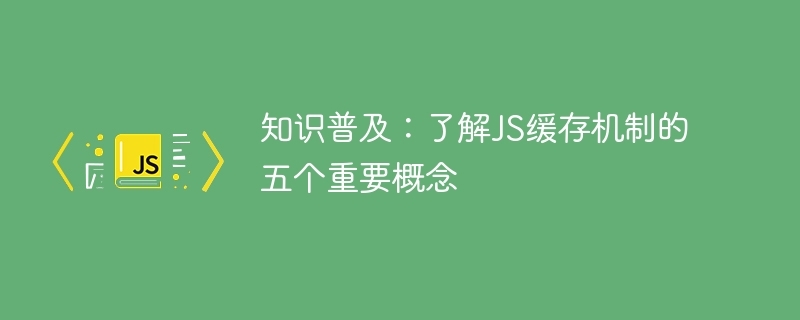
Knowledge popularization: Understand the five important concepts of JS caching mechanism, specific code examples are needed
In front-end development, JavaScript (JS) caching mechanism is a very key the concept of. Understanding and correctly applying caching mechanisms can greatly improve the loading speed and performance of web pages. This article will introduce five important concepts of JS caching mechanism and provide corresponding code examples.
1. Browser cache
Browser cache means that when you visit a webpage for the first time, the browser will save the relevant resources of the webpage (such as JS files, CSS files, pictures, etc.) into the local cache. When the same web page is accessed again, the browser loads the resources from the cache instead of re-downloading them. This reduces network requests and increases page loading speed.
Code example:
// 设置缓存
localStorage.setItem('name', 'John');
// 读取缓存
let name = localStorage.getItem('name');
console.log(name); // 输出:John
// 清除缓存
localStorage.removeItem('name');2. HTTP caching
HTTP caching refers to the caching mechanism based on the HTTP protocol. When a browser sends a request, the server can instruct the browser whether to cache the resource by setting the Cache Control field in the response header. Common cache control fields are Cache-Control and Expires.
Code example:
// 使用协商缓存
let request = new XMLHttpRequest();
request.open('GET', 'https://example.com/api/data', true);
request.setRequestHeader('If-None-Match', 'xyz'); // 设置ETag
request.send();
request.onload = function() {
if (request.status === 304) {
// 从缓存中加载资源
console.log('加载缓存数据');
} else {
// 第一次加载数据
console.log('加载新数据');
}
};3. File fingerprint
File fingerprint refers to a string of unique identifiers generated by hashing the file content and is used to determine the file Whether the content has changed. Cache updates can be achieved by using the file fingerprint as part of a query parameter or file name when the browser requests the file.
Code example:
// 生成文件指纹
const fileContent = 'console.log("Hello, world!")';
const fileHash = md5(fileContent);
// 文件加载时添加文件指纹
const script = document.createElement('script');
script.src = `https://example.com/js/app-${fileHash}.js`;
document.body.appendChild(script);4. Cache strategy
The cache strategy refers to determining the validity period and update strategy of the cache based on the update frequency and importance of the resource. Common caching strategies include strong caching and negotiated caching. Strong caching loads resources directly from the cache, while negotiation caching interacts with the server to determine whether resources are available.
Code example:
// 设置强缓存
res.setHeader('Cache-Control', 'max-age=3600'); // 缓存有效期为1小时
res.setHeader('Expires', new Date(Date.now() + 3600 * 1000).toUTCString());
// 设置协商缓存
res.setHeader('ETag', 'xyz'); // 设置ETag
res.setHeader('Last-Modified', new Date().toUTCString()); // 设置Last-Modified
// 判断缓存是否可用
if (req.headers['if-none-match'] === 'xyz' && req.headers['if-modified-since'] === lastModified) {
res.writeHead(304); // 缓存可用,返回304
res.end();
} else {
res.writeHead(200); // 返回新资源
res.end(fileContent);
}5. Cache update
During development, we often encounter the problem that static resources are updated but the old resources are still loaded in the user's browser. In order to solve this problem, you can use cache update methods, such as adding version numbers, modifying file fingerprints, etc. By updating the cache, you can ensure that users always load the latest resources when accessing the page.
Code example:
// 添加版本号
const script = document.createElement('script');
script.src = `https://example.com/js/app?v=1.0`;
document.body.appendChild(script);
// 修改文件指纹
const fileContent = 'console.log("Hello, world!")';
const fileHash = md5(`${fileContent}${newData}`);
const script = document.createElement('script');
script.src = `https://example.com/js/app-${fileHash}.js`;
document.body.appendChild(script);Summary
Understanding the five important concepts of JS caching mechanism can help us better optimize web page performance. Through technical means such as browser caching, HTTP caching, file fingerprinting, caching policies, and cache updates, we can improve the loading speed of web pages, reduce server load, and improve user experience.
It should be noted that different scenarios and requirements may require different caching strategies. Therefore, in actual development, we should choose an appropriate caching mechanism according to the specific situation, and conduct performance testing and optimization. Only by continuous learning and practice can we master and use the JS caching mechanism to provide users with a better web experience.
The above is the detailed content of Important JS caching mechanism concepts: understand and popularize five knowledge points. For more information, please follow other related articles on the PHP Chinese website!

Hot AI Tools

Undresser.AI Undress
AI-powered app for creating realistic nude photos

AI Clothes Remover
Online AI tool for removing clothes from photos.

Undress AI Tool
Undress images for free

Clothoff.io
AI clothes remover

Video Face Swap
Swap faces in any video effortlessly with our completely free AI face swap tool!

Hot Article

Hot Tools

Notepad++7.3.1
Easy-to-use and free code editor

SublimeText3 Chinese version
Chinese version, very easy to use

Zend Studio 13.0.1
Powerful PHP integrated development environment

Dreamweaver CS6
Visual web development tools

SublimeText3 Mac version
God-level code editing software (SublimeText3)

Hot Topics
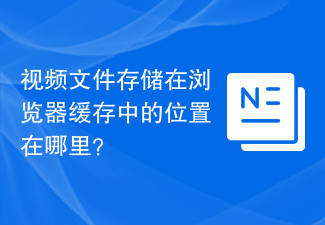 Where are video files stored in browser cache?
Feb 19, 2024 pm 05:09 PM
Where are video files stored in browser cache?
Feb 19, 2024 pm 05:09 PM
Which folder does the browser cache the video in? When we use the Internet browser every day, we often watch various online videos, such as watching music videos on YouTube or watching movies on Netflix. These videos will be cached by the browser during the loading process so that they can be loaded quickly when played again in the future. So the question is, in which folder are these cached videos actually stored? Different browsers store cached video folders in different locations. Below we will introduce several common browsers and their
 Recommended: Excellent JS open source face detection and recognition project
Apr 03, 2024 am 11:55 AM
Recommended: Excellent JS open source face detection and recognition project
Apr 03, 2024 am 11:55 AM
Face detection and recognition technology is already a relatively mature and widely used technology. Currently, the most widely used Internet application language is JS. Implementing face detection and recognition on the Web front-end has advantages and disadvantages compared to back-end face recognition. Advantages include reducing network interaction and real-time recognition, which greatly shortens user waiting time and improves user experience; disadvantages include: being limited by model size, the accuracy is also limited. How to use js to implement face detection on the web? In order to implement face recognition on the Web, you need to be familiar with related programming languages and technologies, such as JavaScript, HTML, CSS, WebRTC, etc. At the same time, you also need to master relevant computer vision and artificial intelligence technologies. It is worth noting that due to the design of the Web side
 How to view and refresh dns cache in Linux
Mar 07, 2024 am 08:43 AM
How to view and refresh dns cache in Linux
Mar 07, 2024 am 08:43 AM
DNS (DomainNameSystem) is a system used on the Internet to convert domain names into corresponding IP addresses. In Linux systems, DNS caching is a mechanism that stores the mapping relationship between domain names and IP addresses locally, which can increase the speed of domain name resolution and reduce the burden on the DNS server. DNS caching allows the system to quickly retrieve the IP address when subsequently accessing the same domain name without having to issue a query request to the DNS server each time, thereby improving network performance and efficiency. This article will discuss with you how to view and refresh the DNS cache on Linux, as well as related details and sample code. Importance of DNS Caching In Linux systems, DNS caching plays a key role. its existence
 Will HTML files be cached?
Feb 19, 2024 pm 01:51 PM
Will HTML files be cached?
Feb 19, 2024 pm 01:51 PM
Title: Caching mechanism and code examples of HTML files Introduction: When writing web pages, we often encounter browser cache problems. This article will introduce the caching mechanism of HTML files in detail and provide some specific code examples to help readers better understand and apply this mechanism. 1. Browser caching principle In the browser, whenever a web page is accessed, the browser will first check whether there is a copy of the web page in the cache. If there is, the web page content is obtained directly from the cache. This is the basic principle of browser caching. Benefits of browser caching mechanism
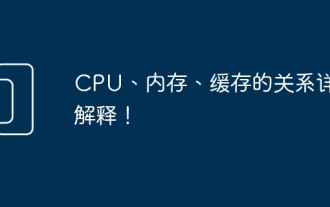 The relationship between CPU, memory and cache is explained in detail!
Mar 07, 2024 am 08:30 AM
The relationship between CPU, memory and cache is explained in detail!
Mar 07, 2024 am 08:30 AM
There is a close interaction between the CPU (central processing unit), memory (random access memory), and cache, which together form a critical component of a computer system. The coordination between them ensures the normal operation and efficient performance of the computer. As the brain of the computer, the CPU is responsible for executing various instructions and data processing; the memory is used to temporarily store data and programs, providing fast read and write access speeds; and the cache plays a buffering role, speeding up data access speed and improving The computer's CPU is the core component of the computer and is responsible for executing various instructions, arithmetic operations, and logical operations. It is called the "brain" of the computer and plays an important role in processing data and performing tasks. Memory is an important storage device in a computer.
 Advanced Usage of PHP APCu: Unlocking the Hidden Power
Mar 01, 2024 pm 09:10 PM
Advanced Usage of PHP APCu: Unlocking the Hidden Power
Mar 01, 2024 pm 09:10 PM
PHPAPCu (replacement of php cache) is an opcode cache and data cache module that accelerates PHP applications. Understanding its advanced features is crucial to utilizing its full potential. 1. Batch operation: APCu provides a batch operation method that can process a large number of key-value pairs at the same time. This is useful for large-scale cache clearing or updates. //Get cache keys in batches $values=apcu_fetch(["key1","key2","key3"]); //Clear cache keys in batches apcu_delete(["key1","key2","key3"]);2 .Set cache expiration time: APCu allows you to set an expiration time for cache items so that they automatically expire after a specified time.
 The relationship between js and vue
Mar 11, 2024 pm 05:21 PM
The relationship between js and vue
Mar 11, 2024 pm 05:21 PM
The relationship between js and vue: 1. JS as the cornerstone of Web development; 2. The rise of Vue.js as a front-end framework; 3. The complementary relationship between JS and Vue; 4. The practical application of JS and Vue.
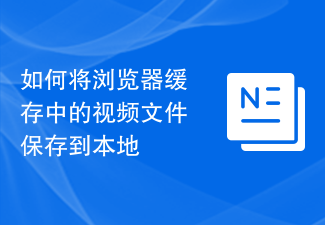 How to save video files from browser cache to local
Feb 23, 2024 pm 06:45 PM
How to save video files from browser cache to local
Feb 23, 2024 pm 06:45 PM
How to Export Browser Cache Videos With the rapid development of the Internet, videos have become an indispensable part of people's daily lives. When browsing the web, we often encounter video content that we want to save or share, but sometimes we cannot find the source of the video files because they may only exist in the browser's cache. So, how do you export videos from your browser cache? This article will introduce you to several common methods. First, we need to clarify a concept, namely browser cache. The browser cache is used by the browser to improve user experience.





