 Web Front-end
Web Front-end
 CSS Tutorial
CSS Tutorial
 Classification and processing methods of absolute positioning faults
Classification and processing methods of absolute positioning faults
Classification and processing methods of absolute positioning faults
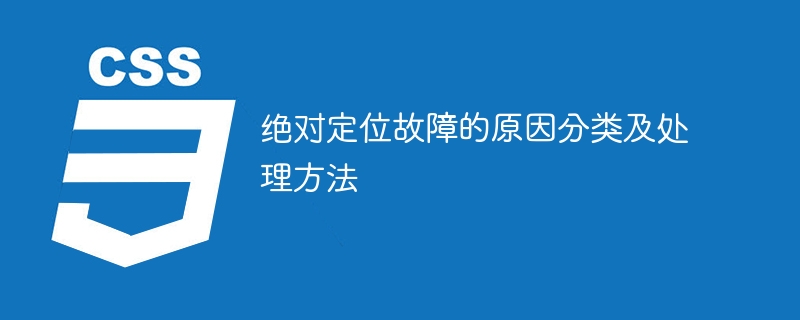
Cause classification and processing method of absolute positioning failure, specific code examples are required
Absolute positioning is a commonly used CSS positioning method, which can fix the position of an element at The specific position on the page will not change as the page scrolls. However, when using absolute positioning, you sometimes encounter problems that prevent elements from displaying in the expected position. This article will classify absolute positioning faults and provide corresponding processing methods and specific code examples.
- Element position deviation
Element position deviation is one of the most common situations in absolute positioning failures. In absolute positioning, an element's position is determined relative to its nearest parent element that has a positioned attribute. If the positioning attribute of the parent element is set incorrectly or does not exist, it will cause the position of the child element to deviate.
Processing method:
- Make sure the parent element has a positioning attribute, which can be
position: relative;orposition: absolute;. - Ensure that the positioning attribute of the parent element is set correctly to adapt it to the positioning needs of the child element.
Sample code:
<style>
.parent {
position: relative;
width: 300px;
height: 200px;
border: 1px solid black;
}
.child {
position: absolute;
top: 50%;
left: 50%;
transform: translate(-50%, -50%);
background-color: red;
width: 100px;
height: 100px;
}
</style>
<div class="parent">
<div class="child"></div>
</div>- Element overlap
When using absolute positioning, if the positioning attributes of multiple elements are set to the same, This will cause these elements to overlap and not display as expected.
Processing method:
- Modify the positioning attributes of the elements so that they are displayed in different positions.
- Use the
z-indexattribute to adjust the stacking order of elements to control the display order of elements.
Sample code:
<style>
.parent {
position: relative;
width: 300px;
height: 200px;
border: 1px solid black;
}
.child {
position: absolute;
top: 50%;
left: 50%;
transform: translate(-50%, -50%);
background-color: red;
width: 100px;
height: 100px;
}
.child2 {
position: absolute;
top: 50%;
left: 50%;
transform: translate(-50%, -50%);
background-color: blue;
width: 100px;
height: 100px;
z-index: -1;
}
</style>
<div class="parent">
<div class="child"></div>
<div class="child2"></div>
</div>- Page overflow
In absolute positioning, if the positioning position of the element exceeds the boundary of the parent element, This will cause the element to overflow on the page. This may cause the page layout to be confusing or not display properly.
Processing method:
- Set
overflow: hidden;to the parent element to hide the overflow content. - Modify the positioning attribute or position of the element so that it is displayed within the boundaries of the parent element.
Sample code:
<style>
.parent {
position: relative;
width: 300px;
height: 200px;
border: 1px solid black;
overflow: hidden;
}
.child {
position: absolute;
top: -50px;
left: -50px;
background-color: red;
width: 200px;
height: 200px;
}
</style>
<div class="parent">
<div class="child"></div>
</div>The above are some common situations and processing methods of absolute positioning failures. I hope it can help readers better understand and solve problems related to absolute positioning. When encountering an absolute positioning failure, it can be classified according to the specific situation and adjusted according to the corresponding processing method to achieve the expected page effect.
The above is the detailed content of Classification and processing methods of absolute positioning faults. For more information, please follow other related articles on the PHP Chinese website!

Hot AI Tools

Undresser.AI Undress
AI-powered app for creating realistic nude photos

AI Clothes Remover
Online AI tool for removing clothes from photos.

Undress AI Tool
Undress images for free

Clothoff.io
AI clothes remover

AI Hentai Generator
Generate AI Hentai for free.

Hot Article

Hot Tools

Notepad++7.3.1
Easy-to-use and free code editor

SublimeText3 Chinese version
Chinese version, very easy to use

Zend Studio 13.0.1
Powerful PHP integrated development environment

Dreamweaver CS6
Visual web development tools

SublimeText3 Mac version
God-level code editing software (SublimeText3)

Hot Topics
 Reasons why tables are locked in Oracle and how to deal with them
Mar 03, 2024 am 09:36 AM
Reasons why tables are locked in Oracle and how to deal with them
Mar 03, 2024 am 09:36 AM
Reasons for table locking in Oracle and how to deal with it In Oracle database, table locking is a common phenomenon, and there are many reasons for table locking. This article will explore some common reasons why tables are locked, and provide some processing methods and related code examples. 1. Types of locks In the Oracle database, locks are mainly divided into shared locks (SharedLock) and exclusive locks (ExclusiveLock). Shared locks are used for read operations, allowing multiple sessions to read the same resource at the same time.
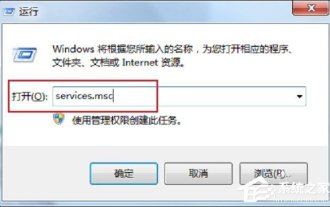 How to handle the unavailable rpc server in Win7 system
Jul 19, 2023 pm 04:57 PM
How to handle the unavailable rpc server in Win7 system
Jul 19, 2023 pm 04:57 PM
In the process of using computers, we often encounter some problems, some of which can make people overwhelmed. Some users encounter this problem. When they turn on the computer and use the printer, a message that the RPC server is unavailable pops up. What happened? what do I do? In response to this problem, let us share the solution to Win7rpc server being unavailable. 1. Press the Win+R keys to open Run, and enter services.msc in the Run input box. 2. After entering the service list, find the RemoteProcedureCall(RPC)Locator service. 3. Select the service and double-click. The default state is as shown below: 4. Change the startup type of the RPCLoader service to automatic
 How to deal with array out-of-bounds problems in C++ development
Aug 21, 2023 pm 10:04 PM
How to deal with array out-of-bounds problems in C++ development
Aug 21, 2023 pm 10:04 PM
How to deal with the array out-of-bounds problem in C++ development In C++ development, array out-of-bounds is a common error, which can lead to program crashes, data corruption and even security vulnerabilities. Therefore, correctly handling array out-of-bounds problems is an important part of ensuring program quality. This article will introduce some common processing methods and suggestions to help developers avoid array out-of-bounds problems. First, it is key to understand the cause of the array out-of-bounds problem. Array out-of-bounds refers to an index that exceeds its definition range when accessing an array. This usually happens in the following scenario: Negative numbers are used when accessing the array
 JSON processing methods and implementation in C++
Aug 21, 2023 pm 11:58 PM
JSON processing methods and implementation in C++
Aug 21, 2023 pm 11:58 PM
JSON is a lightweight data exchange format that is easy to read and write, as well as easy for machines to parse and generate. Using JSON format makes it easy to transfer data between various systems. In C++, there are many open source JSON libraries for JSON processing. This article will introduce some commonly used JSON processing methods and implementations in C++. JSON processing methods in C++ RapidJSON RapidJSON is a fast C++ JSON parser/generator that provides DOM, SAX and
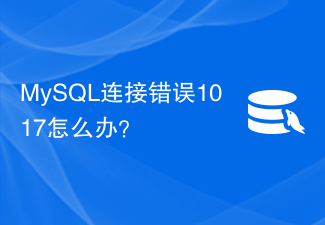 What to do if MySQL connection error 1017 occurs?
Jun 30, 2023 am 11:57 AM
What to do if MySQL connection error 1017 occurs?
Jun 30, 2023 am 11:57 AM
How to deal with MySQL connection error 1017? MySQL is an open source relational database management system that is widely used in website development and data storage. However, when using MySQL, you may encounter a variety of errors. One of the common errors is connection error 1017 (MySQL error code 1017). Connection error 1017 indicates a database connection failure, usually caused by an incorrect username or password. When MySQL fails to authenticate using the provided username and password
 How to use PHP functions to process large amounts of data
Jun 16, 2023 am 10:45 AM
How to use PHP functions to process large amounts of data
Jun 16, 2023 am 10:45 AM
With the development of the Internet, we are exposed to large amounts of data every day, which needs to be stored, processed and analyzed. PHP is a server-side scripting language that is widely used today and is also used for large-scale data processing. When processing large-scale data, it is easy to face memory overflow and performance bottlenecks. This article will introduce how to use PHP functions to process large amounts of data. 1. Turn on memory limit By default, PHP’s memory limit size is 128M, which may become a problem when processing large amounts of data. To handle larger
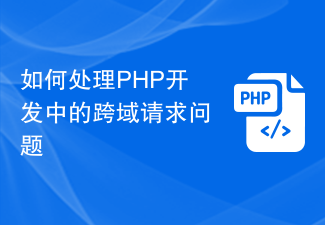 How to deal with cross-domain request issues in PHP development
Jun 29, 2023 am 08:31 AM
How to deal with cross-domain request issues in PHP development
Jun 29, 2023 am 08:31 AM
How to deal with cross-domain request issues in PHP development In web development, cross-domain requests are a common problem. When the Javascript code in a web page initiates an HTTP request to access resources under different domain names, a cross-domain request occurs. Cross-domain requests are restricted by the browser's Same-Origin Policy, so in PHP development, we need to take some measures to deal with cross-domain request issues. Using a proxy server to forward requests is a common way to handle cross-domain
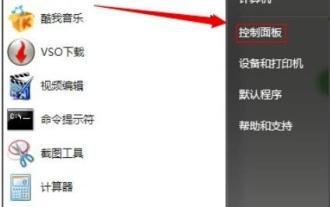 Steps to solve the problem of high memory usage in win7
Dec 27, 2023 pm 10:27 PM
Steps to solve the problem of high memory usage in win7
Dec 27, 2023 pm 10:27 PM
The memory space of the computer depends on the smoothness of the computer's operation. Over time, the memory will become full and the usage will be too high, which will cause the computer to become delayed. So how to solve it? Let’s take a look at the solutions below. What to do if Windows 7 memory usage is too high: Method 1. Disable automatic updates 1. Click "Start" to open "Control Panel" 2. Click "Windows Update" 3. Click "Change Settings" on the left 4. Select the "Never Check for Updates" method 2. Software deletion: Uninstall all useless software. Method 3: Close processes and end all useless processes, otherwise there will be many advertisements in the background filling up the memory. Method 4: Disable services. Many useless services in the system are also closed, which not only ensures security but also saves space.





