 Web Front-end
Web Front-end
 HTML Tutorial
HTML Tutorial
 In-depth analysis of HTML caching mechanism: optimizing web page loading speed
In-depth analysis of HTML caching mechanism: optimizing web page loading speed
In-depth analysis of HTML caching mechanism: optimizing web page loading speed
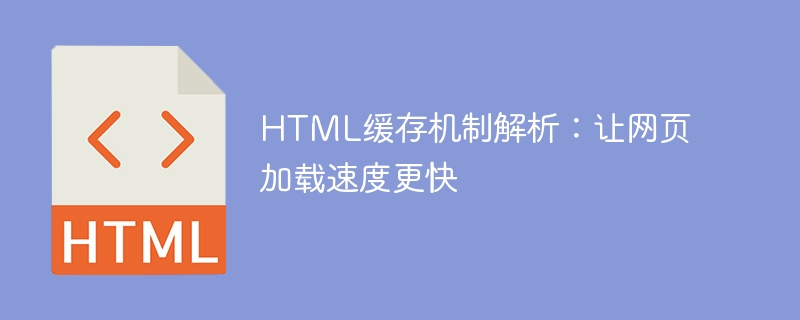
HTML caching mechanism analysis: To make web pages load faster, specific code examples are needed
Abstract: In the Internet era, web page loading speed has become an important indicator of user experience. In order to improve the loading speed of web pages, the HTML caching mechanism has become an effective optimization method. This article will analyze the principles of the HTML caching mechanism in detail and provide specific code examples to achieve fast loading of web pages.
Introduction:
With the continuous development of network technology, people have higher and higher requirements for web page loading speed. When a user visits a website, if the page loading speed is too slow, it will increase the user churn rate and affect the user experience and business development of the website. In order to solve this problem, the HTML caching mechanism came into being.
The principle of HTML caching mechanism:
The HTML caching mechanism refers to saving a cached copy of the web page on the client (browser). When the user visits the same web page next time, it will be directly accessed from the web page. Loading in the cache avoids repeated network requests and server resource consumption, thereby improving web page loading speed.
There are two ways to implement the HTML caching mechanism: HTTP caching and Local Storage.
- HTTP caching
HTTP caching is a way to control the caching mechanism through HTTP header information. By setting appropriate HTTP header information, you can allow the browser to cache web page content and load it directly from the local cache the next time the same resource is requested.
The HTTP header information that specifically implements HTTP caching mainly includes the following:
1.1 Cache-Control
Cache-Control is used to control caching in the HTTP/1.1 protocol header field. Commonly used values include: public, private, no-store, no-cache, etc.
For example, the following code example shows how to use the Cache-Control header field to implement cache control:
<!DOCTYPE html>
<html>
<head>
<title>HTTP缓存示例</title>
<meta http-equiv="Cache-Control" content="max-age=3600">
</head>
<body>
<h1 id="这是一个HTTP缓存示例">这是一个HTTP缓存示例</h1>
</body>
</html>In the above example, the value of the Cache-Control header field is set to max-age =3600, indicating that the cache validity period of the web page in the browser is 3600 seconds (1 hour). When the user visits the webpage again, it will be loaded directly from the cache within 1 hour to improve the loading speed.
1.2 Etag
Etag is a unique identifier generated by the server and is used to determine whether the cache has expired. When the browser initiates an HTTP request, it will bring the Etag value returned by the last request into the request header. If the server determines that the Etag value of the resource has not changed, it can return a 304 Not Modified status code, indicating that the cache is valid and the browser Load directly from cache.
The following code example shows how to use Etag to implement cache verification:
<!DOCTYPE html>
<html>
<head>
<title>Etag缓存示例</title>
<meta http-equiv="Etag" content="123456789">
</head>
<body>
<h1 id="这是一个Etag缓存示例">这是一个Etag缓存示例</h1>
</body>
</html>In the above example, the value of the Etag header field is set to 123456789. When the user visits the webpage again, the browser will bring the Etag value returned by the last request. The server determines that the Etag value has not changed and returns a 304 status code.
- Local Storage
Local Storage is a new browser local storage technology in HTML5. It avoids repeated network requests by storing web page data locally.
The following code example shows how to use Local Storage to implement caching:
<!DOCTYPE html>
<html>
<head>
<title>Local Storage缓存示例</title>
<script>
if (localStorage.getItem('cachedPage')) {
document.write(localStorage.getItem('cachedPage'));
} else {
// 模拟从服务器获取网页内容
var htmlContent = '<h1 id="这是一个Local-Storage缓存示例">这是一个Local Storage缓存示例</h1>';
localStorage.setItem('cachedPage', htmlContent);
document.write(htmlContent);
}
</script>
</head>
<body>
</body>
</html>In the above example, first determine whether cachedPage exists in the local cache through the localStorage.getItem method. If present, the web page content is loaded directly from the local cache. If it does not exist, request the web page content through the server and save it to the local cache. In this way, the next time the user visits the same web page, it will be loaded directly from the local cache.
Summary:
HTML caching mechanism is an effective way to improve web page loading speed. By properly setting HTTP header information and utilizing Local Storage technology, local caching of web page content can be achieved to avoid repeated network requests, thus improving the loading speed of web pages. In actual projects, based on specific business scenarios, appropriate caching mechanisms are reasonably selected and applied to optimize web page performance and improve user experience.
The above is the detailed content of In-depth analysis of HTML caching mechanism: optimizing web page loading speed. For more information, please follow other related articles on the PHP Chinese website!

Hot AI Tools

Undresser.AI Undress
AI-powered app for creating realistic nude photos

AI Clothes Remover
Online AI tool for removing clothes from photos.

Undress AI Tool
Undress images for free

Clothoff.io
AI clothes remover

Video Face Swap
Swap faces in any video effortlessly with our completely free AI face swap tool!

Hot Article

Hot Tools

Notepad++7.3.1
Easy-to-use and free code editor

SublimeText3 Chinese version
Chinese version, very easy to use

Zend Studio 13.0.1
Powerful PHP integrated development environment

Dreamweaver CS6
Visual web development tools

SublimeText3 Mac version
God-level code editing software (SublimeText3)

Hot Topics
 1386
1386
 52
52
 Reveal the optimization techniques of CSS framework and easily improve web page loading speed
Jan 16, 2024 am 09:42 AM
Reveal the optimization techniques of CSS framework and easily improve web page loading speed
Jan 16, 2024 am 09:42 AM
CSS Framework Optimization Tips Revealed: Make Your Web Pages Load Faster More and more websites use CSS frameworks to speed up page design and development. However, too many CSS frameworks may cause web pages to load slowly and give users a bad experience. In order to make your web pages load faster, this article will share some CSS framework optimization techniques, as well as specific code examples. Streamlined CSS Frameworks Many CSS frameworks provide a lot of styles and functionality, but not every web page needs all the styles. Some frameworks also include
 Use Go language to speed up the loading speed of web applications
Jun 18, 2023 pm 05:49 PM
Use Go language to speed up the loading speed of web applications
Jun 18, 2023 pm 05:49 PM
In recent years, the loading speed of web applications has become a hot topic of concern to many developers and users. Web applications that load quickly can better improve user experience, reduce user churn and increase conversion rates. As an efficient and easy-to-use programming language, Go language can help developers speed up the loading speed of web applications and improve user satisfaction and user experience. The emergence of Go language was to solve the problems encountered by Google when developing large-scale distributed software-slow compilation speed, long program running time, etc. from
 Vue Development Tips: How to Optimize Page Loading Speed and Performance
Nov 22, 2023 pm 06:14 PM
Vue Development Tips: How to Optimize Page Loading Speed and Performance
Nov 22, 2023 pm 06:14 PM
Vue is a modern JavaScript framework for building user interfaces. Its simplicity, efficiency and flexibility make it one of the preferred tools for front-end development. However, when developing Vue applications, how to optimize the loading speed and performance of the page becomes an important issue. This article will share some Vue development suggestions to help developers optimize page loading speed and performance. Loading Vue's asynchronous components using Vue allows us to define components to be loaded asynchronously. Dynamically import by using import()
 Web page access issues where images load slowly or cannot be displayed properly.
Dec 31, 2023 pm 09:47 PM
Web page access issues where images load slowly or cannot be displayed properly.
Dec 31, 2023 pm 09:47 PM
When many friends open a web page, they find that the images on the web page load very slowly or cannot be loaded directly, and an × sign is displayed. What is going on? It may be that your Internet speed is too low. Wait for a while That’s ok, it may be that the data saving mode is turned on in the settings. Let’s take a look at the specific solutions below. How to quickly open web images: 1. First enter your web page, and then click the gear in the upper right corner to enter settings. 2. Then click "Internet Options" in the pop-up list. 3. Select "Advanced" in the toolbar. 4. Finally, check "Show Pictures". 5. Also, if your network is very slow, the pictures will also be very slow. You can try changing the network or changing the browser.
 In-depth analysis of HTML caching mechanism: optimizing web page loading speed
Jan 23, 2024 am 10:21 AM
In-depth analysis of HTML caching mechanism: optimizing web page loading speed
Jan 23, 2024 am 10:21 AM
HTML caching mechanism analysis: To make web pages load faster, specific code examples are needed Summary: In the Internet era, web page loading speed has become an important indicator of user experience. In order to improve the loading speed of web pages, the HTML caching mechanism has become an effective optimization method. This article will analyze the principles of the HTML caching mechanism in detail and provide specific code examples to achieve fast loading of web pages. Introduction: With the continuous development of network technology, people have higher and higher requirements for the loading speed of web pages. When a user visits a website, if the page loading speed is too high
 How to optimize web page loading speed and response time in PHP development
Oct 09, 2023 pm 02:01 PM
How to optimize web page loading speed and response time in PHP development
Oct 09, 2023 pm 02:01 PM
How to optimize web page loading speed and response time in PHP development Title: Tips for optimizing web page loading speed and response time in PHP development Abstract: This article will introduce some common optimization techniques to help PHP developers improve web page loading speed and response time, and at the same time Provide specific code examples. Text: As the content of web pages increases and users’ requirements for response speed increase, optimizing web page loading speed and response time becomes increasingly important. Especially in PHP development, there are many techniques and methods that can help us achieve this goal. The following is
 Use CDN to speed up the loading of Vue projects
Oct 15, 2023 pm 12:18 PM
Use CDN to speed up the loading of Vue projects
Oct 15, 2023 pm 12:18 PM
Using CDN to speed up the loading of Vue projects requires specific code examples. With the development of front-end technology, Vue has become a very popular JavaScript framework. However, during the development process, we may face a problem that the project is slow in loading, which affects the user experience. To solve this problem, we can use a CDN (Content Delivery Network) to speed up the loading speed of the Vue project. CDN is a distributed network architecture that deploys servers in multiple locations around the world to
 How to optimize image compression and loading speed in PHP development
Oct 09, 2023 am 08:55 AM
How to optimize image compression and loading speed in PHP development
Oct 09, 2023 am 08:55 AM
How to optimize image compression and load speed in PHP development requires specific code examples. With the rapid development of the Internet, images have become an indispensable part of web design and content display. However, overly large image files will not only occupy users' storage space, but also increase web page loading time and reduce user experience. In order to improve the performance and user experience of the website, we can improve the website loading speed by optimizing image compression and loading speed. Image compression refers to reducing image file size while maintaining acceptable visual quality. The following is



