
Solution: 1. Clear the browser cache; 2. Modify the browser configuration; 3. Reset the IE browser. Detailed introduction: 1. Clear browser cache: Different browsers may have different cache clearing methods. Taking Microsoft Edge as an example, you can open the browser, click the three dots in the upper right corner, select "Settings", and find "Privacy, Search and Services", find "Clear browsing data now" on the right and click "Select content to clear"; 2. Modify browser configuration, etc.
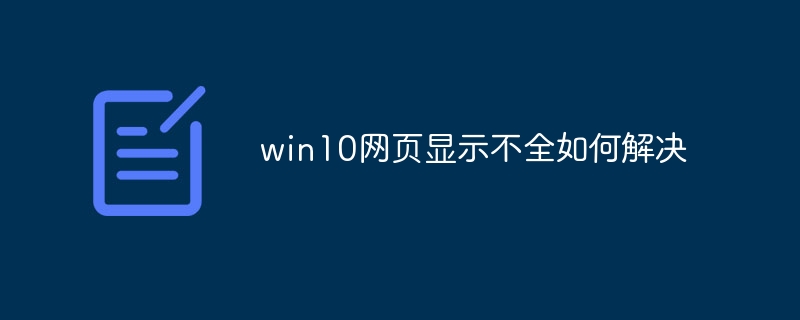
For the problem of incomplete display of Win10 web pages, you can try the following solutions:
Clear the browser cache : Different browsers may have different cache clearing methods. Taking Microsoft Edge as an example, you can open the browser, click the three dots in the upper right corner, select "Settings", find "Privacy, Search and Services" in the left column, and find "Privacy, Search and Services" on the right Clear browsing data now" and click "Choose what to clear" and check Clear cache if necessary.
Modify the browser configuration: Find the "Tools" option in the browser interface, find "Internet Options", click to enter, find "Local Intranet" in Security, and set the security of this area The level is medium.
Reset IE browser: Press the "Win R" key combination, enter "inetcpl.cpl" in the box, click OK to open "Internet Options", click "Advanced" card, click the "Reset" button at the bottom, check the "Delete Personal Settings" option on the "Reset Internet Explorer Settings" interface, then click "Reset" and wait for the reset operation to be completed automatically.
If none of the above methods solve the problem, it is recommended to download the latest IE browser and reinstall it or consider other browser alternatives. In addition, checking the system network connection and firewall settings may also help solve the problem.
The above is the detailed content of How to solve the problem of incomplete web page display in Windows 10. For more information, please follow other related articles on the PHP Chinese website!
 win10 bluetooth switch is missing
win10 bluetooth switch is missing
 Why do all the icons in the lower right corner of win10 show up?
Why do all the icons in the lower right corner of win10 show up?
 The difference between win10 sleep and hibernation
The difference between win10 sleep and hibernation
 Win10 pauses updates
Win10 pauses updates
 What to do if the Bluetooth switch is missing in Windows 10
What to do if the Bluetooth switch is missing in Windows 10
 win10 connect to shared printer
win10 connect to shared printer
 Clean up junk in win10
Clean up junk in win10
 How to share printer in win10
How to share printer in win10




