 Computer Tutorials
Computer Tutorials
 Computer Knowledge
Computer Knowledge
 How to use C language to read data files into structure memory data
How to use C language to read data files into structure memory data
How to use C language to read data files into structure memory data
Jan 23, 2024 pm 12:12 PM1. How to read data files into memory in C language? Is the data a structure?
In C language, to read a data file into a structure in memory, you can follow the following steps:
1.1 Define the structure:
#include <stdio.h>
// 示例结构体定义
struct SampleStruct {
int id;
char name[50];
float value;
};1.2 Open the file and read the data:
#include <stdio.h>
int main() {
FILE *file = fopen("data.txt", "rb"); // 以二进制只读方式打开文件
if (file != NULL) {
// 获取文件大小
fseek(file, 0, SEEK_END);
long fileSize = ftell(file);
fseek(file, 0, SEEK_SET);
// 计算结构体数量
int structCount = fileSize / sizeof(struct SampleStruct);
// 动态分配内存
struct SampleStruct *data = (struct SampleStruct *)malloc(fileSize);
// 读取文件数据到内存
fread(data, sizeof(struct SampleStruct), structCount, file);
// 关闭文件
fclose(file);
}
return 0;
}1.3 Use the structure data in memory:
Now, data points to an array of structures stored in memory. You can access the members of each structure by traversing data.
2. How does C read the memory in the target file?
If you understand that data is read from a file into memory, you can refer to the code in the above steps. If you understand that data is read from memory to a file, you can use the fwrite function.
2.1 Write memory data to a file:
#include <stdio.h>
int main() {
FILE *file = fopen("output.txt", "wb"); // 以二进制写入方式打开文件
if (file != NULL) {
struct SampleStruct data; // 假设有一个结构体数据
// 将结构体数据写入文件
fwrite(&data, sizeof(struct SampleStruct), 1, file);
// 关闭文件
fclose(file);
}
return 0;
}3. How to use VC to read and write files?
Using VC (Visual C) to read and write files can use standard file operation functions. Here is a basic example of reading and writing a file:
3.1 File reading:
#include <stdio.h>
int main() {
FILE *file = fopen("data.txt", "r"); // 以只读方式打开文件
if (file != NULL) {
char buffer[100];
// 读取文件内容
while (fgets(buffer, sizeof(buffer), file) != NULL) {
// 处理每一行的数据
printf("%s", buffer);
}
// 关闭文件
fclose(file);
}
return 0;
}3.2 File writing:
#include <stdio.h>
int main() {
FILE *file = fopen("output.txt", "w"); // 以写入方式打开文件
if (file != NULL) {
// 写入数据到文件
fprintf(file, "Hello, World!");
// 关闭文件
fclose(file);
}
return 0;
}4. Remove duplicate questions:
4.1 Distinguish problem scenarios:
When answering questions, make sure to clearly distinguish between file reading There are two problems with memory and file writing.
4.2 Provide detailed information:
Make sure to provide detailed information to meet the user's specific needs for the question.
5. Answer the questions as top-level titles:
The questions about reading files into memory, reading files, and writing files respectively as top-level titles, make sure to answer each question clearly. Use bold in your answer to emphasize important information.
6. Summary:
Summary Through the file operation function of C language, you can realize the structure of reading the data file into the memory, and also Reading and writing of files can be achieved. When using VC (Visual C), you can also use similar operations. Detailed code examples and steps are provided to meet user needs.
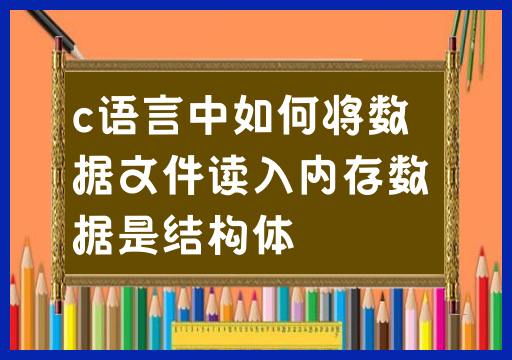
The above is the detailed content of How to use C language to read data files into structure memory data. For more information, please follow other related articles on the PHP Chinese website!

Hot Article

Hot tools Tags

Hot Article

Hot Article Tags

Notepad++7.3.1
Easy-to-use and free code editor

SublimeText3 Chinese version
Chinese version, very easy to use

Zend Studio 13.0.1
Powerful PHP integrated development environment

Dreamweaver CS6
Visual web development tools

SublimeText3 Mac version
God-level code editing software (SublimeText3)

Hot Topics
 How to Solve Windows Error Code "INVALID_DATA_ACCESS_TRAP" (0x00000004)
Mar 11, 2025 am 11:26 AM
How to Solve Windows Error Code "INVALID_DATA_ACCESS_TRAP" (0x00000004)
Mar 11, 2025 am 11:26 AM
How to Solve Windows Error Code "INVALID_DATA_ACCESS_TRAP" (0x00000004)
 ENE SYS Maintenance: Tips and Tricks to Keep Your System Running Smoothly
Mar 07, 2025 pm 03:09 PM
ENE SYS Maintenance: Tips and Tricks to Keep Your System Running Smoothly
Mar 07, 2025 pm 03:09 PM
ENE SYS Maintenance: Tips and Tricks to Keep Your System Running Smoothly
 How do I edit the Registry? (Warning: Use with caution!)
Mar 21, 2025 pm 07:46 PM
How do I edit the Registry? (Warning: Use with caution!)
Mar 21, 2025 pm 07:46 PM
How do I edit the Registry? (Warning: Use with caution!)
 Discover How to Fix Drive Health Warning in Windows Settings
Mar 19, 2025 am 11:10 AM
Discover How to Fix Drive Health Warning in Windows Settings
Mar 19, 2025 am 11:10 AM
Discover How to Fix Drive Health Warning in Windows Settings
 5 Common Mistakes to Avoid During ENE SYS Implementation
Mar 07, 2025 pm 03:11 PM
5 Common Mistakes to Avoid During ENE SYS Implementation
Mar 07, 2025 pm 03:11 PM
5 Common Mistakes to Avoid During ENE SYS Implementation
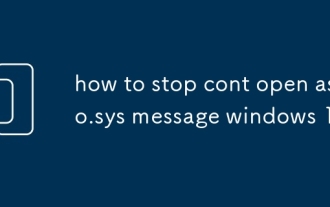 how to stop cont open asio.sys message windows 11
Mar 10, 2025 pm 07:54 PM
how to stop cont open asio.sys message windows 11
Mar 10, 2025 pm 07:54 PM
how to stop cont open asio.sys message windows 11








