How to build a multi-ip station group vps in the United States
Building steps: 1. Choose a suitable VPS; 2. Install the operating system; 3. Install a Web server; 4. Configure multiple IP addresses; 5. Build a website; 6. Test the website; 7. Configure access Control strategy; 8. Monitoring and maintenance.
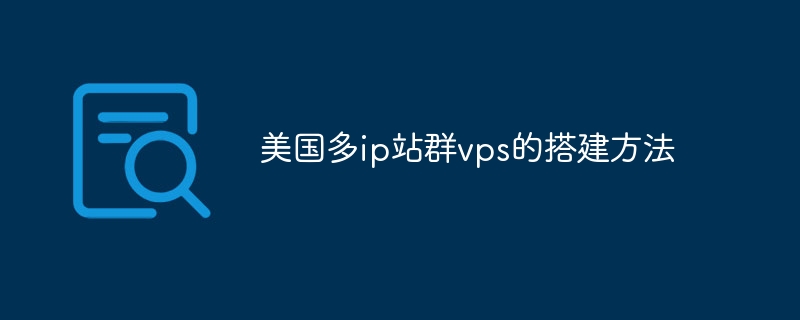
The main steps to build a multi-IP station group VPS in the United States are as follows:
Choose a suitable VPS: You need to choose a US multi-IP site group VPS with high configuration, good performance and large bandwidth, so as to meet the needs of multiple sites. You can choose a suitable VPS by comparing factors such as hardware configuration, network bandwidth, security, and stability of different vendors.
Install the operating system: When installing the operating system on the VPS, you can generally choose the Linux system because of its higher stability and security. You can use remote login tools such as SSH to connect to the VPS and then perform command line operations, or you can use remote desktop and other tools for graphical interface operations.
Install web server: Install web server software, such as Apache, Nginx, etc., on the VPS so that the website can be accessed through the web interface. You can configure the web server according to your own needs, including cloud server configuration, SSL certificate configuration, firewall configuration, etc.
Configure multiple IP addresses: If your US multi-IP VPS provider provides multiple IP addresses, you can bind these IP addresses to the web server so that you can Access different websites through different IP addresses. This step needs to be completed according to the specific VPS provider's documentation or help center.
Build a website: Upload the website files to the VPS, which can be uploaded through tools such as FTP. Then configure the web server and set the website as the default homepage. You can build a website according to your own needs, including website content, page design, database, etc.
Test the website: After completing the website construction, you need to test it to check whether the website can be accessed normally through the web interface. You can try to access the website on different browsers and devices to ensure the compatibility and stability of the website.
Configure access control policy: You can configure access control policy as needed to restrict illegal access. For example, you can set firewall rules, use IP restrictions and other means to protect the security of the website.
Monitoring and maintenance: It is necessary to regularly monitor website access, server performance, etc., in order to detect and solve problems in a timely manner. At the same time, regular maintenance and updates of the server are also required to ensure the stability and security of the server.
The above is the detailed content of How to build a multi-ip station group vps in the United States. For more information, please follow other related articles on the PHP Chinese website!

Hot AI Tools

Undresser.AI Undress
AI-powered app for creating realistic nude photos

AI Clothes Remover
Online AI tool for removing clothes from photos.

Undress AI Tool
Undress images for free

Clothoff.io
AI clothes remover

AI Hentai Generator
Generate AI Hentai for free.

Hot Article

Hot Tools

Notepad++7.3.1
Easy-to-use and free code editor

SublimeText3 Chinese version
Chinese version, very easy to use

Zend Studio 13.0.1
Powerful PHP integrated development environment

Dreamweaver CS6
Visual web development tools

SublimeText3 Mac version
God-level code editing software (SublimeText3)

Hot Topics
 1371
1371
 52
52
 It is reported that Zhuang Zishou will be stationed in the United States next month to promote the construction of TSMC's US factory: sprinting to put into production in 2025
Apr 10, 2024 pm 04:52 PM
It is reported that Zhuang Zishou will be stationed in the United States next month to promote the construction of TSMC's US factory: sprinting to put into production in 2025
Apr 10, 2024 pm 04:52 PM
According to news from this website on April 10, according to the Liberty Times, TSMC plans to send Dr. Zhuang Zishou to the United States in May this year to cooperate with Wang Yinglang to jointly promote the construction of TSMC’s US factory. The U.S. Department of Commerce has currently finalized the amount of subsidies for TSMC, Intel, and Samsung, but TSMC's factories in the United States still have many problems. TSMC’s leadership hopes to promote the implementation of advanced processes as soon as possible by sending Dr. Zhuang Zishou to work with Wang Yinglang, who specializes in production and manufacturing. Check out the official TSMC leadership team on this site: Dr. Zhuang Zishou is currently the deputy general manager of factory affairs at TSMC, responsible for the planning, design, construction and maintenance of new factories, as well as the operation and upgrade of existing factory facilities. Dr. Zhuang joined TSMC in 1989 as a
 How to build a multi-ip station group vps in the United States
Jan 23, 2024 pm 12:15 PM
How to build a multi-ip station group vps in the United States
Jan 23, 2024 pm 12:15 PM
Construction steps: 1. Select a suitable VPS; 2. Install the operating system; 3. Install a web server; 4. Configure multiple IP addresses; 5. Build a website; 6. Test the website; 7. Configure access control policies; 8. Monitor And maintenance.
 Non-Chinese models only: Apple iPhone 15 Pro and Pro Max users can access Apple Intelligence
Jul 31, 2024 am 09:32 AM
Non-Chinese models only: Apple iPhone 15 Pro and Pro Max users can access Apple Intelligence
Jul 31, 2024 am 09:32 AM
Thanks to netizen Ji Mouren e for submitting the clue! July 30 news, although many people think that the Apple Intelligence Beta version is only available to US users, this is not the case. In fact, it is surprisingly easy for non-US users to experience Apple Intelligence, so much so that we have to suspect that Apple officials did this intentionally. simply put. All Apple users can experience Apple Intelligence, but this feature currently only supports English. For example, for iPhone15Pro and ProMax, no matter where you are, you only need to install the iOS18.1 developer beta to get Apple Intelligence. Standard procedures (applicable to all
 Following U.S., Hong Kong approvals, Australia prepares for Bitcoin ETF wave
Apr 30, 2024 pm 04:07 PM
Following U.S., Hong Kong approvals, Australia prepares for Bitcoin ETF wave
Apr 30, 2024 pm 04:07 PM
The Australian Securities Exchange is expected to approve the first spot Bitcoin ETFs before the end of 2024. Spot Bitcoin ETFs are making an unprecedented splash in the cryptocurrency industry. Following the United States and Hong Kong, Australia is now gearing up for the launch of a series of Bitcoin exchange-traded funds (ETFs). The Australian Securities Exchange (ASX) has received applications from at least two organizations and has another in the pipeline. Australia Readies for Bitcoin ETFs According to a recent report from Bloomberg, ASX Limited, which manages about 80% of equity trading in the country, is expected to approve the listing of the first spot Bitcoin ETFs before the end of 2024. The filings follow the success of the U.S. Bitcoin ETF, which
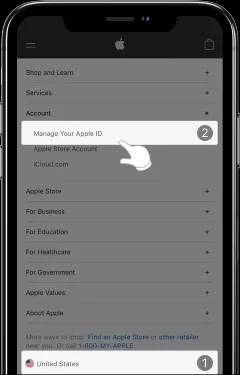 How to get a US Apple ID
Feb 22, 2024 am 09:30 AM
How to get a US Apple ID
Feb 22, 2024 am 09:30 AM
The first step is to register an ID on the official website. 1. Use a browser to visit Apple’s official website: www.apple.com. Click to visit. 2. Scroll to the bottom of the page, switch the country to UnitedStates>>Click Account>>ManageYourAppleID>>Click at the bottom of the new page. CreateYourAppleID3, fill in the registration information (name/country/birthday/email/password prompt Q&A, etc.)>>Fill in the email verification code. After verification and submission, the page will prompt that the registration is successful. *The email address on this page needs to be a new email address that has not been registered with Apple ID; the country needs to be UnitedStates; the birthday is the most
 Cainiao Consolidation: Launching '5-day delivery' service in 5 states in the United States and launching group booking activities
Jun 18, 2024 pm 07:31 PM
Cainiao Consolidation: Launching '5-day delivery' service in 5 states in the United States and launching group booking activities
Jun 18, 2024 pm 07:31 PM
According to news from this website on June 17, Cainiao Container Lines announced that it will upgrade the US dedicated line and launch a "5-day delivery" service. The "5-day delivery" service takes the lead in covering California, New Jersey, New York, Pennsylvania, and Massachusetts, the five states where Chinese and international students are most concentrated, and will gradually expand to the United States in the future. Cainiao Consolidation can accept packages from various e-commerce platforms and is suitable for multi-platform shopping. After receiving the goods at the Cainiao Consolidation Warehouse, the goods can be placed for free for 90 days, and one-click order combination and transfer to overseas destinations are supported. Compared with the model where merchants ship directly to overseas addresses, Cainiao Consolidation is a non-shopping model and requires no additional fees. Consumers can enjoy "5
 Sell-offs by the U.S. and German governments may be the main reason for Bitcoin price fluctuations
Jun 28, 2024 am 12:31 AM
Sell-offs by the U.S. and German governments may be the main reason for Bitcoin price fluctuations
Jun 28, 2024 am 12:31 AM
Recently, some market intelligence platforms believe that the trading behavior of seized Bitcoins by the U.S. and German governments is the cause of violent fluctuations in Bitcoin prices. The U.S. government has transferred nearly 4,000 BTC initially seized from drug trafficker Banmeet Singh to Coinbase, according to market intelligence platform Arkham. Meanwhile, the German government has also been doing a lot of Bitcoin trading, liquidating around 2,786 Bitcoins in the early hours of Wednesday morning. Bitcoin Price Prepares for Potential Impact According to earlier foreign media reports, Indian citizen Banmeet Singh pleaded guilty to drug trafficking and money laundering charges in January. According to reports, Sing
 Coinbase Report: U.S. Crypto Brain Drain and Regulatory Concerns
Jun 17, 2024 pm 02:35 PM
Coinbase Report: U.S. Crypto Brain Drain and Regulatory Concerns
Jun 17, 2024 pm 02:35 PM
Coinbase’s latest report shows that despite growing corporate interest in cryptocurrencies and blockchain technology, the number of cryptocurrency developers in the United States has dropped by 14 percentage points over the past five years and currently accounts for only 26%. This downward trend has caused concern among Fortune 500 executives, who cite talent shortages as a major obstacle to cryptocurrency adoption. The largest U.S. exchange has emphasized the need for regulatory clarity in the crypto space to keep talent at home. U.S. developer talent is being lost Coinbase’s report states that the number of U.S. cryptocurrency developers has dropped by 14 percentage points in the past five years, currently accounting for only 26%. This brain drain has caused concern among Fortune 500 executives, who believe the shortage is



