 Computer Tutorials
Computer Tutorials
 Computer Knowledge
Computer Knowledge
 How to perform PS design and production process for T-shirt printing
How to perform PS design and production process for T-shirt printing
How to perform PS design and production process for T-shirt printing
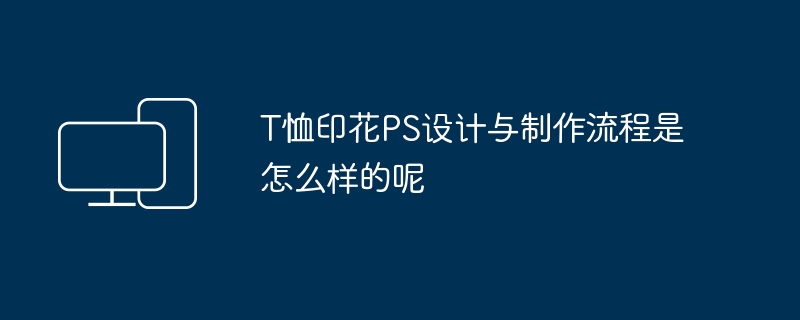
What is the PS design and production process for T-shirt printing?
1. First open the Photoshop software on your computer and choose to open it. You can also open it directly with ctrl o. Select a Dragon Ball anime picture, open it, and select another picture, which is a pure white T-shirt. There are still some unnecessary fonts in the lower right corner. At this time, we select the stain repair brush on the right toolbar to work. Just paint the area with the font in the lower right corner. You can select the quick move tool to transfer this picture to the T-shirt picture. But please note that the image mode of the T-shirt is grayscale mode. If you want a color image, convert it to the RGB mode below. However, there is no need to convert because you want a black and white effect. Freely transform the Dragon Ball picture using ctrl-t and pull it to a suitable size, then change the normal layer in the lower right corner to Multiply. At this time, the effect on the picture will appear. Create a new clipboard. I chose 600 for both length and width, but you can choose whatever you want, just don’t make it too small.
After creation, use the horizontal text mask tool to write "dragon ball", and then click OK. Then press Ctrl T to perform free transformation. First rotate the text to the appropriate position, and then bevel the text to present the shape you like.
3. Select the gradient tool again and design the text just now to have this effect.
4. Move the file to the T-shirt and you are done.
Select storage, and select JPEG as the format. Don’t select the wrong format, otherwise it won’t open. Just like that it's all done.
What knowledge do you need to learn about digital printing
Digital printing is a convenient and fast printing that does not require film or plate making. You need to learn the following knowledge:
To master the basic operations and skills of drawing software, including the two main software CORELDRAW-9 and ADOBE PHOTOSHOP. The use of these software includes the application of layers, masks, channels, filters, etc., as well as the use of text and path functions, and you also need to be familiar with the application of color correction tools. By learning these skills, you can independently complete tasks such as drawing, editing, and tie-back production.
It’s important to learn the differences between various fabrics and prints, as well as their pros and cons. Understanding that dyeing the same color with different fiber and tissue structures can produce completely different effects helps us find the most matching printing method. Therefore, we need to conduct in-depth research on various fabrics and prints to improve our technology and creativity in the design and production process.
3. Learn to control printing-related equipment, such as scanners, printers, plate presses, ironing machines, etc.
4. The principle of jet printing:
Continuous Ink Jet CIJ (continuous Ink Jet)
The principle of continuous jetting is to apply high-frequency oscillating pressure to the printing ink, so that the printing ink is ejected from the nozzle to form a uniform and continuous flow of droplets. There is an electric field at the nozzle that changes synchronously with the pattern photoelectric conversion signal.
The ejected droplets are selectively charged in the charging electric field. When the droplet flow continues to pass through the deflection electric field, the charged droplets are deflected under the action of the electric field, and the uncharged droplets continue to fly in a straight line.
The droplets flying in a straight line cannot reach the substrate to be printed and are recovered by the liquid collector. Charged droplets are sprayed onto the substrate to be printed.
Dro on Demand DOD(dro on Demand)
The working principle of the drop-on-demand jet printing system is that when printing is required, the system applies high-frequency mechanical force and electromagnetic thermal shock to the color ink in the nozzle, causing it to form tiny droplets and eject it from the nozzle. The computer controls the injection to the set pattern.
The most widely used drop-on-demand jet technology is thermal inkjet technology, which relies on thermal pulsation to generate ink droplets. A computer controls a heating resistance wire to a specified temperature, causing the ink to vaporize (mist) and then eject from the nozzle. .
Another DOD technology is the piezoelectric ejection system, which is controlled by a computer to impose a potential on the piezoelectric material, causing the piezoelectric material to compress in the direction of the electric field and expand in the vertical direction, thereby causing the ink to eject. .
The above is the detailed content of How to perform PS design and production process for T-shirt printing. For more information, please follow other related articles on the PHP Chinese website!

Hot AI Tools

Undresser.AI Undress
AI-powered app for creating realistic nude photos

AI Clothes Remover
Online AI tool for removing clothes from photos.

Undress AI Tool
Undress images for free

Clothoff.io
AI clothes remover

Video Face Swap
Swap faces in any video effortlessly with our completely free AI face swap tool!

Hot Article

Hot Tools

Notepad++7.3.1
Easy-to-use and free code editor

SublimeText3 Chinese version
Chinese version, very easy to use

Zend Studio 13.0.1
Powerful PHP integrated development environment

Dreamweaver CS6
Visual web development tools

SublimeText3 Mac version
God-level code editing software (SublimeText3)

Hot Topics
 How to Fix the Steam Cloud Error? Try These Methods
Apr 04, 2025 am 01:51 AM
How to Fix the Steam Cloud Error? Try These Methods
Apr 04, 2025 am 01:51 AM
The Steam Cloud error can be caused by many reasons. To play a game smoothly, you need to take some measures to remove this error before you launch the game. php.cn Software introduces some best ways as well as more useful information in this post.
 Windows Metadata and Internet Services Problem: How to Fix It?
Apr 02, 2025 pm 03:57 PM
Windows Metadata and Internet Services Problem: How to Fix It?
Apr 02, 2025 pm 03:57 PM
You may see the “A connection to the Windows Metadata and Internet Services (WMIS) could not be established.” error on Event Viewer. This post from php.cn introduces how to remove the Windows Metadata and Internet Services problem.
 How to Resolve the KB5035942 Update Issues – Crashing System
Apr 02, 2025 pm 04:16 PM
How to Resolve the KB5035942 Update Issues – Crashing System
Apr 02, 2025 pm 04:16 PM
KB5035942 update issues - crashing system commonly happens to users. Inflicted people hope to find a way out of the kind of trouble, such as crashing system, installation, or sound issues. Targeting these situations, this post published by php.cn wil
 Fixed – OneDrive Not Uploading Photos on PC
Apr 02, 2025 pm 04:04 PM
Fixed – OneDrive Not Uploading Photos on PC
Apr 02, 2025 pm 04:04 PM
OneDrive is an online cloud storage service from Microsoft. At times, you might find OneDrive fail to upload photos to the cloud. If you are on the same boat, keep reading this post from php.cn Software to get effective solutions now!
 How to Use Chris Titus Tool to Create a Debloated Win11/10 ISO
Apr 01, 2025 am 03:15 AM
How to Use Chris Titus Tool to Create a Debloated Win11/10 ISO
Apr 01, 2025 am 03:15 AM
Chris Titus Tech has a tool called Windows Utility that can help you easily create a debloated Windows 11/10 ISO to install a clean system. php.cn offers a full guide on how to do this thing using the Chris Titus tool.
 Remove PC App Store Malware - A Full Guide for You!
Apr 04, 2025 am 01:41 AM
Remove PC App Store Malware - A Full Guide for You!
Apr 04, 2025 am 01:41 AM
If you have a program called PC App Store on your computer and did not purposely install it, then your PC may be infected with the malware. This post from php.cn introduces how to remove PC App Store malware.
 Fix: Brothers: A Tale of Two Sons Remake Not Launching/Loading
Apr 02, 2025 am 02:40 AM
Fix: Brothers: A Tale of Two Sons Remake Not Launching/Loading
Apr 02, 2025 am 02:40 AM
Is Brothers: A Tale of Two Sons Remake not launching? Encountering Brothers: A Tale of Two Sons Remake black screen? Here this post on php.cn offers you tested solutions to assist you in addressing this problem.
 MSConfig Keeps Reverting to Selective Startup? 2 Solutions Here
Mar 28, 2025 pm 12:06 PM
MSConfig Keeps Reverting to Selective Startup? 2 Solutions Here
Mar 28, 2025 pm 12:06 PM
Are you questioned about an issue that MSConfig keeps reverting to selective startup on your Windows? How to switch to normal startup if you require it? Try the methods explained in this php.cn post to find one that works for you.





