
1. Win8 C drive has 200G, why is there no compressible space?
If Win8 C drive has 200GB but no compressible space, there may be the following reasons:
1. System files cannot be compressed: Some system files or already compressed files cannot be compressed again, so more compression may not be possible even if there is sufficient space on the disk.
2. Paging files and hibernation files: Paging files and hibernation files take up a lot of space, and they usually cannot be compressed. You can try reducing the paging file size or disabling hibernation.
3. Used space: If the C drive has used most of the space, then there is not enough unused space for compression. Try compacting again after freeing up some space.
#2. What should I do if Win8.1 C drive can no longer be compressed into separate disks?
If the Win8.1 C drive cannot be compressed anymore, there may be the following solutions:
1. Check the disk space: Make sure the C drive has enough unused space. Compression requires a certain amount of free space to perform.
2. Check the partition type: Make sure the partition is a basic partition and not a dynamic disk, because partitions on dynamic disks usually cannot be compressed.
3. Turn off virtual memory: Temporarily disable virtual memory (paging file) and then try to recompress. Remember to re-enable virtual memory after the operation.
4. Use the disk cleanup tool: Run the disk cleanup tool that comes with the system to clean up unnecessary system files and free up disk space.
5. Third-party tools: Consider using third-party disk tools, some may have more advanced compression and optimization capabilities.
Summary
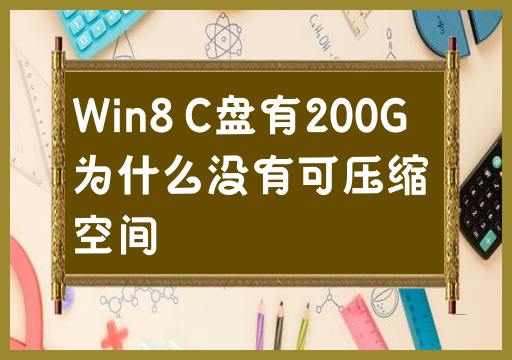
The above is the detailed content of Why is there no compressible space in the 200G C drive of Win8?. For more information, please follow other related articles on the PHP Chinese website!




