MySQL数据损坏问题及修复_MySQL
28号还在博客发了些牢骚,前天又忙于工作没有继续我工作两年来坚持的每月两篇文章,昨天想填补一下这个月的空白,发一下帝都出差感想,没想到发现博客又出现数据库连接错误。
说到这里不得不再牢骚几句,最近博客所使用的oneman vps真心不给力啊,经常宕机,经常数据库连接错误。这回也不例外,本以为像之前一样直接重启ok了。谁知道启动后还是不行,看来手机是玩不成了,打开电脑开始调试,因为之前所述缘故,电脑上没有什么工具之类的,都要下载,随后连上vps逐步排查,发现居然是数据文件损坏,按照常理,REPAIR TABLE TABLE_NAME修复完,数据没问题了,重启服务就好了。
实际上,我操作之后还是不行,找了些类似案例,发现是安全模式惹的祸,还有什么lock,什么mysql.sock丢失之类的问题。
昨天修复了一会看时间不早就不管了,今天回来想了想,博客不能宕机太久,避免影响收录哈,于是又花时间修复,可能之前误操作什么了,导致sshd也不好用了只能vnc上来,几经折腾还是不行,目前已经果断暂时搁置了,反正文件能够拿到,转移到其他地方,数据库在之前也一直有备份,只不过最近有一两个小工具的配置信息丢失了,因为损坏的是wp-options表,而之前备份的是没有这个表的(当时备份的时候这个表已经损坏),不过也无所谓了,基本没损失。现在打算重装mysql,再还原数据文件试试能不能恢复,因为网络慢,vnc经常断开,所以还没弄完,不过有数据了,真不行,就还是果断重装系统走起了。
这里提醒下大家,平时记得多备份,我电脑硬盘的全格以及这次数据库问题,都是很好的例子,另外附件类的东西最好也定期(最好实时)备份,保证数据万无一失。顺便说句,普通的mysql数据文件损坏,基本上repair一下就ok了,常见诸如突然掉电引起的文件损坏,都可以修复的。

Hot AI Tools

Undresser.AI Undress
AI-powered app for creating realistic nude photos

AI Clothes Remover
Online AI tool for removing clothes from photos.

Undress AI Tool
Undress images for free

Clothoff.io
AI clothes remover

AI Hentai Generator
Generate AI Hentai for free.

Hot Article

Hot Tools

Notepad++7.3.1
Easy-to-use and free code editor

SublimeText3 Chinese version
Chinese version, very easy to use

Zend Studio 13.0.1
Powerful PHP integrated development environment

Dreamweaver CS6
Visual web development tools

SublimeText3 Mac version
God-level code editing software (SublimeText3)

Hot Topics
 This Apple ID is not yet in use in the iTunes Store: Fix
Jun 10, 2024 pm 05:42 PM
This Apple ID is not yet in use in the iTunes Store: Fix
Jun 10, 2024 pm 05:42 PM
When logging into iTunesStore using AppleID, this error saying "This AppleID has not been used in iTunesStore" may be thrown on the screen. There are no error messages to worry about, you can fix them by following these solution sets. Fix 1 – Change Shipping Address The main reason why this prompt appears in iTunes Store is that you don’t have the correct address in your AppleID profile. Step 1 – First, open iPhone Settings on your iPhone. Step 2 – AppleID should be on top of all other settings. So, open it. Step 3 – Once there, open the “Payment & Shipping” option. Step 4 – Verify your access using Face ID. step
 How to fix red-eye on iPhone
Feb 23, 2024 pm 04:31 PM
How to fix red-eye on iPhone
Feb 23, 2024 pm 04:31 PM
So, you took some great photos at your last party, but unfortunately, most of the photos you took were of red eyes. The photo itself is great, but the red eyes in it kind of ruin the image. Not to mention, some of those party photos might be from your friends’ phones. Today we'll look at how to remove red eye from photos. What causes the red eyes in the photo? Red-eye often occurs when taking photos with flash. This is because the light from the flash shines directly into the back of the eye, causing the blood vessels under the eye to reflect the light, giving the effect of red eyes in the photo. Fortunately, with the continuous advancement of technology, some cameras are now equipped with red-eye correction functions that can effectively solve this problem. By using this feature, the camera takes pictures
 How can I make money by publishing articles on Toutiao today? How to earn more income by publishing articles on Toutiao today!
Mar 15, 2024 pm 04:13 PM
How can I make money by publishing articles on Toutiao today? How to earn more income by publishing articles on Toutiao today!
Mar 15, 2024 pm 04:13 PM
1. How can you make money by publishing articles on Toutiao today? How to earn more income by publishing articles on Toutiao today! 1. Activate basic rights and interests: original articles can earn profits by advertising, and videos must be original in horizontal screen mode to earn profits. 2. Activate the rights of 100 fans: if the number of fans reaches 100 fans or above, you can get profits from micro headlines, original Q&A creation and Q&A. 3. Insist on original works: Original works include articles, micro headlines, questions, etc., and are required to be more than 300 words. Please note that if illegally plagiarized works are published as original works, credit points will be deducted, and even any profits will be deducted. 4. Verticality: When writing articles in professional fields, you cannot write articles across fields at will. You will not get appropriate recommendations, you will not be able to achieve the professionalism and refinement of your work, and it will be difficult to attract fans and readers. 5. Activity: high activity,
 Comprehensive Guide to PHP 500 Errors: Causes, Diagnosis and Fixes
Mar 22, 2024 pm 12:45 PM
Comprehensive Guide to PHP 500 Errors: Causes, Diagnosis and Fixes
Mar 22, 2024 pm 12:45 PM
A Comprehensive Guide to PHP 500 Errors: Causes, Diagnosis, and Fixes During PHP development, we often encounter errors with HTTP status code 500. This error is usually called "500InternalServerError", which means that some unknown errors occurred while processing the request on the server side. In this article, we will explore the common causes of PHP500 errors, how to diagnose them, and how to fix them, and provide specific code examples for reference. Common causes of 1.500 errors 1.
 How to fix the volume cannot be adjusted in WIN10
Mar 27, 2024 pm 05:16 PM
How to fix the volume cannot be adjusted in WIN10
Mar 27, 2024 pm 05:16 PM
1. Press win+r to open the run window, enter [regedit] and press Enter to open the registry editor. 2. In the opened registry editor, click to expand [HKEY_LOCAL_MACHINESOFTWAREMicrosoftWindowsCurrentVersionRun]. In the blank space on the right, right-click and select [New - String Value], and rename it to [systray.exe]. 3. Double-click to open systray.exe, modify its numerical data to [C:WindowsSystem32systray.exe], and click [OK] to save the settings.
 iPhone stuck in airplane mode: How to fix it
Jun 15, 2024 pm 02:16 PM
iPhone stuck in airplane mode: How to fix it
Jun 15, 2024 pm 02:16 PM
Airplane mode is very convenient in some situations. However, the same airplane mode may give you a headache if your iPhone suddenly gets stuck on it. In this article, we have designed this set of solutions to get your iPhone out of airplane mode. Quick fix – 1. Try disabling Airplane Mode directly from Control Center. 2. If you are unable to disable Airplane Mode from Control Center, you can disable Airplane Mode directly from the Settings tab – If these tips don’t work, follow the fixes below to resolve the issue. Fix 1 – Force Restart Your Device The process of force restarting your device is very simple. All you have to do is follow these step-by-step instructions. Step 1 – You can start the process by pressing and releasing the Volume Up button. step
 How to fix unresponsive edge browser
Mar 13, 2024 pm 01:10 PM
How to fix unresponsive edge browser
Mar 13, 2024 pm 01:10 PM
Recently, some Win11 users have reported to the editor that when opening the edge browser, there will always be no response, making the browser unusable. What should I do? How to fix this problem? The editor below will bring you the solution to the problem that the edge browser is unresponsive and cannot be used. Come and try it. The method is as follows: 1. Click Start in the lower left corner of Windows 11 and open "Settings". 2. After entering Windows settings, click "Apply". 3. Then click "Apps and Features" in the left taskbar. 4. Find the browser in the open list and click "Advanced Options"
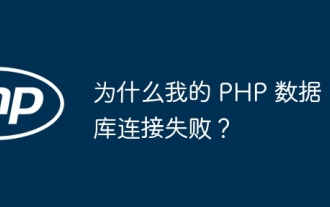 Why does my PHP database connection fail?
Jun 05, 2024 pm 07:55 PM
Why does my PHP database connection fail?
Jun 05, 2024 pm 07:55 PM
Reasons for a PHP database connection failure include: the database server is not running, incorrect hostname or port, incorrect database credentials, or lack of appropriate permissions. Solutions include: starting the server, checking the hostname and port, verifying credentials, modifying permissions, and adjusting firewall settings.






