 Web Front-end
Web Front-end
 H5 Tutorial
H5 Tutorial
 Use of HTML5 custom data-* data(obj) attributes and jquery's data() method_html5 tutorial skills
Use of HTML5 custom data-* data(obj) attributes and jquery's data() method_html5 tutorial skills
Use of HTML5 custom data-* data(obj) attributes and jquery's data() method_html5 tutorial skills
Perhaps when you use jquery mobile, you often see the use of data-role, data-theme, etc., for example: the header effect can be achieved through the following code:
i It is the title
Browse through mobile phone, the effect is as follows:
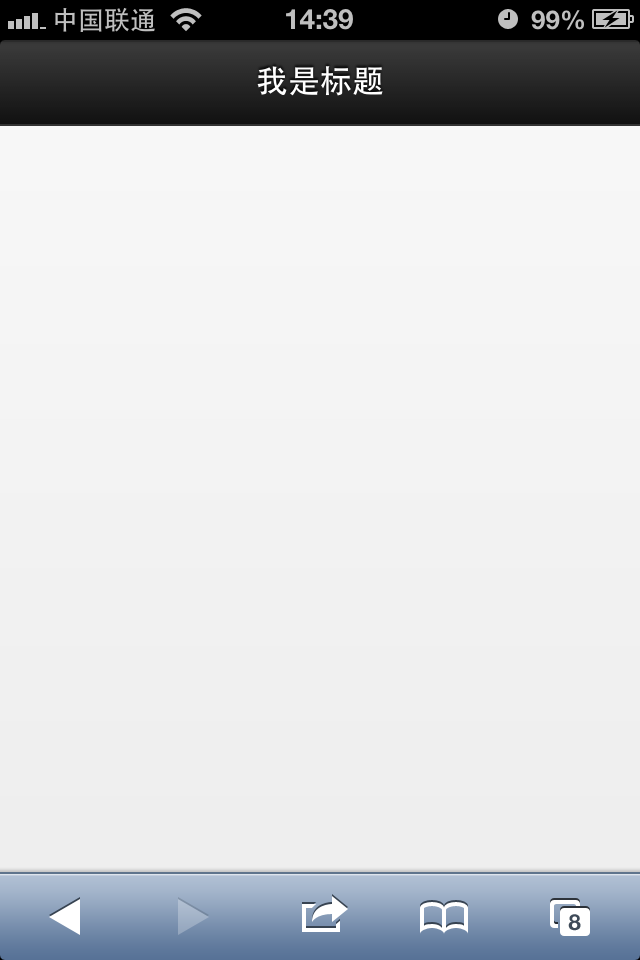

Why can writing a data-role="header" achieve the effect of black bottom and centered text?
This article provides the simplest implementation method so that everyone can have an intuitive understanding of these usages.
We write an html page and customize a data-chb="header" attribute. We hope that the background color of the div area with this attribute will be black, the text will be white, and the text will be displayed in the center; if it does not have the data-chb custom attribute The div is displayed by default, and the html code is as follows:
I used the data-chb custom attribute for the div
I did not use the data-chb custom attribute, so I can display it how I want;
< /body>
To achieve the display effect of "the background color is black, the text is white, and the text is centered", we define the following css:
Then we pass the following js The method is to dynamically add css definitions and change the display style of divs with data-chb attributes when the page is loaded:
The final page display effect is as follows:

People always like to add custom attributes to HTML tags to store and manipulate data. But the problem with doing this is that you don't know if other scripts will reset your custom attributes in the future. In addition, if you do this, it will also cause the html syntax to not comply with the Html specification, as well as some other side effects. That's why a custom data attribute was added to the HTML5 specification, and you can do a lot of useful things with it.
You can read the detailed specifications of HTML5, but the usage of this custom data attribute is very simple, that is, you can add any attribute starting with "data-" to the HTML tag. These attribute pages It is not displayed, it will not affect your page layout and style, but it is readable and writable.
The following code snippet is a valid HTML5 markup:
data-myid="3e4ae6c4e">Some awesome data
But, how to read this data Woolen cloth? You can of course iterate through the page elements to read the properties you want, but jQuery already has built-in methods for manipulating these properties. Use jQuery's .data() method to access these "data-*" properties. One of the methods is .data(obj). This method appeared after jQuery 1.4.3. It can return the corresponding data attribute.
For example, you can read the data-myid attribute value using the following writing method:
var myid= jQuery("#awesome").data('myid');
console.log(myid); You can also Use json syntax in the "data-*" attribute, for example, if you write the following html:
You can access this data directly through js. Through the key value of json, you can get the corresponding value:
var gameStatus= jQuery("#awesome-json").data('awesome').game;
console.log (gameStatus); You can also directly assign values to the "data-*" attributes through the .data(key,value) method. An important thing you need to pay attention to is that these "data-*" attributes should be related to the element they are in, and do not use them as storage tools to store anything.
Translator's supplement: Although "data-*" is an attribute that only appears in HTML5, jquery is universal, so you can still use .data in non-HTML5 pages or browsers. (obj) methods to operate on "data-*" data.

Hot AI Tools

Undresser.AI Undress
AI-powered app for creating realistic nude photos

AI Clothes Remover
Online AI tool for removing clothes from photos.

Undress AI Tool
Undress images for free

Clothoff.io
AI clothes remover

AI Hentai Generator
Generate AI Hentai for free.

Hot Article

Hot Tools

Notepad++7.3.1
Easy-to-use and free code editor

SublimeText3 Chinese version
Chinese version, very easy to use

Zend Studio 13.0.1
Powerful PHP integrated development environment

Dreamweaver CS6
Visual web development tools

SublimeText3 Mac version
God-level code editing software (SublimeText3)

Hot Topics
 1376
1376
 52
52
 Table Border in HTML
Sep 04, 2024 pm 04:49 PM
Table Border in HTML
Sep 04, 2024 pm 04:49 PM
Guide to Table Border in HTML. Here we discuss multiple ways for defining table-border with examples of the Table Border in HTML.
 HTML margin-left
Sep 04, 2024 pm 04:48 PM
HTML margin-left
Sep 04, 2024 pm 04:48 PM
Guide to HTML margin-left. Here we discuss a brief overview on HTML margin-left and its Examples along with its Code Implementation.
 Nested Table in HTML
Sep 04, 2024 pm 04:49 PM
Nested Table in HTML
Sep 04, 2024 pm 04:49 PM
This is a guide to Nested Table in HTML. Here we discuss how to create a table within the table along with the respective examples.
 HTML Table Layout
Sep 04, 2024 pm 04:54 PM
HTML Table Layout
Sep 04, 2024 pm 04:54 PM
Guide to HTML Table Layout. Here we discuss the Values of HTML Table Layout along with the examples and outputs n detail.
 HTML Input Placeholder
Sep 04, 2024 pm 04:54 PM
HTML Input Placeholder
Sep 04, 2024 pm 04:54 PM
Guide to HTML Input Placeholder. Here we discuss the Examples of HTML Input Placeholder along with the codes and outputs.
 HTML Ordered List
Sep 04, 2024 pm 04:43 PM
HTML Ordered List
Sep 04, 2024 pm 04:43 PM
Guide to the HTML Ordered List. Here we also discuss introduction of HTML Ordered list and types along with their example respectively
 Moving Text in HTML
Sep 04, 2024 pm 04:45 PM
Moving Text in HTML
Sep 04, 2024 pm 04:45 PM
Guide to Moving Text in HTML. Here we discuss an introduction, how marquee tag work with syntax and examples to implement.
 HTML onclick Button
Sep 04, 2024 pm 04:49 PM
HTML onclick Button
Sep 04, 2024 pm 04:49 PM
Guide to HTML onclick Button. Here we discuss their introduction, working, examples and onclick Event in various events respectively.



